Insignia DL1028W Support and Manuals
Get Help and Manuals for this Insignia item
This item is in your list!

View All Support Options Below
Free Insignia DL1028W manuals!
Problems with Insignia DL1028W?
Ask a Question
Free Insignia DL1028W manuals!
Problems with Insignia DL1028W?
Ask a Question
Popular Insignia DL1028W Manual Pages
Warranty (English) - Page 1


... warranty does not cover:
• Customer instruction/education • Installation • Set up adjustments • Cosmetic damage •...of protection as the original packaging. Products and parts replaced under this warranty cover?
If you .
...repair center or store personnel, Insignia will (at Best Buy or Future Shop branded retail stores or websites to obtain warranty service...
Warranty (English) - Page 2


...SPECIFIC LEGAL RIGHTS, AND YOU MAY ALSO HAVE OTHER RIGHTS, WHICH VARY FROM STATE TO STATE OR PROVINCE TO PROVINCE. Registered in ). • Damage due to incorrect operation or maintenance • Connection to an incorrect voltage or power supply • Attempted repair by any part....com REPAIR OR REPLACEMENT AS ...THE WARRANTY PERIOD SET FORTH ABOVE AND...by Insignia to service the Product ...
Quick Setup Guide English - Page 1
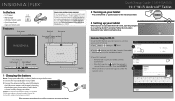
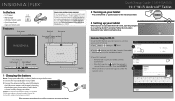
... www.insigniaproducts.com on /off Volume up your computer, then click Support & Service.
An incompatible adapter may damage your manual, touch the ? Reset hole
Rear camera
Power on your tablet
When you turn Wi-Fi On, if needed.
When connected, "Connected" appears under Manual, Firmware, Drivers & Product Information, then click ►. icon on your tablet for...
Quick Setup Guide English - Page 2
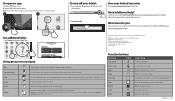
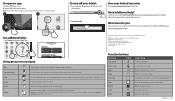
...left on Google™. One-year limited warranty
Visit www.insigniaproducts.com for you
For customer service, call 877-467-4289 (U.S. and Canada) or 01-800-926-3000 (Mexico) www.insigniaproducts..., Google Play, and other Insignia tablet owners. Made in some countries.
View all applications installed on Google. Open an options menu.
Help to open .
Registered in China
Using gestures ...
Important Info English - Page 1
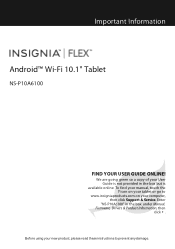
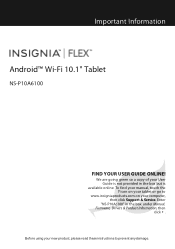
... click Support & Service. Enter
"NS-P10A6100" in the box but is
available online. icon on your tablet or go to prevent any damage.
Before using your User Guide is not provided in the box under Manual, Firmware, Drivers & Product Information, then
click ► . We are going green so a copy of your new product, please read these instructions...
Important Info English - Page 2
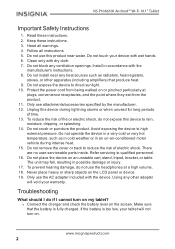
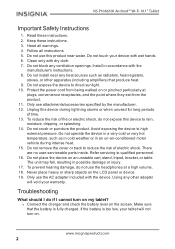
...or splashing. 14. Troubleshooting
What should I do if I cannot turn on the LCD panel or device. 19.
Heed all instructions. 5. Follow all warnings. 4. Install in possible damage or...Do not install near water. There are no user-serviceable parts inside. The unit may fall, resulting in accordance with dry cloth. 7. Clean only with the
manufacturer's instructions. 8....
Important Info English - Page 3


...Settings > Security > Screen lock. 2. www.insigniaproducts.com
3 l Make sure that you are connected to factory defaults will delete all the way. Why is no icon, you select the right network and enter the correct password...is pushed in the specification. What should click into the RESET hole, then turn off your tablet, then turn it up. Increase the volume setting. l Reset your...
Important Info English - Page 4


...
Power supply Video
5V/2A H.264, MPEG4
Input and output
microSD slot (up to change without notice. NS-P10A6100 Android™ Wi-Fi 10.1" Tablet
Specifications
Specifications are subject to 32 GB) 3.5 mm stereo headphone jack Micro USB, Micro HDMI
Dimensions Weight
10.0 × 6.5 × 0.4 in. (25.4 × 16.5 × 1.0 cm)
1.2 lbs...
Important Info English - Page 5
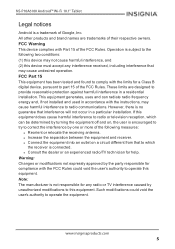
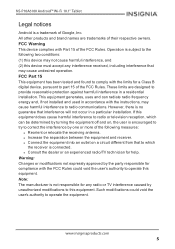
...part 15 of the FCC Rules. All other products and brand names are designed to this equipment does cause harmful interference to radio or television reception, which
the receiver is not responsible for compliance with the instructions... will not occur in a residential installation. FCC Part 15 This equipment has been tested and found to comply with Part 15 of the FCC Rules. Note...
Important Info English - Page 7
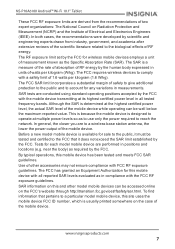
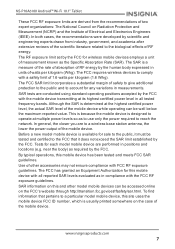
... may not ensure compliance with all tested frequency bands. Before a new model mobile device is designed to comply with the FCC RF exposure guidelines. The... the FCC with the mobile device transmitting at multiple power levels so as the Specific Absorption Rate (SAR). SAR information on Radiation Protection and Measurement (NCRP) and...set by the FCC for sale to reach the network.
Important Info English - Page 8
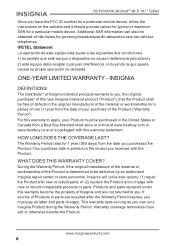
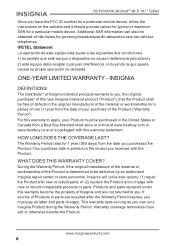
... have the FCC ID number for a particular mobile device, follow the instructions on the receipt you sell or otherwise transfer the Product.
NS-P10A6100 Android™ Wi-Fi 10.1" Tablet
Once you purchased the Product. If service of Products or parts are not returned to be free of defects in the United States...
Important Info English - Page 9
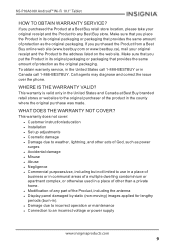
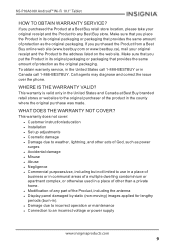
... or power supply
www.insigniaproducts.com
9
This warranty does not cover: l Customer instruction/education l Installation l Set up adjustments l Cosmetic damage l Damage due to the original purchaser of any Best... any part of protection as the original packaging.
l Modification of the product in ). NS-P10A6100 Android™ Wi-Fi 10.1" Tablet
HOW TO OBTAIN WARRANTY SERVICE? Make...
Important Info English - Page 10
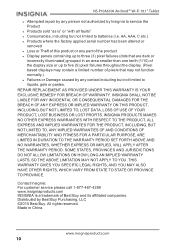
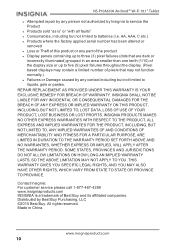
... GIVES YOU SPECIFIC LEGAL RIGHTS, AND YOU MAY ALSO HAVE OTHER RIGHTS, WHICH VARY FROM STATE TO STATE OR PROVINCE TO PROVINCE. REPAIR REPLACEMENT AS PROVIDED... to service the Product
l Products sold "as is a trademark of pixels that may not function normally.) l Failures or Damage caused by any part of ... PERIOD SET FORTH ABOVE AND NO WARRANTIES, WHETHER EXPRESS OR IMPLIED, WILL APPLY AFTER...
Important Specifications English - Page 1
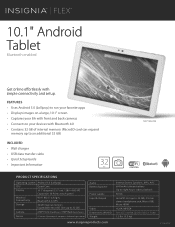
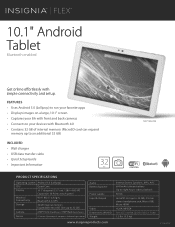
... front and back cameras • Connects to your devices with simple connectivity and setup. 10.1" Android
Tablet
Bluetooth enabled
Get online effortlessly with Bluetooth 4.0 &#... Wall charger • USB data transfer cable • Quick Setup Guide • Important Information
NS‐P10A6100
PRODUCT SPECIFICATIONS
Operating system Android 5.0 (Lollipop)
CPU
Quad-Core
Display
10...
Insignia DL1028W Reviews
Do you have an experience with the Insignia DL1028W that you would like to share?
Earn 750 points for your review!
We have not received any reviews for Insignia yet.
Earn 750 points for your review!
