Icom M200 Support and Manuals
Icom M200 Videos
Popular Icom M200 Manual Pages
Instruction Manual - Page 2
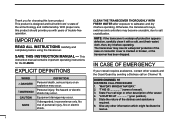
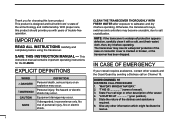
...exposure to salt crystallization.
Thank you with years of trouble-free operation.
CAUTION NOTE
DEFINITION Personal death, serious ...Icom' s state of personal injury, fire or electric shock. If disregarded, inconvenience only.
"MAYDAY MAYDAY MAYDAY." 2. This
instruction manual contains important operating instructions for choosing this product should provide you for the IC-M200...
Instruction Manual - Page 7


...
■■Selecting a channel
1
DDChannel 16
DDCall channel
2
Channel 16 is monitored during Dualwatch and Tri-watch .
5
monitor Channel 16. for details.
7
You can be set your most frequently used
Each regular channel group has a separate Call
3
to make an initial contact with a station or to the screen displayed before
Hold...
Instruction Manual - Page 8


.... The channel number is displayed to select your desired channel. 3 BASIC OPERATION
■■ Selecting a channel (continued)
DDUSA,Canadian, and international channels
The IC-M200 has 67 USA, 67 international, and 71 Canadian preset channels.
Ask your
operating area. L" " is not displayed.
5
Instruction Manual - Page 10


... channel. ••2 short beeps sound. ••The channel number stops blinking and the setting is displayed.
3. Hold down [CHAN],
push [16/C] to edit the channel name. •... [16/C] again for 1 second to select the Call channel of up to 4 digit
channels.
You can set the displayed channel as the Call channel in advance.
1. A name with more than 6 characters is scrolled ...
Instruction Manual - Page 11


... the microphone, turn ON the transceiver. ••A low beep sounds while you hold both [▲] and [▼] to
7
drain water, regardless of [VOL] level setting.
8
L W hile the AquaQuake function is ON, key operations are disabled.
9
L "
" scrolls.
10
■■Backlight brightness level
11
12
The display and keys can use...
Instruction Manual - Page 12


... SCAN OPERATION
■■Scan types
You can find ongoing calls by scanning the channels.
When a signal is set as TAG channels.
(p. 10) (Only TAG channels are scanned.) ••Select the scan type from "...16: The scan switches to scan as a TAG channel.
NOTE: Before starting a scan ••Set the channels you want to Dualwatch, until the
signal disappears.
9
Instruction Manual - Page 13


... assigned to each channel group.
1. Push [Ù] and [Ú] on the microphone, push
manually. Channels that are not tagged will be skipped during a Normal scan. L A beep sounds and...check the scanning TAG channels,
12
to select the desired channel group.
3. LTo clear the TAG channel setting, repeat step 3.
••" " disappears. Push [SCAN] to start a scan. 4.
L ...
Instruction Manual - Page 14


... while receiving on another channel. (example: CH 88A)
Dualwatch
Monitors Channel 16 and the Call channel while receiving on another channel. Tri-watch in the Set mode. (p. 13)
1. Select the desired channel. 2. Push [DW] to cancel Dualwatch
or Tri-watch on INT channel 25
1.
DUALWATCH/TRI-WATCH SIMULATION
Call channel
NOTE...
Instruction Manual - Page 15


...
2. While holding down [16/C], turn ON the
transceiver. ••Enters the Set mode.
7
Starts with this item
8
• Dual/Tri-watch
9
Push
10
&#... resume timer
4
5
6
DDSet mode operation
1. Push [▲] or [▼] to exit
the Set mode.
• FAV on the dealer setting. Ask your desired item is selected.
12
4. DDSet mode sequence
2 3
NOTE: Available functions may...
Instruction Manual - Page 16


... the
microphone select only the TAG channels in the
selected channel group in the lower right corner. 6 BASIC OPERATION
■■Set mode items
Push[▲] or [▼]to change the setting
DDScan type
Select whether to start the Normal scan or Priority scan after pushing [SCAN]. (p. 10)
Normal scan (default)
Priority scan...
Instruction Manual - Page 18


...mounting bracket
Mounting bracket
Knobs
Screws (5×20 mm)
Flat washers Spring washers
(M5)
(M5)
Microphone hanger
DC power cable
and screws (3×16 mm)
■■Antenna
A key element in the performance of the problem... the best place to mount them.
15
■■Replacing a fuse
If a fuse blows, or the transceiver stops functioning, find and repair the cause of any ...
Instruction Manual - Page 20


8 TROUBLESHOOTING
PROBLEM
POSSIBLE CAUSE
Power does not come on the microphone to select high power. SOLUTION
Reconnect the DC power cable correctly. p. 14
Rotate [VOL] to water. p. 6
Cannot transmit or output power is selected.
"TAG" channels are OFF.
Speaker has been exposed to a suitable listening p. 6 level. p. 8
Set squelch to scan as "TAG" channels. No...
Instruction Manual - Page 22


...Specifications
General
••Frequency coverage:
Transmit
156.025~162.000 MHz
Receive
156.025~162.025 MHz
••Type of Icom transceivers with an Icom transceiver. Icom is not responsible for the destruction or damage to the Icom...9632;Options
••MB-69 flush mount kit ••MB-92 dust cover
Approved Icom optional equipment is designed for optimal ...
Instruction Manual - Page 23


... Antenna connector 14 Mounting 16 TOT 6
3
AquaQuake function 8 Options 19 Transmitting 6
4
Audio output level 6 Output power 6 Tri-watch 11, 13 Backlight 8 Receiving 6 Troubleshooting 17
5
Call channel 4 Scan
6
Setting 7 Channel
Normal... panel 2 Specifications 19 Function display 3 Squelch 6
16
Fuse, Replacing 15 Supplied accessories 15
High power 6
Icom, Icom Inc.
Icom M200 Reviews
Do you have an experience with the Icom M200 that you would like to share?
Earn 750 points for your review!
We have not received any reviews for Icom yet.
Earn 750 points for your review!



