Icom IP1000C Support and Manuals
Get Help and Manuals for this Icom item
This item is in your list!

View All Support Options Below
Free Icom IP1000C manuals!
Problems with Icom IP1000C?
Ask a Question
Free Icom IP1000C manuals!
Problems with Icom IP1000C?
Ask a Question
Icom IP1000C Videos
Popular Icom IP1000C Manual Pages
Instruction Manual - Page 1
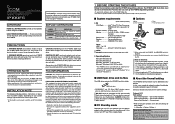
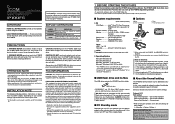
...instruction manuals for help.
1. These limits are designed to correct the interference by confirming the Universal Serial Bus controller...repair the IP100FS USB flash drive.
FCC INFORMATION
CAUTION: Any changes or modifications not expressly approved by your authority to part...cloth. NOTE: DO NOT install more of the IP100FS. (→ Menu Bar > Option > Setting... )
About the IP100FS...
Instruction Manual - Page 1
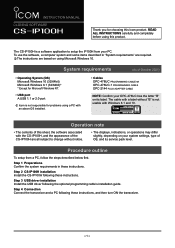
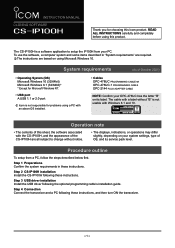
..., and then turn ON the transceiver.
- 1 - Step 2 CS-IP100H installation Install the CS-IP100H following the optional programming cable's installation guide.
Step 3 USB driver installation Install the USB driver following these instructions. Procedure outline
To setup from your system settings, type of October 2021)
••Operating System (OS) Microsoft Windows 10 (32...
Instruction Manual - Page 3
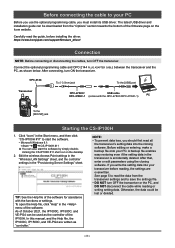
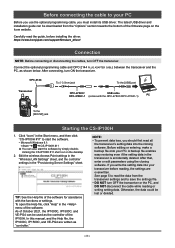
.../support/firmware_driver/
Connection
NOTE: Before connecting or disconnecting the cables, turn OFF the transceiver. The latest USB driver and installation guide can be lost or deleted.
- 3 - Carefully read all
the transceiver's setting data into your transceiver before installing the driver.
Edit the wireless Access Point settings in the "Wireless LAN Settings" sheet, and the controller...
Instruction Manual ver. 2.30 - Page 3


... required.
ii Use a VPN router such as Icom's SR-VPN1 between MDI (straight) and MDI-X (crossover), depending on the IP1000C firmware version 2.30. A wireless access point is described based on the connected devices.
••The [LAN] port is equipped with 4-port switching HUB.
••Supports SNMP as the network management.
••...
Instruction Manual ver. 2.30 - Page 10


...cloning cables correctly according to the CS-IP100H instruction manual uploaded on the Icom's website.
1 BEFORE USING THE IP1000C
2. Feature description
■■About the basic connection
The IP1000C enables you to be used , and then the IP communication terminal
confirmation, wireless LAN settings and server settings using the IP1000C and a wireless access point through IP networks...
Instruction Manual ver. 2.30 - Page 88
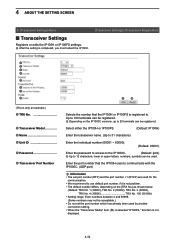
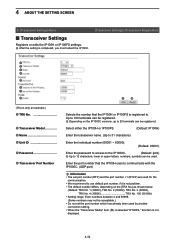
...problem. ••The default number differs, depending on the IP1000C versions, up to 12 characters, lower or upper letters, numbers, symbols can be acceptable.) ••Do not set... Model 3 Name 4 Unit ID
5 Password
6 Transceiver Port Number
9 10
Selects the number that the IP100H uses to communicate with the IP1000C. (UDP port)
LL Informatio ••The set the...
Instruction Manual ver. 2.30 - Page 119
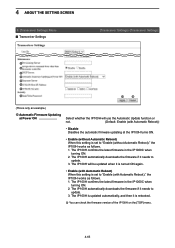
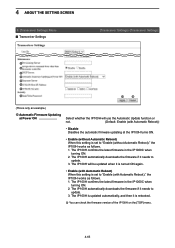
... the IP100H on the [TOP] menu.
4-65 The IP100H will use the Automatic Update function or
not.
(Default: Enable (with Automatic Reboot) When this setting is set to update. 3. The IP100H confirms the latest firmware in the IP1000C when turning ON. 2. The IP100H is updated automatically, and then it is turned ON again.
• Enable (with Automatic...
Instruction Manual ver. 2.30 - Page 171
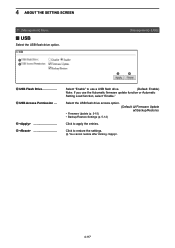
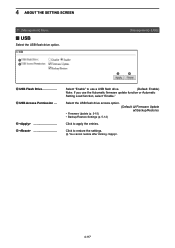
4 ABOUT THE SETTING SCREEN
11. [Management] Menu
■■USB
Select the USB flash drive option.
[Management]-[USB]
1 2
3
4
1 USB Flash Drive 2 USB Access Permission �
3
Instruction Manual ver. 2.30 - Page 181
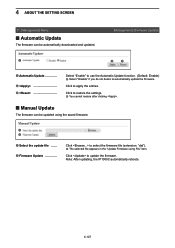
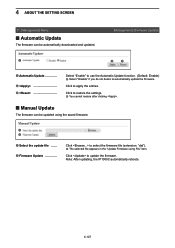
4 ABOUT THE SETTING SCREEN
11. [Management] Menu
■■Automatic Update
The firmware can be automatically downloaded and updated.
[Management]-[Firmware Update]
1
23
1 Automatic Update
2
Instruction Manual ver. 2.30 - Page 185
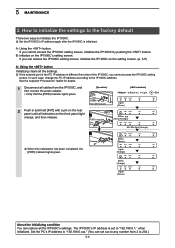
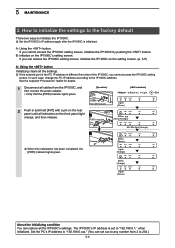
... on the rear panel until all the settings. If you can access the IP1000C setting screen, initialize the IP1000C on the IP1000C's setting screen. How to initialize the settings to the factory default
There two ways to the IP1000C address. LLIf the network part of the IP1000C, you cannot access the IP1000C setting screen, initialize the IP1000C by pushing the button. See the...
Instruction Manual ver. 2.30 - Page 190
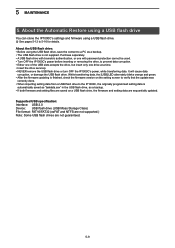
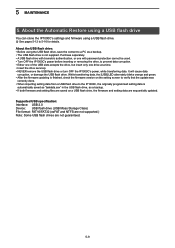
... supplied. LLSee pages 5-12 to the IP1000C, the originally programmed setting data is
automatically saved as "bakdata.sav" in the USB flash drive, as a backup. ••The USB flash drive is finished, check the firmware version on a USB flash drive, the firmware and setting data are sequentially updated. Supported USB specification: Interface: USB 2.0 Device: USB flash drive...
Precautions - Page 2
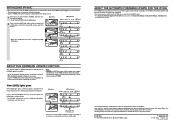
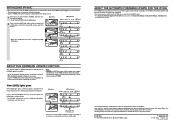
...See the IP1000C instruction manual for a firmware update while booting. ed.
sation using the IP1000C. If available, the IP100H automatically updates and then reboots when the update has completed. • The firmware may differ, depending on the front panel until the update has complet- and the Icom logo are subject to download and install the new firmware. All stated specifications and...
Connection Guide - Page 1
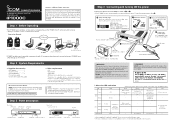
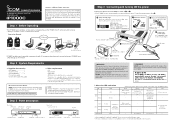
... into the design of q to y. • If the IP1000C is set to use other problems, ground the IP1000C through an IP network. V/RoIP IP communication termi-
Accessing the USB flash drive Green/Orange
-
The IP1000C ip advanced radio system controller is required on your PC to read the
downloaded instruction manual. (PDF File) • If your PC does...
Connection Guide - Page 2
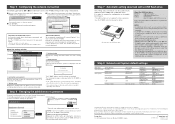
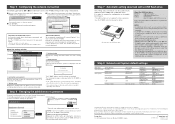
... data corruption, or damage the USB flash drive. • After the firmware updating is completed, check the firmware version on the setting window to access the IP1000C setting window using Microsoft® Internet Explorer® 9 or later versions with password protection is not supplied. See the IP1000C instruction manual for all the devices used , the window may differ, depending on...
Instruction Manual ver.2.20 - Page 37
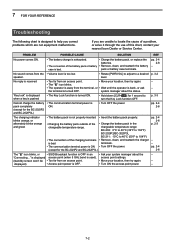
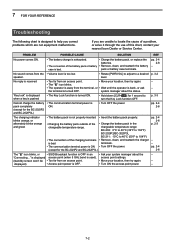
...and BC-202IP3L)
pp. 2-4 2-6
p. 2-3
- - PROBLEM
POSSIBLE CAUSE
SOLUTION
REF.
pp. 2-4 2-8
- the ...8226;•Move your nearest Icom Dealer or Service Center.
p. 3-3
Cannot ... try again.
- access point settings.
(standby screen won't be ...Charge the battery pack, or replace the batteries.
••... bad.
7 FOR YOUR REFERENCE
Troubleshooting
The following chart is turned ON...
Icom IP1000C Reviews
Do you have an experience with the Icom IP1000C that you would like to share?
Earn 750 points for your review!
We have not received any reviews for Icom yet.
Earn 750 points for your review!

