Icom GM800 Support and Manuals
Popular Icom GM800 Manual Pages
Gmdss Product Catalog - Page 2


... Organization (IMO). Icom GMDSS Radios
Icom's line-up of GMDSS radio communication equipment includes the GM800 MF/HF radio ...GM800
HF: GM800 plus
MF: GM800 VHF: GM600 GM600 (VHF DSC class A radio) 2 × GM800 (MF DSC class A radio
and HF DSC class A radio)
Portable radios
Other Equipment
2-Way radio for survival craft: IC-GM1600E
2 sets for 300-500 GT cargo ships and
3 sets for replacement...
Gmdss Product Catalog - Page 6
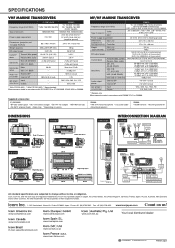
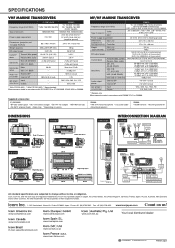
... * Depending on us! audio)
J3E, A1A (20 dB SINAD) J2B, F1B (1% error rate)
H3E (20 dB SINAD)
DSC (J2B) (1% error rate)
367 × 95 × 260 mm
274 × 114 × 86...Sensitivity
Transmit (Max. and the Icom logo are subjected to change without notice or obligation.
SPECIFICATIONS
VHF MARINE TRANSCEIVERS
Frequency range (Unit: MHz) Type of emission
DSC
GM800 Tx: 1.6-27.5000 (ITU ...
Instruction Manual - Page 2


...to , or performance of any equipment that is not responsible for the GM800. SAVE THIS INSTRUCTION MANUAL -
To stabilize the output frequency: ±10 Hz frequency stability ...Icom transceivers with any Icom or non-Icom equipment, if the malfunction is because of trouble-free operation. Icom, Icom Inc.
No risk of the art technology and craftsmanship. IMPORTANT
READ ALL INSTRUCTIONS...
Instruction Manual - Page 3
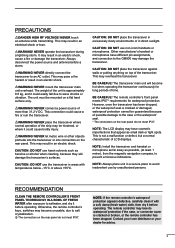
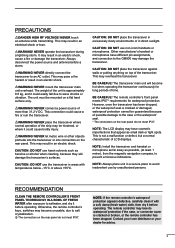
...transceiver to the GM800 may lose its ...dry it could cause a fire or ruin the transceiver. BE CAREFUL!
Contact your Icom distributor or your dealer for advice. RWARNING! RWARNING! NEVER mount the transceiver main ...shock. NOTE: The LCD display may result in direct sunlight.
RWARNING!
NOTE: Install the transceiver and handset or microphone as far away as small dark or light ...
Instruction Manual - Page 7


..., BE SURE to input position and UTC data for remote control.
7
i PRINTER CONNECTOR
Connect to an IBM® centronics or compatible printer to automatically or manually print out
8
received DSC information.
9
o ANTENNA CONNECTOR
Connect to the control cable of the supplied AT-141 hf automatic antenna tuner. r GPS JACK [GPS] Connect...
Instruction Manual - Page 8


.... L After tuning is completed, "TUNE" is displayed.
r UP AND DOWN KEYS Push to select an operating channel, menu items, menu settings, and so on .
!3 MENU KEY [MENU] Push to start manual tuning.
e LEFT AND RIGHT KEYS Push to scroll the Software Key functions. (p. 4) In the Character or Number Entry mode, push...
Instruction Manual - Page 12
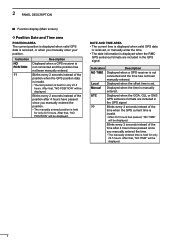
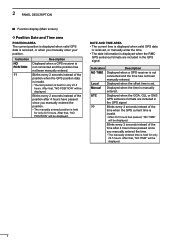
...Manual
Displayed when the time is set. Blinks every 2 seconds instead of the position after 4 hours have passed since
you manually enter your position. Indication NO POSITION
?? Blinks every 2 seconds instead of the
time after 4 hours have passed since you manually entered the position. • The manually...and the position has not been manually entered. Blinks every 2 seconds instead...
Instruction Manual - Page 13
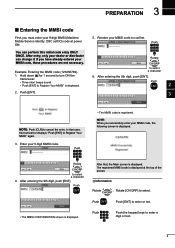
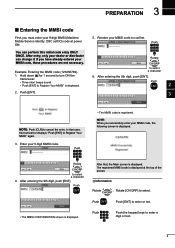
....
5
NOTE: When you must enter your 9 digit MMSI (Maritime Mobile Service Identity: DSC self ID) code at the top of the
11
screen.
12
LLInformatio
13
Rotate CH/GRP : Rotate [CH/GRP] to select.
14
Push
:
Push [ENT] to enter or set.
15
Push
: Push the keypad keys to enter a digit or text...
Instruction Manual - Page 21


...;" is displayed in
RF (Radio Frequency) gain level needed. operating frequency to start manual tuning. Set to turn the function ON or
6
level.
When the Clarity Control function is
displayed...using the AT-141 with the GM800, you can
zzPush to between 0 and 9. the Software Key area. 2. Push [RF Gain]
2
••The RF gain level setting window is displayed.
3. Rotate...
Instruction Manual - Page 32


.... Select "Position Input." Push
Enter
+ Rotate CH/GRP to select "Done" and push [ENT].
27 Push [MENU]. 2. Select "DSC Settings." 7 DSC OPERATION
■ Enaering pfsiaifn dmam mnd aire
A Distress call should manually enter your position data and UTC (Universal Time Coordinated) time. Enter your latitude. If a GPS receiver compatible with the IEC61162...
Instruction Manual - Page 43
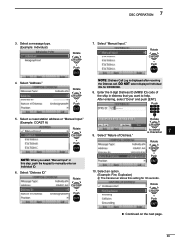
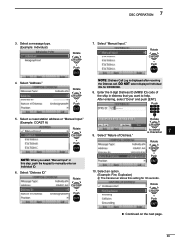
..." in this setting for DROBOSE.
2
8. Select a coast station address or "Manual Input." (Example: COAST A) Rotate
CH/GRP +
Push
NOTE: When you want to help.
3
After entering, select "Done" and push [ENT]. Enter the 9 digit Distress ID (MMSI ID) code of Distress."
5
+
Rotate
6
CH/GRP
to manually enter an Individual ID.
6. Push
4
9. Select "Distress ID...
Instruction Manual - Page 70


...] to the call.
In that case, both the TX and RX calls are stored in the Transmitted and Received Call Logs. (Default: Manual)
1. 7 DSC OPERATION
■■ Receiving DSC calls
DDReceiving a Position Request call
NOTE: When "Position ACK" is set to "Auto," the transceiver automatically replies to enter the DSC Task mode.
Instruction Manual - Page 85
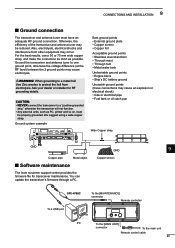
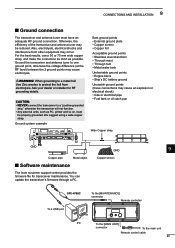
... an adequate RF ground connection. Ask your dealer or installer for transceiver maintenance. CAUTION: • NEVER connect the...We suggest using a wide copper strap. You can update the transceiver's firmware through a PC. Otherwise, the efficiency of the...Metal object
■ Software maintenance
The Icom customer support center provides the firmware file for RF grounding details. Copper ...
Instruction Manual - Page 94


... the cause, repair, then replace the fuse.
Individual or Group ID cannot be set for low power or receive only by regulations.
• Change channels. The transceiver does not turn ON.
• B ad connection to the power supply.
• Fuse is unlocked.
connected, or the paper supply add paper. 11 TROUBLESHOOTING
PROBLEM
POSSIBLE CAUSE
SOLUTION...
Icom GM800 Reviews
Do you have an experience with the Icom GM800 that you would like to share?
Earn 750 points for your review!
We have not received any reviews for Icom yet.
Earn 750 points for your review!


