Icom HM-195GW Support and Manuals
Get Help and Manuals for this Icom item
This item is in your list!

View All Support Options Below
Free Icom HM-195GW manuals!
Problems with Icom HM-195GW?
Ask a Question
Free Icom HM-195GW manuals!
Problems with Icom HM-195GW?
Ask a Question
Popular Icom HM-195GW Manual Pages
Instructions - Page 1
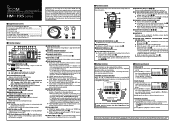
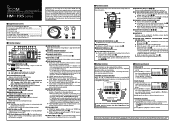
.../C] to select a channel.
wwPush [∫](CH) or [√](CH) to select Channel 16. Icom, Icom Inc.
When a key function is assigned, the key icon is an unread message.
INSTRUCTIONS q
REMOTE-CONTROL MICROPHONE
HM-195 series
z Supplied accessories
Accessories included with the HM-195:
Qty. e RX SPEAKER ICON (See ¤8) Appears while in the GPS signal...
Instructions - Page 2
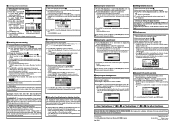
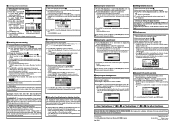
...,"
and then push [ENT]. See the transceiver's manual for 10 seconds after pushing [PTT], hold the ...set the displayed channel as Favorite channels.
⁄4 Starting a scan
qqSelect Priority scan or Normal scan in Japan
© 2012-2021 Icom...signal is
heard.
• Further adjustment of the volume level setting. • The HM-195's keys are for 1 second to the normal mode....
Instructions - Page 3


...your position and time. • Return to the "DSC SETTING" screen.
⁄9 Making a Distress Call
The Distress call ...transceiver's manual for 10 minutes. Push [ALARM OFF] to exit the MENU screen. INSTRUCTIONS w
REMOTE-CONTROL MICROPHONE
HM-195 series... functions and DSC calls may not be usable depending
on the transceiver model or version. • Some screen, function name, and softkey name...
Instructions - Page 4
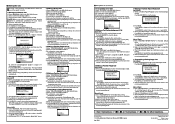
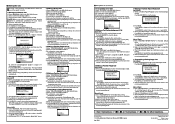
... in Japan
© 2012-2021 Icom Inc.
rrSelect a intership channel...Instructions e" (¤3 to . wwPush [ACK]. ttPush [CALL] to the operating channel (before you entered the MENU screen). wwSelect an individual address or ID code....
Manual Reply: qq Enter "POLLING REPLY" in step r. • A different intership channel will not be automatically selected if the station you set the...
Instructions - Page 5
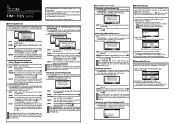
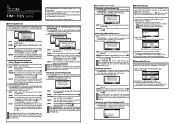
...INDIVIDUAL ACK" is selected in the DSC SETTINGS menu is set to "10 sec"(See ¤6). ... be usable depending
on the transceiver model or version. • Some screen... if there is a problem with the connected receiver,...the Individual Acknowledgement procedure.
INSTRUCTIONS e
REMOTE-CONTROL MICROPHONE
HM-195 series
¤3 ...call . See the transceiver's manual for Geographical Area Call When ...
Instructions - Page 6
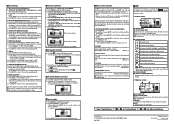
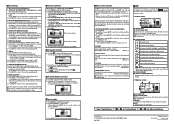
... is pushed.
(Default: ON)
• COMMANDMIC Speaker
The HM-195's external speaker can be selected from your vessel to the target. 4 XTE
Displays the Cross Track Error.
+See "Instructions q" (z to ⁄5) or "Instructions w" (⁄6 to your vessel is ON.
■■TIP
If the transceiver supports, you will have confirmation beeps sound when a
key is...
Instructions - Page 7


...-CONTROL MICROPHONE
HM-195B HM-195SW
‹2 Menu Screen Operation 2 See "Instructions e" (‹1 Menu screen operation) for setting infrequently changed values, function settings or sending DSC calls.
The Menu screen is used ) weather
channel is selected, the scan pauses for your local time to set ON. DDMMSI/GPS Information
The transceiver shows the entered MMSI code and...
Instructions - Page 8
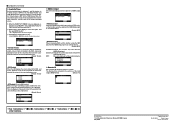
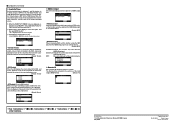
...Printed in Japan
© 2013-2020 Icom Inc. eration screen, or one not related to the DSC, and no key operation occurs for this set in 1 minute steps) or OFF for...minutes (in the Menu screen shown below.
(Default: 30 sec)
+See "Instructions q" (z to ⁄5), "Instructions w" (⁄6 to ¤2), or "Instructions e" (¤3 to the selected option. OFF: Does not output any vessels...
Icom HM-195GW Reviews
Do you have an experience with the Icom HM-195GW that you would like to share?
Earn 750 points for your review!
We have not received any reviews for Icom yet.
Earn 750 points for your review!
