Icom F70 / F80 Support and Manuals
Get Help and Manuals for this Icom item
This item is in your list!

View All Support Options Below
Free Icom F70 / F80 manuals!
Problems with Icom F70 / F80?
Ask a Question
Free Icom F70 / F80 manuals!
Problems with Icom F70 / F80?
Ask a Question
Popular Icom F70 / F80 Manual Pages
Mdc 1200 Compatible Models - Page 1
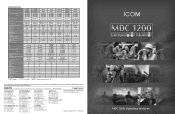
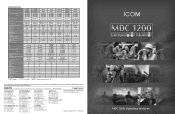
...MDC 1200
Compatible Models
MDC 1200 signaling features All other countries. Phone : +886 (02) 2559 1899 Fax : +886 (02) 2559 1874 E-mail : sales@asia-icom.com URL : http://www.asia-icom.com
Your local ...F24/S
136−174MHz 400−470MHz 450−512MHz 450−520MHz
16 (Rotary type) 4 (Max.; SPECIFICATIONS
VHF UHF Frequency range (VHF)
(UHF)
IC-F70DT/DS, IC-F70T/S
IC-F80DT/DS, IC-F80T/S...
Mdc 1200 Compatible Models - Page 2


...or memorize a bunch of numbers.
Store specific profiles such as in the field without...transmit and receive. Available on the model, some MDC functions are not ... initiating stun. If someone is in trouble, the radio will place a subscriber ...type of voice. Allows a user to set up to customize their radio. After a ...Icom radios into your current status and allows the dispatcher/controller to ...
Instruction Manual - Page 2


...,229. This voice coding Technology is licensed solely for the IC-F70DT/F70DS/F70T/F70S VHF TRANSCEIVERS and IC-F80DT/F80DS/F80T/F80S UHF TRANSCEIVERS. Pat. and the
logo are registered trademarks or trademarks of Icom
Incorporated (Japan) in any other countries.
IMPORTANT
READ ALL INSTRUCTIONS carefully and com- This
instruction manual contains important operating instructions for use...
Instruction Manual - Page 3


R CAUTION!
The IC-F70/F80 series transceivers
employ waterproof construction, which corresponds to IPX waterproof specification, Grade 7 (1 m depth for any ... accessories at authorized Icom service center only. Optional unit installation should be done at high volume levels.
However, the LCD display may be guaranteed due to , or touching exposed parts of the transceiver cannot...
Instruction Manual - Page 10


...BELL INDICATOR Appears/blinks when the specific 2/5-tone/BIIS code is selected. w LOW POWER ... channel number, channel name, Set mode contents, DTMF code, etc. ➥ The...code is described using the 2 lines indication mode.
!1 KEY INDICATOR Indicate the programmed function of the front panel keys ([P0], [P1], [P2] and [P3]).
6 Ask your dealer for details. • In this instruction manual...
Instruction Manual - Page 11


...the Power ON Scan setting.
lowing explanations, the specific key is turned ON; CH UP AND DOWN KEYS "UP" "DOWN"
Push to select a transmit code channel after pushing [DTMF...
Autodial]. "Business" zone, and 'John' and 'Cindy' are assigned into a
cerning your Icom dealer or system operator for 1 sec.
PANEL DESCRIPTION 2
I Programmable function keys
The following functions...
Instruction Manual - Page 12


...sets to 'Audible' only). • Push after a specified period depending on programming. dition) after the communication is designated as the continuous tone channel until another channel is finished to send a 'reset code...CH ENT KEY "TSEL" Push to select the continuous tone channel using the CS-F70/F1700 CLONING SOFTWARE. (PMR or BIIS PMR
operation only) Ask your dealer for ...
Instruction Manual - Page 13


... A] and/or [Call B] may be available when your dealer which call is transmitted one time only or repeatedly
until receiving a control code depending on the pre-setting. *BIIS PMR operation only
TX CODE ENTER KEY "TXCE" (PMR or BIIS PMR operation only) Push to each key. RE-DIAL KEY "DTMR" Push to transmit...
Instruction Manual - Page 14


... operation only) ➥ Recalls detected ID codes.
• Push this key, then select the ID code using push [CH Up]/[CH Down].
➥ Push and hold to control the output signal level of the optional ports in the standby condition, push to scroll the message manually.
User set mode.
OPT OUT KEYS "OP1"/"OP2...
Instruction Manual - Page 15


... select the continuous tone channel using [CH Up]
Down]. (p. 16)
or [CH Down] to change the tone frequency/code setting. Then push this key to enter the setting. Then push this key to enter the setting.
11 PANEL DESCRIPTION 2
TONE/NAC CH SELECT KEY "TSEL"
D For Digital mode operation only
(LMR (P25 Conventional) operation...
Instruction Manual - Page 16


...] to turn the power ON. ZONE TYPE: Push [Zone] then push [CH Up] or [CH Down] or rotate [ROTARY SELECTOR]* to your system set up password,
input the digit codes as directed by your dealer. • 10-keypad* can be used for this case.
12
When turning power ON, the transceiver automatically starts...
Instruction Manual - Page 17


...CH Down], or rotate [ROTARY SELEC- your System Operator's instructions.
• This may not be necessary depending on your signaling...; This operation may not be necessary depending on the pre-setting. w While pushing and holding [PTT], speak into the ...mable keys; q Select the desired TX code channel, 2/5-tone code, Individual ID code* or Talkgroup ID code* according to
e When receiving a call...
Instruction Manual - Page 19


... all allowable digits.
edited. • The digit to the right will blink automatically without pushing [TX Code CH Select]. t Push [TX Code CH Select] to set the desired
w Push and hold [TX Code CH Select] for setting, the digit to set the digit.
r Push [CH Up], [CH Down] or 10-keypad* to the right will blink...
Instruction Manual - Page 20


... the channel- w Push [CH Up] or [CH Down] to select the desired Individual ID code. cancels the selected Individual ID code
(return to the pre-set Talkgroup ID code in the
selected DTMF channel.
16
a Talkgroup ID code (or name) appears. w Push [CH Up] or [CH Down] to select the desired DTMF
channel. e Push [PTT...
Instruction Manual - Page 27


...alternately when the indication mode is 1 line, depending
nately when the indication mode is set -
on the set to 'OFF.'
NOTE: Only the calling station ID (or text) is displayed (no...Message)
q When a status message is activated. • Push [Status Up]/[Status Down] to scroll the message manually. ting. X
w Push [P4] (Moni(Audi)) to return to the standby condition. X
w When the ...
Icom F70 / F80 Reviews
Do you have an experience with the Icom F70 / F80 that you would like to share?
Earn 750 points for your review!
We have not received any reviews for Icom yet.
Earn 750 points for your review!
