IBM 17353LX - 1x8 Console Switch Support and Manuals
Popular IBM 17353LX Manual Pages
User Guide - Page 10


viii IBM Rack Console Switch Installation and User's Guide
Configuring the display behavior 34 Configuring the status flag ...35 Configuring rack console switch security 37 Accessing Options and Buttons on the Commands Window 40 Using the Version Window ...41 Resetting the Keyboard and Mouse 44 Configuring Scanning ...44 ...
User Guide - Page 11


...using UCOs 15 Figure 2.6: Rack console switch configuration with a tiered switch (2 x 16 model shown 17 Figure 2.7: IBM 2 x 16 Rack Console Switch example configuration with an earlier-model switch . 20 Figure 3.1: Login window ...24 Figure 3.2: Example Main window with server names configured 25 Figure 3.3: Setup window ...29 Figure 3.4: Setup window (user) ...29 Figure 3.5: Names window ...31...
User Guide - Page 13
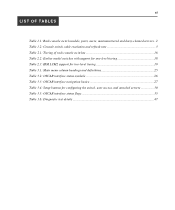
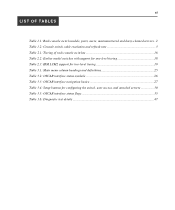
xi
LIST OF TABLES
List of Tables
Table 1.1: Rack console switch models, ports, users, maximum tiered and daisy-chained servers.. 2 Table 1.2: Console switch cable resolution and refresh rate 3 Table 2.1: Tiering of rack console switches 16 Table 2.2: Earlier model switches with support for one-level tiering 18 Table 2.3: IBM LCM2 support for two-level tiering 19 Table 3.1: Main menu column ...
User Guide - Page 15
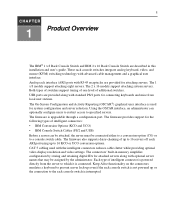
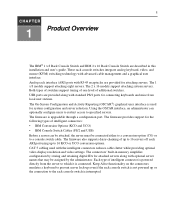
... video settings. CAT 5 cabling used for attaching servers. USB ports are provided along with optional server names that may be connected either to a conversion option (CO) or to a console switch cable. The 2 x 16 models support attaching sixteen servers.
The firmware is interrupted. The connectors' built-in this installation and user's guide.
The firmware provides support for...
User Guide - Page 16
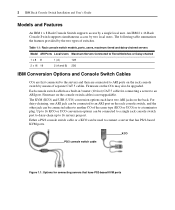
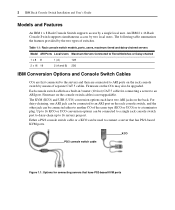
... Maximum Servers Connected to Tiered Switches or Daisy-chained
1x8 8
1 (A)
128
2 x 16 16
2 (A and B) 256
IBM Conversion Options and Console Switch Cables
COs are first connected to the servers and then are connected to 16 servers per port. 2 IBM Rack Console Switch Installation and User's Guide
Models and Features
An IBM 1 x 8 Rack Console Switch supports access by means of separate...
User Guide - Page 18


... new features and support for more information. Firmware Upgrades
To update the rack console switch firmware, use the OSCAR interface to upgrade firmware on page 16 in Chapter 2 for details. Contact your IBM marketing representative or authorized reseller for more information. 4 IBM Rack Console Switch Installation and User's Guide
Table 1.2: Console switch cable resolution and refresh...
User Guide - Page 24
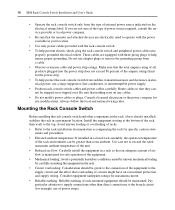
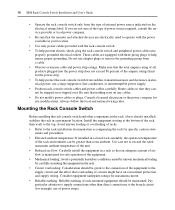
...console switch and peripheral power cables into the power strip does not exceed 80 percent of the ampere ratings limit for specific caution state- If you are not sure of the type of power source required, consult the service... on any cables. • Do not modify power cables or plugs. 10 IBM Rack Console Switch Installation and User's Guide
• Operate the rack console switch only from the...
User Guide - Page 26


...also supported for the rack console switch. (showing a 2 x 16 model).
Figure 2.2: Rack console switch horizontal installation
Configuring the Rack Console Switch
Plug the supplied power cord into the back of procedures following the figure to connect Server 1. The illustration shows a CO used to configure the rack console switch. 12 IBM Rack Console Switch Installation and User's Guide...
User Guide - Page 32
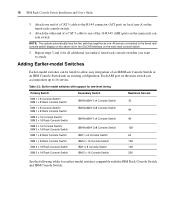
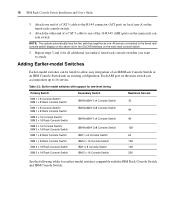
...cable to the RJ-45 connector (ACI port) on local user A on the main switch can be tiered to the tiered rack console switch display on the server list in the OSCAR interface on the main rack console switch.
18 IBM Rack Console Switch Installation and User's Guide
3. NOTE: The system automatically tiers the two switches together as one -level tiering
Primary Switch
IBM 1 x 8 Console Switch...
User Guide - Page 73
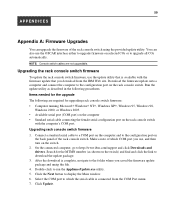
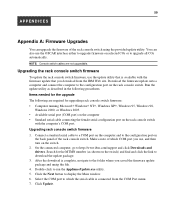
... to http://www.ibm.com/support and click Downloads and drivers. Click Update. Upgrading the rack console switch firmware
To update the rack console switch firmware, use the update utility that is connected from the IBM Web site. Double-click to the configuration port on the back panel of the rack console switch. Search for upgrading rack console switch firmware: • Computer...
User Guide - Page 74


... being used. 5. date firmware • After downloading and upgrading updated firmware for the COs is open windows. The CO Status window displays. 60 IBM Rack Console Switch Installation and User's Guide
8. Close any other program, DOS window, or shell is packaged with a power outage), repeat the procedure. Use OSCAR to make sure the connection option is set to exit the window...
User Guide - Page 76


62 IBM Rack Console Switch Installation and User's Guide
Appendix B: Technical Specifications
Table B.1: Rack console switch product specifications
Product Specifications
Server Ports Number Cable Types Connectors Sync Types Plug and Play Video Resolution
Update Port Number Type Connector
Local Port Sets Number Type Connectors
Dimensions Dimensions (H x W x D) Weight Heat Dissipation Airflow ...
User Guide - Page 87


... Class A electronic emission notice 70
configuration port
features and benefits 1 using to upgrade firmware 59
console switch cables
access blocked status 26 connecting servers to the switch 13 connecting servers with 13 disconnected, clearing from the server list 26 hardware tests 46 installation requirements 7 PS/2, illustrated 2 requirements for connecting servers 1 status 26 status symbols 26...
User Guide - Page 88


...
firmware
console switch cable upgradability 2 console switch cable, upgrading 59 COs, enabling automatic upgrades on 61 COs, upgrading 4, 60 intelligent connectors, upgradability 2 supporting daisy chaining 1 update utility 59 version information 41
H
hardware
tests 46 version information 41 Help window 28
hot keys
overview 23 configuring 34 default 27 using to soft switch 27
I
IBM Console Switch...
User Guide - Page 90


... the OSCAR
interface 23 PS/2 console switch cables supported 1
Q
Quick Installation Guide 7 Quick Installation Guide for COs 13
R
rack console switch
connecting to servers 12 features and benefits 1 installing 12 models 1 mounting 10 mounting horizontally 11 technical specifications 62 tiered switch configuration 17 viewing status 26
regular users
changing passwords 23 configuring 55 viewing and...
IBM 17353LX Reviews
Do you have an experience with the IBM 17353LX that you would like to share?
Earn 750 points for your review!
We have not received any reviews for IBM yet.
Earn 750 points for your review!

