IBM 17351GX Support and Manuals
Popular IBM 17351GX Manual Pages
User Guide - Page 10


viii Local Console Manager Installation and User's Guide
Connecting local virtual media...22 Configuring the appliance and the OSCAR interface 23
Assigning target device names 24 Assigning device types ...25 Changing the display behavior 26 Selecting display language ...27 Controlling the status flag ...27 Setting the keyboard country code 28 Setting appliance security...29 Managing target ...
User Guide - Page 15


... - a set of appliances and attached target devices and CO cables • target device - equipment such as virtual media sessions • switching system - Figure 1.1: LCM2 appliance
1
CHAPTER
1
Product overview
The IBM® Local 2x8 Console Manager (LCM2) appliance integrates analog keyboard, video, and mouse (KVM) switching technology with advanced cable management, access...
User Guide - Page 16


... with the appliance. • IBM 250 mm KVM Conversion Option (KCO) - The CO cables enable direct KVM connectivity to target devices that are connected to a target device through the virtual media capabilities of the LCM2 appliance. update the BIOS code; 2 Local Console Manager Installation and User's Guide
Intelligent cables
You can use virtual media support to connect USB media...
User Guide - Page 26


... Installation and User's Guide
If you are chaining multiple CO cables or target devices, see "Chaining target devices with a CO cable. To connect local peripheral devices to seven primary target devices, seven secondary target devices, and eight tertiary target devices. Connecting local peripheral devices
The LCM2 appliance provides two sets of up to the first set of color-coded...
User Guide - Page 39


...appliance.
To assign a device type, complete the following steps: 1. The Device Modify window opens. Click Setup > Devices. In the Devices window, select the port number. 2. To access the Devices window, ...each target device under it the correct number of ports on . IBM Console Switches and other earlier-model appliances are numbered sequentially as 06-01, 06-02, and so on...
User Guide - Page 40


...change the order of the target devices, complete the following steps: 1. Click Setup > Menu. Click one of ports that are listed in which you want to...Menu window
To select the order of target devices and set a screen delay for which target devices are supported by eID number. 26 Local Console Manager Installation and User's Guide
Figure 3.4: Device Modify window
3.
To access the ...
User Guide - Page 42


... the following steps:
a.
Click Setup > Flag. 3. Hold down the left mouse button on the desktop. Using a keyboard code that supports a language different from all systems.
Flag type by name.
Setting the keyboard country code
By default, the appliance sends the US keyboard country code to USB cables attached to target devices and the code is applied to close...
User Guide - Page 43


... was connected. Important: If you forget the password, you use the Keyboard window to the local port, they must be of the same type...password and click OK to start if the user remains unused for the keyboard, and click OK. Setting appliance security
You can use the US keyboard country code with a keyboard of the same language. The screen saver stops when you must call technical support...
User Guide - Page 45


...information for the appliance as well as view and upgrade firmware for scanning in the Setup window.
View current display settings. Begin broadcasting to manage routine tasks for broadcasting under the Setup window. View and disconnect users. The Main ... enable the Scan and Broadcast modes, and update the firmware. Set up a target device list for individual CO cables. Click Commands.
User Guide - Page 56


...Console Manager Installation and User's Guide
3. You should only enable debug messages when instructed to the appliance and cannot be modified by technical support. If you forgot the password, type ...the Network Configuration menu to set the connection manually without relying on console status messages. Type 0 (zero) and press Enter to return to the default settings. Use a static IP ...
User Guide - Page 62


... Local Console Manager Installation and User's Guide... target device supporting booting from an external composite USB device. With this attached CD drive. The Virtual Media Conversion Option (VCO) cable is a partial... device will be a BIOS update provided by the computer manufacturer that is mapped to the GCM2 or GCM4 appliance with a USB port can access a local USB storage device, such as...
User Guide - Page 68
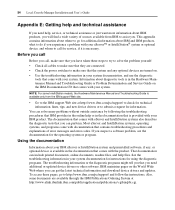
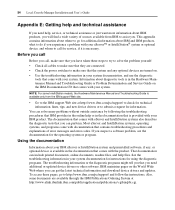
... drivers or to the IBM support Web site at http://www.elink.ibmlink.ibm.com/public/applications/publications/ cgibin/pbi.cgi. IBM maintains pages on the World Wide Web where you suspect a software problem, see the documentation for service, if it is necessary.
Using the documentation
Information about diagnostic tools is provided with the product.
See the troubleshooting...
User Guide - Page 69


... workstations, and appliances. See http://www.ibm.com/planetwide/ for IBM systems and optional devices at http://www.ibm.com/pc/ support/. In the U.K., these services are supported by IBM to provide warranty service. You can receive hardware service through IBM Services or through Friday, from the World Wide Web
On the World Wide Web, the IBM Web site has up-to 6 p.m. The address for...
User Guide - Page 71
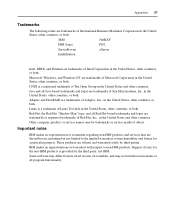
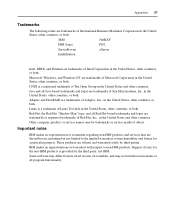
... of others. UNIX is provided by third parties. Support (if any) for a particular purpose. IBM makes no representation or warranties regarding non-IBM products and services that are ServerProven, including but not limited to non-IBM products. Other company, product, or service names may not include user manuals or all Red Hat-based trademarks and logos are...
User Guide - Page 72


...to comply with the instruction manual, may cause harmful interference to indicate that the product is labeled in several countries to Part 15 of life per this Directive. IBM offers a variety of... être récupéré en fin de vie.
58 Local Console Manager Installation and User's Guide
Product recycling and disposal
This unit must be recycled or discarded according to countries...
IBM 17351GX Reviews
Do you have an experience with the IBM 17351GX that you would like to share?
Earn 750 points for your review!
We have not received any reviews for IBM yet.
Earn 750 points for your review!

