Hunter 42177 Support and Manuals
Get Help and Manuals for this Hunter item
This item is in your list!

View All Support Options Below
Free Hunter 42177 manuals!
Problems with Hunter 42177?
Ask a Question
Free Hunter 42177 manuals!
Problems with Hunter 42177?
Ask a Question
Popular Hunter 42177 Manual Pages
Owner's Manual - Page 2


... Your Thermostat 4
Installation Remove Old Thermostat 8 Wiring Documentation 10 Wiring Labeling 12 Mount Wallplate and Thermostat 14 Wiring Diagrams 20 Selector Switches 22
Operation Selector Switches 24 Set Temperature 25 Filter Monitor 26 Span Setting 27 Low Battery Warning 28 Error Mode 29
Features Additional Features 30 Troubleshooting 31
Thermostat Assistance Technical Support...
Owner's Manual - Page 3


... - Thank you require further assistance, call Hunter Technical Support at 1-888-830-1326 from 8am to work on installing and operating your thermostat, you should have the following systems:
* Gas -
If you for mounting. Electronic Ignition
* Oil - Fired Boilers
* Gas - To install your thermostat. Using this manual for complete instructions on the following tools and materials...
Owner's Manual - Page 4


... to power-up settings.
2. Front Doors: Covers keys and batteries when not used for adjusting the Span.
6. Up and Down Keys: Keys for Heat, Cool, and Off.
3. Fan Switch: Fan switch for neat appearance. Also used for Automatic or Continuous fan operation..
4. Open with a paper clip to reset the thermostat and return...
Owner's Manual - Page 6


Displays the thermostat is set to be checked or replaced.
3. Low battery warning, replace the batteries in Celsius of Farenheit.
2. Indicates the current room temperature.
6
44043-01 • 02/19/2010 At A Glance
Know Your Thermostat
1
1. When displayed, this warning indicates your furnace filter may need to run HEAT or COOL.
4. Displays the thermostat is showing the...
Owner's Manual - Page 8


... wires and mounting screws.
8
44043-01 • 02/19/2010 Installation
Remove Old Thermostat
2
CAUTION: Do not remove any wiring from existing thermostat before reading the instructions carefully. Some models have screws or other locking devices that open to removal. Remove existing thermostat cover and thermostat. Once the wall mounting plate is exposed, look for wires. IMPORTANT...
Owner's Manual - Page 10


... write down your old thermostat's wiring configuration should you need to refer to it at a later time. This will also help determine which wire has what letter designation.
10
44043-01 • 02/19/2010
This will allow you need to help our Technical Support Department determine your system type and proper...
Owner's Manual - Page 18


... securely, otherwise a loose wire could cause operational problems with your system or thermostat.
* Push excess wire back into the hole to prevent interference when installing the thermostat to the wallplate.
* Make sure the System Switch is set to OFF, and the Fan Switch is set to the appropriate coded terminal screws
on the wallplate. Refer to Figure...
Owner's Manual - Page 19
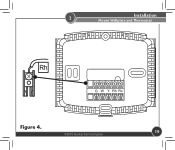
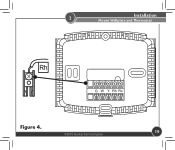
2
Installation
Mount Wallplate and Thermostat
Figure 4.
©2010 Hunter Fan Company
19
Owner's Manual - Page 27


... same for three seconds. 3
Operation
Span Setting
Your thermostat is reset back to setting 2.
©2010 Hunter Fan Company
27 This setting INCREASES the cycle time by causing your system to run LONGER.
3. This setting DECREASES the cycle time by allowing your system to run SHORTER. When batteries are installed in any System Switch position. However, if...
Owner's Manual - Page 28


...-01 • 02/19/2010 At your system Off. Your system will remain shut-off until the batteries
Note: The thermostat will still keep the current Set Temperature and Filter run time in memory until new batteries are replaced. When the batteries are first detected to replace the batteries with 2 new AA alkaline batteries.
Owner's Manual - Page 29


... further information.
©2010 Hunter Fan Company
29 To correct this condition, the thermostat flashes "Er" on the LCD display, and shuts off your system.
3
Operation
Error Mode
If the thermostat is unable to control your system due to an unexpected battery problem, the thermostat will need to the keypad. In this problem, replace the batteries with 2 new...
Owner's Manual - Page 31


Thermostat Assistance
Troubleshooting
Solution: 1. Solution: 1. Move HG/HE switch to opposite position.
©2010 Hunter Fan Company
31 Replace Batteries. Problem: Auto / Fan does not turn on. Check battery connections and batteries. 2. Press RESET button with a small pin and hold in for two seconds. Problem: Entire Display Dims. Solution: 1.
5
Problem: No display.
Owner's Manual - Page 33


... www.hunterfan.com.
©2010 Hunter Fan Company
33 You may also contact us , our technical support staff are from 7:00 am to 7:00 pm Monday - Friday and 8:00 am to 5:00 pm on Saturday, Central Time. 5
Thermostat Assistance
Technical Support
If you need any assistance with installion or setup of operation are ready to...
Owner's Manual - Page 34


... OF MERCHANTABILITY OR FITNESS FOR A PARTICULAR PURPOSE, IN RESPECT TO YOUR HUNTER THERMOSTAT IS LIMITED TO THE PERIOD OF THE EXPRESS WARRANTY SET FORTH ABOVE. This warranty excludes and does not cover defects, malfunctions or failures or your Hunter Thermostat which were caused by repairs by persons not authorized by the use , including failure to the...
Owner's Manual - Page 35


... is required when requesting warranty service. 6
Warranty
1 Year Guarantee
Goodlett Farms Pkwy Suite 400, Memphis, TN 38016. You will not be responsible for all insurance and freight or other transportation charges to avoid damage in transit since we will be properly packed to our factory. We will return your Hunter Thermostat freight prepaid.
Hunter 42177 Reviews
Do you have an experience with the Hunter 42177 that you would like to share?
Earn 750 points for your review!
We have not received any reviews for Hunter yet.
Earn 750 points for your review!
