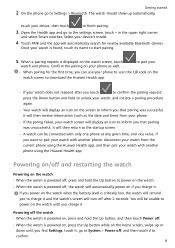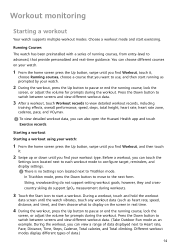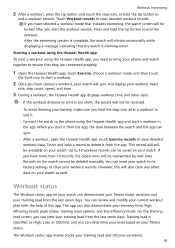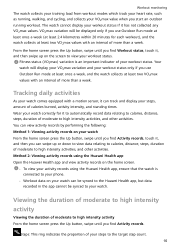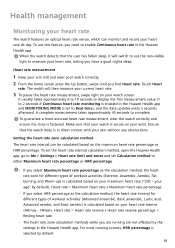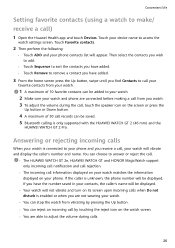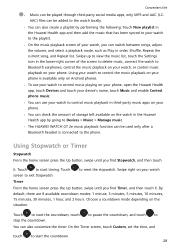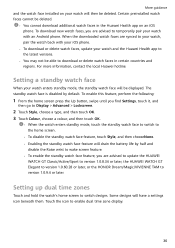Huawei WATCH GT 2 Pro Support and Manuals
Get Help and Manuals for this Huawei item

View All Support Options Below
Free Huawei WATCH GT 2 Pro manuals!
Problems with Huawei WATCH GT 2 Pro?
Ask a Question
Free Huawei WATCH GT 2 Pro manuals!
Problems with Huawei WATCH GT 2 Pro?
Ask a Question
Huawei WATCH GT 2 Pro Videos

?ánh Giá Huawei Watch GT 2 Pro : Thi?t K? ??p - Pin 2 Tu?n Nh?ng Li?u Có ?áng Mua ?
Duration: 8:29
Total Views: 7,993
Duration: 8:29
Total Views: 7,993
Popular Huawei WATCH GT 2 Pro Manual Pages
Huawei WATCH GT 2 Pro Reviews
We have not received any reviews for Huawei yet.