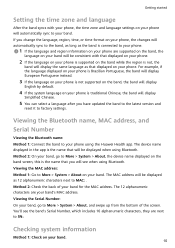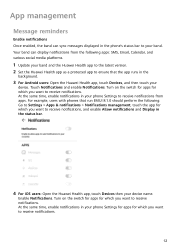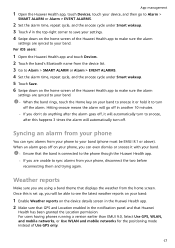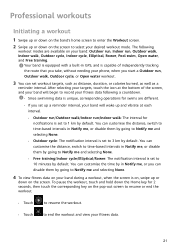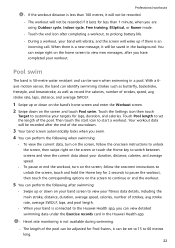Huawei Band 4 Pro Support and Manuals
Get Help and Manuals for this Huawei item

View All Support Options Below
Free Huawei Band 4 Pro manuals!
Problems with Huawei Band 4 Pro?
Ask a Question
Free Huawei Band 4 Pro manuals!
Problems with Huawei Band 4 Pro?
Ask a Question
Huawei Band 4 Pro Videos

Huawei Band 4 Pro - ???? ????????????? ? 8 ???????? ??????? ??????-????????
Duration: 9:55
Total Views: 10,334
Duration: 9:55
Total Views: 10,334
Popular Huawei Band 4 Pro Manual Pages
Huawei Band 4 Pro Reviews
We have not received any reviews for Huawei yet.