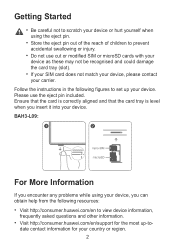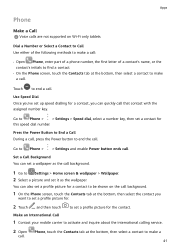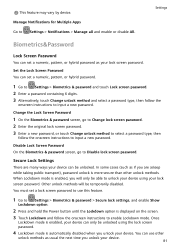Huawei MatePad Support and Manuals
Get Help and Manuals for this Huawei item

View All Support Options Below
Free Huawei MatePad manuals!
Problems with Huawei MatePad?
Ask a Question
Free Huawei MatePad manuals!
Problems with Huawei MatePad?
Ask a Question
Most Recent Huawei MatePad Questions
I Have A Time Lag Between Video And Audio When Playing Videos On Twitter
I have a time lag between video and audio when playing videos on Twitter
I have a time lag between video and audio when playing videos on Twitter
(Posted by Ahmadshabeeb 1 year ago)
Huawei MatePad Videos
Popular Huawei MatePad Manual Pages
Huawei MatePad Reviews
We have not received any reviews for Huawei yet.