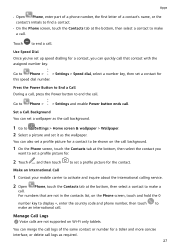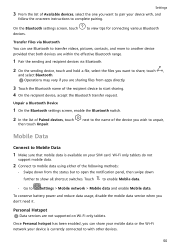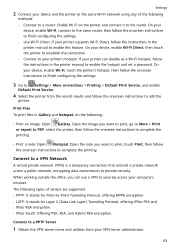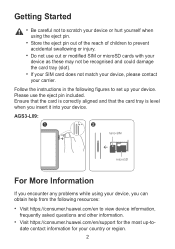Huawei MatePad T 10s Support and Manuals
Get Help and Manuals for this Huawei item

View All Support Options Below
Free Huawei MatePad T 10s manuals!
Problems with Huawei MatePad T 10s?
Ask a Question
Free Huawei MatePad T 10s manuals!
Problems with Huawei MatePad T 10s?
Ask a Question
Most Recent Huawei MatePad T 10s Questions
Struggling To Get Google Services On Matepad T10s Device.
Last week I purchased Matepad T10S tablet for online classes but I am not able to get Google service...
Last week I purchased Matepad T10S tablet for online classes but I am not able to get Google service...
(Posted by aliarshad87 2 years ago)
Huawei MatePad T 10s Videos
Popular Huawei MatePad T 10s Manual Pages
Huawei MatePad T 10s Reviews
We have not received any reviews for Huawei yet.