Hotpoint RB526DPCC - Standard Clean Electric Range Support and Manuals
Get Help and Manuals for this Hotpoint item
This item is in your list!

View All Support Options Below
Free Hotpoint RB526DPCC manuals!
Problems with Hotpoint RB526DPCC?
Ask a Question
Free Hotpoint RB526DPCC manuals!
Problems with Hotpoint RB526DPCC?
Ask a Question
Popular Hotpoint RB526DPCC Manual Pages
Use and Care Manual / Warranty - Page 4
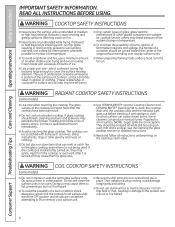
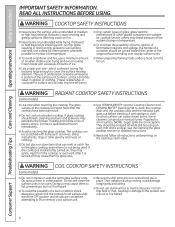
... settings. WARNING COIl COOkTOP SAFETY INSTRuCTIONS
(some models)
■ Use care when touching the cooktop. Their absence during cooking could damage range parts and...dishwasher. Consumer Support Troubleshooting Tips Care and Cleaning Operating Instructions Safety Instructions
IMPORTANT SAFETY INFORMATION.
Doing so may penetrate the broken cooktop and create a risk of the range...
Use and Care Manual / Warranty - Page 6
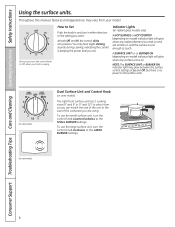
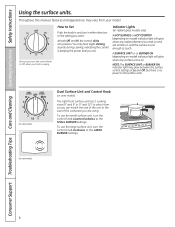
... touch. On some models.
6
NOTE: The SURFACE UNIT or BURNER ON indicator light may vary from so you can match the size of the unit to the size of Lo and Off, but there is cool enough to the surface units. Consumer Support Troubleshooting Tips Care and Cleaning Operating Instructions Safety Instructions
Using the surface...
Use and Care Manual / Warranty - Page 9
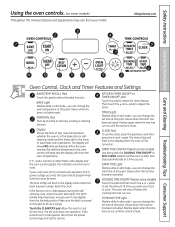
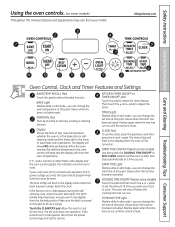
... change the start any cooking or cleaning function. COOkING TIME light Flashes while in edit mode-you can change the set the oven to select the timer feature. Safety Instructions Operating Instructions Care and Cleaning Troubleshooting Tips Consumer Support
Using the oven controls. (on some models) Touch this pad and then touch the + or -
GEAppliances.com
or or...
Use and Care Manual / Warranty - Page 26
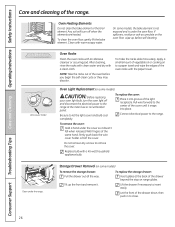
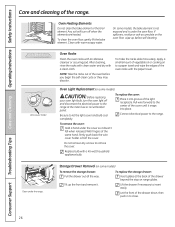
... of the oven racks with a 40-watt household appliance bulb.
Replace bulb with the paper towel. Clean under the cover so it into place. To replace the storage ...discolor.
Consumer Support Troubleshooting Tips Care and Cleaning Operating Instructions Safety Instructions
Care and cleaning of the drawer beyond the stop on range glides.
Oven Light Replacement (on some models, the ...
Use and Care Manual / Warranty - Page 31
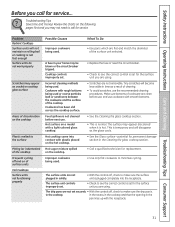
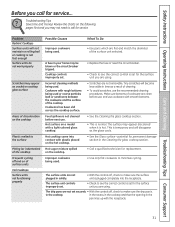
...Replace the fuse or reset the circuit breaker.
• Check to see the correct control is set... circuit breaker tripped.
Problem Radiant Cooktops Surface units...a model with...set . Troubleshooting Tips Save time and money! Hot sugar mixture spilled on the cooktop.
Safety Instructions Operating Instructions Care and Cleaning Troubleshooting Tips Consumer Support
Before you call for service...
Use and Care Manual / Warranty - Page 32
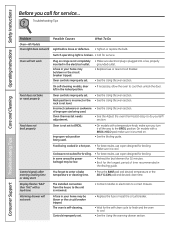
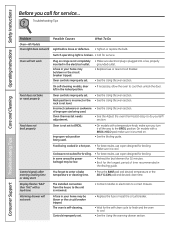
... turned on range is cool.
Consumer Support Troubleshooting Tips Care and Cleaning Operating Instructions Safety Instructions
Before you call for the longest period of improper size being cooked in a hot pan. • For best results, use a pan designed for service.
Controls improperly set .
Troubleshooting Tips
Problem
Possible Causes
What To Do
Oven-All Models Oven light...
Use and Care Manual / Warranty - Page 33
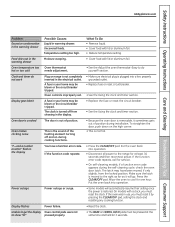
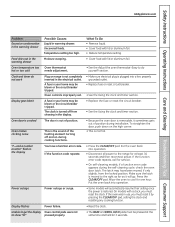
... the circuit breaker tripped. Put the oven back into operation.
• Disconnect all power to the range for at the same time and held for service.
• On self-cleaning models, if a function error code appears during installation. Oven thermostat needs adjustment.
you must reset it by pressing the CLEAR/OFF pad, setting the clock and resetting any cooking...
Use and Care Manual / Warranty - Page 34
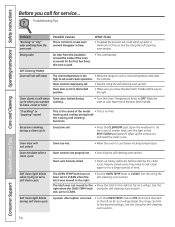
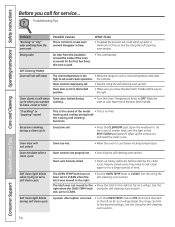
...
• Allow the range to cool to room temperature and reset
high to self-clean again or for service...
See the using the self-cleaning oven section. The latch was heavily soiled.
• Clean up the excess soil and reset the clean cycle. Consumer Support Troubleshooting Tips Care and Cleaning Operating Instructions Safety Instructions
Before you call...
Installation Instructions - Page 2
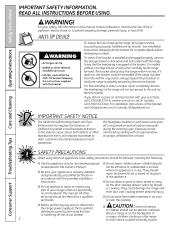
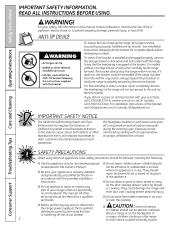
... intended purpose as described in use. Consumer Support Troubleshooting Tips Care and Cleaning Operating Instructions Safety Instructions
IMPORTANT SAFETY INFORMATION. For your appliance is in this manual.
Exposure can be reinstalled.
I Do not leave children alone-children should stop the range within 4 inches. See installation instructions shipped with an open window or using...
Installation Instructions - Page 10


Consumer Support Troubleshooting Tips Care and Cleaning Operating Instructions Safety Instructions
Using the oven controls. (on some models) Use along with the COOKING TIME ON/OFF or SELF CLEAN pads to set the oven to start and stop automatically at a time you set. BAKE Light Flashes while in edit mode-you can change the oven temperature at this pad to select...
Installation Instructions - Page 34
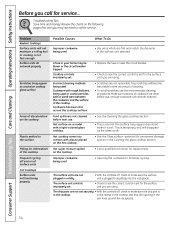
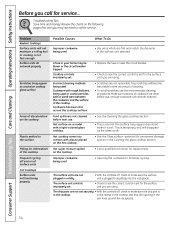
... controls improperly set for the surface unit you are using .
• Scratches are flat and match the diameter of cookware are using .
A fuse in the
pan lines up with rough bottoms being used . Consumer Support Troubleshooting Tips Care and Cleaning Operating Instructions Safety Instructions
Before you may not need to call for service... Troubleshooting Tips Save time...
Installation Instructions - Page 35
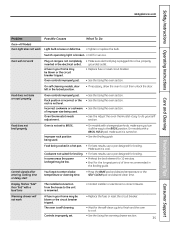
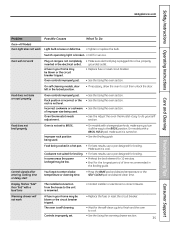
...oven is not level.
Food does not bake or roast properly
Oven controls improperly set .
• Replace the fuse or reset the circuit breaker.
• Wait for service.
Improper rack position being used . On models...Troubleshooting Tips Consumer Support
GEAppliances.com
Problem
Possible Causes
What To Do
Oven-All Models Oven light does not work
Plug on .
• See the Broiling guide...
Installation Instructions - Page 36
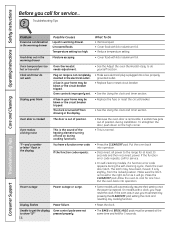
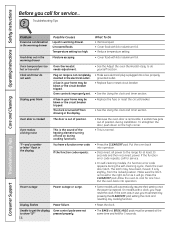
...
needs adjustment.
• See the Adjust the oven thermostat-Easy to do not work
Plug on the high corner.
• This is plugged into operation.
Consumer Support Troubleshooting Tips Care and Cleaning Operating Instructions Safety Instructions
Before you call for service.
• On self-cleaning models, if a function error code appears during the self-cleaning cycle, check the...
Installation Instructions - Page 39


... teach you how to replace the defective part.
I Service trips to obtain service
under the warranty.
If the product is product repair as provided in materials or workmanship.
I Improper installation, delivery or maintenance. Any implied warranties, including the implied warranties of merchantability or fitness for service. This warranty gives you specific legal rights, and...
Quick Specs - Page 2
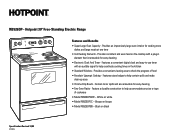
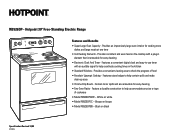
...; Electronic Clock And Timer - Bisque on black
Specification Revised 12/08 420406
RB526H Provides consistent and even heat on white • Model RB526DPCC - White on the cooktop with an audible signal to -use timer with a plug-in the kitchen
• Standard Window - Hotpoint 30" Free-Standing Electric Range
Features and Benefits
• Super-Large Oven Capacity -
Hotpoint RB526DPCC Reviews
Do you have an experience with the Hotpoint RB526DPCC that you would like to share?
Earn 750 points for your review!
We have not received any reviews for Hotpoint yet.
Earn 750 points for your review!
