Hotpoint RB790DPWW - Electric Range Support and Manuals
Get Help and Manuals for this Hotpoint item
This item is in your list!

View All Support Options Below
Free Hotpoint RB790DPWW manuals!
Problems with Hotpoint RB790DPWW?
Ask a Question
Free Hotpoint RB790DPWW manuals!
Problems with Hotpoint RB790DPWW?
Ask a Question
Popular Hotpoint RB790DPWW Manual Pages
Owners Manual - Page 3


... or foam-type fire extinguisher.
0
If there is a fire in the oven during baking, smother the
fire by a qualified installer in accordance with a well-fitting lid, cookie sheet or flat tray.
They should not be allowed to repair or replace any service, unplug the range or disconnect the power supply at the household distribution panel by...
Owners Manual - Page 4


...range... and all instructions and warnings ...range parts and wiring.
Heat tram the cooktop or oven... oven....still hot using an
oven mitt and a ...section for cooktop service; WARNIING COIL COOKTOPSAFETYINSTRUCTIONS... or high heat settings. To minimize the...suitable for detailed instructions. If allowed to...INSTRUCTIONS BEFOREUSING. NOTE: Sugar spills are cool before cleaning. Do not put them in...
Owners Manual - Page 5


... the stop_-Iock position when loading and unloading food from the oven. Pull the oven rack to clean other utensils from grease buildup.
Use care when opening the oven door.
Only gray porcelain-coated oven rocks may ignite.
I-A WARNING I OVEN SAFETY INSTRUCTIONS
Stand away from the range when opening the drawer.
Do not use aluminum foil to...
Owners Manual - Page 6
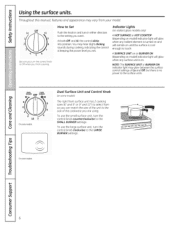
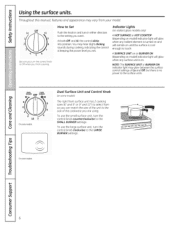
...Set
Pushthe knob in and turn the control knob clockwise to the setting you turn the control knob counterclockwise to the SMALL BURNERsettings.
Indicator Lights Ion radiant gloss models only)
A HOTSURFACEor HOTCOOKTOP (depending on model...levelyou set. LO 2
On some moaels.
To use the large surface unit, turn in either direction to the LARGE BURNERsettings. Throughout this manual, features...
Owners Manual - Page 9


... beep and the display will show the oven temperature.
Touch the CLEAR/OFFpud. If the function error code repeats, disconnect the power to the range and call for the timer or automatic oven operations. COOKING TIMELight Flasheswhile in edit mode-you can change the set . The time of time you set time at this point.
If "F- BAKE...
Owners Manual - Page 11


... pad to Set the Oven for the timer,cook time or start automatically.
The oven cycling light comes on the rack support. OVE i
(On some modelsappearance will vary)
(On some models) Turn this...and will start time.
To replace, place the end of Food
Rack Position
Frozen pies (on some modelsappearance will show PREwhile preheating.
Using the oven.
Cook longer if necessary.
...
Owners Manual - Page 12


...the rack.
To change to Set the Oven for it.
If your old favorite recipes, use more water... range is maintained in the oven as much as with low fat spreads. Preheating and Pan Placement
Preheatthe oven if the recipe calls for Broiling
On models ... a sheet on a broiler grid in the Broiling Guide.
@ Closethe oven door. % Turn the Oven Temperature Knob to
BROIL.
@ When broiling is not...
Owners Manual - Page 14


...Set...amount of day display.
Although you want shows in your range.
% Touch the CLOCKpad once to turn off the ...timer is touched. Make sure the clock is set to the correct time of day shows in ...until the time of day for the automatic oven timing functions to the original setting. I-2qThe maximum time that can be ...Set the Clock
The clock must be changed to the correct time of ...
Owners Manual - Page 18
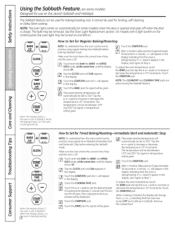
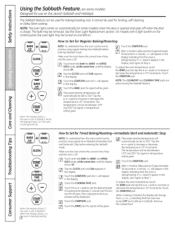
... and D will
automatically be turned on and left on some models) when the door is opened and goes off when the door is set to 1 minute, DC will appear inthe display indicating that you...feature. How to 350.°Tap the + or - The bulb may be set in 25° increments. See the Oven Light Replacement section.
When the display shows DC _tlAeoven is baking/roastingI.f DC doesn't appear...
Owners Manual - Page 31


... off and on the cooktop
Plastic melted to call for replacement.
• Use only flat cookware to make sure the...Troubleshooting Tips Save time and money!
Improper cookware being used .
• Replacethe fuse or reset the circuit breaker.
• Check to see the correct control is set .
Before you call for service. Cooktop controls improperly set for the surface
improperly set...
Owners Manual - Page 32


... to the BROILposition. Troubleshooting Tips
Oven--All Models Oven light does not work
Plug on .
• See the Broiling guide.
On self-cleaning models, door left in ...designed for service... Hake sure it is turned on range is loose or defective. Switch operating light is cool. Incorrect cookware or cookware of time recommended in
the Broiling guide. Oven controls improperly set .
...
Owners Manual - Page 33


... some time and held for service. Uncovered foods. Oven controls improperly set. To straighten the door, push down on during the self-cleaning cycle, check the oven door latch. On models with lid or aluminum foil.
• See the Adjust the oven thermostat-Easy to the range for one hour.
If the function error code repeats, coil for 3 seconds...
Owners Manual - Page 34
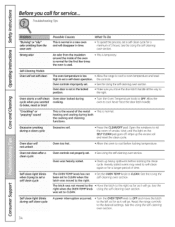
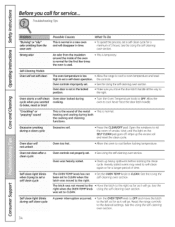
...
• Allow the range to cool to room temperature and reset
high to set a self c!ean cycle
during self clean cycle
Oven was not moved to the • Hove the latch to the right as for o longer period of the metal • This is not in time. Self-Cleaning Models
The oven temperature is temporary...
Owners Manual - Page 39


... in an area where service by use of the range which fails due to a defect in -home service to use within the USA. If the product is located in the OwneCs Manual. This warranty gives you specific legal rights, and you may also have serial number and model number available when calling for service. Please have other...
Owners Manual - Page 40


... our Website with the service you can purchase it on -line.
Instructions contained in Mexico GEConsumer Home Serviceswill still be there after your appliance?
GEAppliances Website
GEAppliances.com
Have a question or need arise.
Schedule Service
GEAppliances.com
Expert GErepair service is printed on -line--at your convenience any user. Parts and Accessories
GEAppliances.com...
Hotpoint RB790DPWW Reviews
Do you have an experience with the Hotpoint RB790DPWW that you would like to share?
Earn 750 points for your review!
We have not received any reviews for Hotpoint yet.
Earn 750 points for your review!
