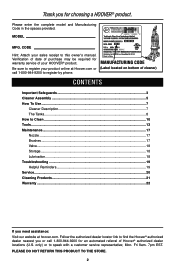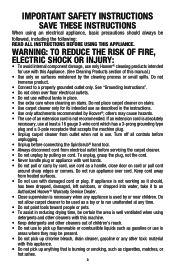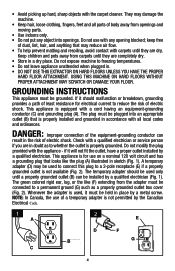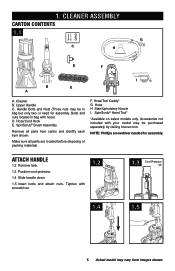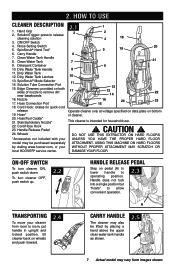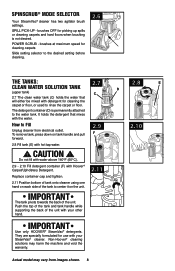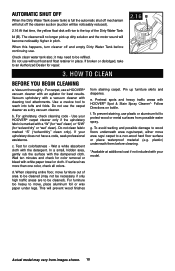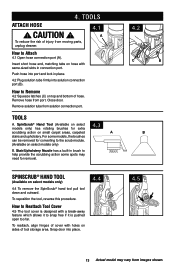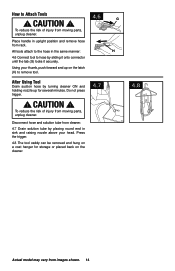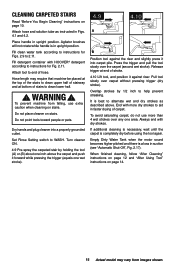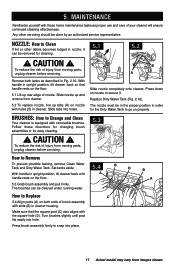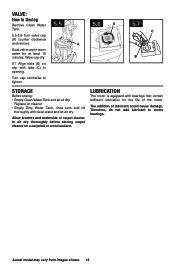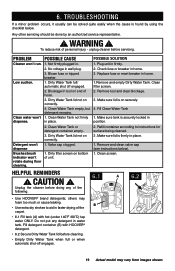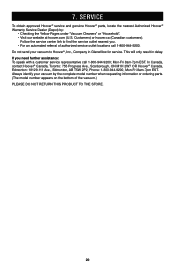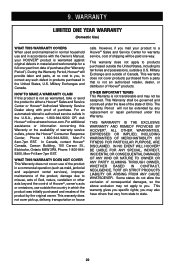Hoover Max Extract All-Terrain Support and Manuals
Get Help and Manuals for this Hoover item

View All Support Options Below
Free Hoover Max Extract All-Terrain manuals!
Problems with Hoover Max Extract All-Terrain?
Ask a Question
Free Hoover Max Extract All-Terrain manuals!
Problems with Hoover Max Extract All-Terrain?
Ask a Question
Hoover Max Extract All-Terrain Videos
Popular Hoover Max Extract All-Terrain Manual Pages
Hoover Max Extract All-Terrain Reviews
We have not received any reviews for Hoover yet.