Hoover BH51120PC Support and Manuals
Get Help and Manuals for this Hoover item
This item is in your list!

View All Support Options Below
Free Hoover BH51120PC manuals!
Problems with Hoover BH51120PC?
Ask a Question
Free Hoover BH51120PC manuals!
Problems with Hoover BH51120PC?
Ask a Question
Popular Hoover BH51120PC Manual Pages
Product Manual - Page 4
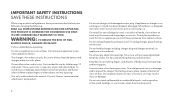
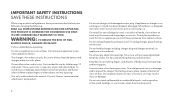
... in this manual. Keep cord... as it to a service center prior to continuing ...air flow. •Keep hair, loose clothing, fingers, and all parts...parts. •Use extra care when cleaning on stairs. Use only Hoover® recommended attachments and products.
1
•D o not use in areas where they may be used near children. IMPORTANT SAFETY INSTRUCTIONS
SAVE THESE INSTRUCTIONS...
Product Manual - Page 5
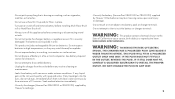
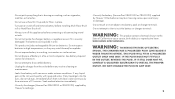
... Cup and/or Filters in place. •Turn power switch off and remove battery before installing Multi-Floor Brush roll or Hard Floor Brush roll. •Always turn off this appliance ...: This product contains chemicals known to recharge.
•Use only the battery (Hoover Part #BH03100 or #BH03120) supplied by Hoover®. If any liquid gets into battery pack or charger terminals. •Do...
Product Manual - Page 6
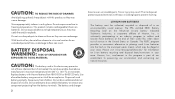
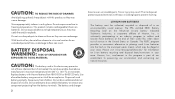
...to high temperatures,as they may present a risk of in the United States or Canada. Replace battery with heavy insulating tape to disassemble the battery or remove any component projecting ...call2recycle/ for an extended period of service in a fire.
Do not attempt to prevent shorting. Prior to disposal, protect exposed terminals with Hoover® battery Part #BH03100 or BH03120 only. Do ...
Product Manual - Page 7
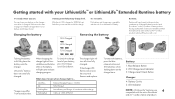
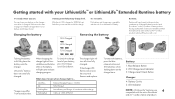
... charger model. If the charger LED flashes red, an error has .... Whether it mean when charger light is... It's versatile.
Remove and replace. When charging, the charger light will vary based on the battery will ...model different than the battery that came with the entire FloorMate
4
and Air™ Cordless family of LithiumLife battery model and FloorMate or AirTM Cordless...
Product Manual - Page 8
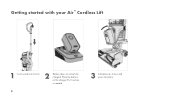
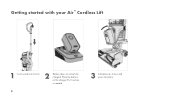
Place the battery on the charger if full runtime
is needed.
5
3 Set battery as shown and pivot into place. Getting started with your Air™ Cordless Lift
1 Insert wand until it clicks.
2
Battery does not come fully charged.
Product Manual - Page 9
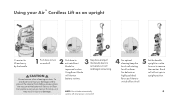
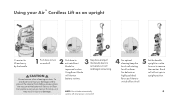
...Set the handle upright to use the hose or to activate brush roll
improved suction. Using your Air™ Cordless Lift as it
may result in upright position.
6 Push here to activate Boost
Mode for all surfaces. and begin vacuuming...: Boost Mode automatically
switches off when power is turned off . Do not place vacuum on stairs or furniture, as an upright
It's easiest to lift and carry by...
Product Manual - Page 10


... appliance before connecting or disconnecting the Canister or tools.
7
3 The canister is designed to release canister.
2 Pivot canister forward and lift off.
!
Using your Air™ Cordless Lift as a canister
1 Grasp carry handle and press the button to be held by the carry handle or stand on its own.
4 Use Power & Boost...
Product Manual - Page 11
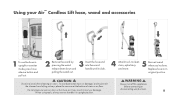
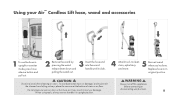
Do not place vacuum on stairs. Replace hose to prevent the cleaner from falling, always place the vacuum at the bottom of stairs or on floor. Use extra care when...Insert the hose end into the wand handle until it may result in injury or damage. CAUTION !
Using your Air™ Cordless Lift hose, wand and accessories
1 To use the hose in upright position.
4 5 Attach tools to clean stairs...
Product Manual - Page 12
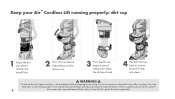
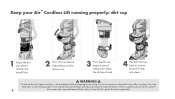
... filters often.
Do not lift dirt cup by filter housing handle. Do not use vacuum without dirt cup or filters in , bottom first until it reaches the max fill...vacuum for this type of personal injury, remove battery before cleaning or servicing. Very fine
materials, such as face powder or cornstarch may seal the filter and cause a reduction in performance. Keep your Air™ Cordless...
Product Manual - Page 13
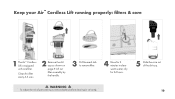
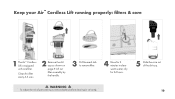
... filter.
4 Rinse for 24 hours.
!
To reduce the risk of personal injury, remove battery before cleaning or servicing.
5 Slide the core out of the dirt cup. 10 WARNING ! dry for 2 minutes in clear warm water; Keep your Air™ Cordless Lift running properly: filters & core
1 The Air™ Cordless Lift is equipped with one filter.
Product Manual - Page 14
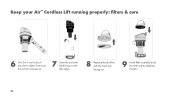
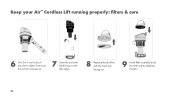
Do not turn vacuum on.
7 Insert the core into the dirt cup so the tabs align.
8 Replace the dry filter with the mesh tab facing out.
9 Insert filter assembly back into the core by aligning the tabs.
11 Keep your Air™ Cordless Lift running properly: filters & core
6 Use 2-in-1 tool to brush any dirt or debris from core.
Product Manual - Page 15
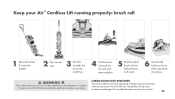
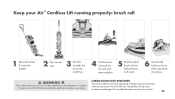
... before cleaning or servicing.
Do not add lubricate to motor or brush roll.
12 Keep your Air™ Cordless Lift running properly: brush roll
1 Remove battery & lower the handle.
2 Flip vacuum over.
3 Pull tabs towards the brush roll and lift up.
4 Pull the brush roll out from this end and remove debris.
5 Replace clean brush...
Product Manual - Page 16
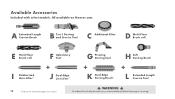
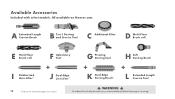
All available on Hoover.com
A Extended Length Crevice Brush
B 2-in-1 Dusting and Crevice Tool
C Additional Filter
D Multi-Floor Brush roll
E Hard Floor Brush roll
... Dusting Brush
+
L
Extended Length Crevice Tool
13
*Slides on to Extended Length Crevice tool
! Available Accessories
Included with select models. To reduce the risk of personal injury, remove battery before cleaning or...
Product Manual - Page 17
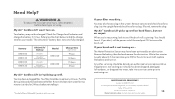
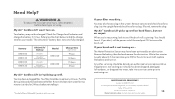
....com/AirCordlessLift
Twitter: @HooverUSA
Facebook: facebook.com/hoover Do not return to reset itself, replace the battery and turn on carpet. You should ...service center prior to find and remove the obstruction. Your battery may have a clog in the system. Lay the upright flat and check hose for model number.
14 Contact Us: (888) 679-2121
For a Complete Troubleshooting Guide...
Product Manual - Page 18
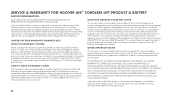
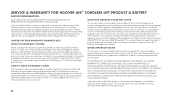
...® Sales and Service Center for warranty service, cost of the product by the model number and manufacturing code when requesting information or ordering replacement parts. (the model number and manufacturing code for a full five years from (a.) date of purchase to a Hoover® Authorized Warranty Service Dealer along with proof of batteries or parts or repair performed under the...
Hoover BH51120PC Reviews
Do you have an experience with the Hoover BH51120PC that you would like to share?
Earn 750 points for your review!
We have not received any reviews for Hoover yet.
Earn 750 points for your review!
