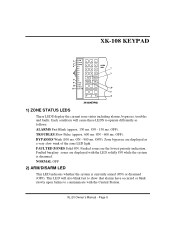Honeywell XK108 Support and Manuals
Get Help and Manuals for this Honeywell item

View All Support Options Below
Free Honeywell XK108 manuals!
Problems with Honeywell XK108?
Ask a Question
Free Honeywell XK108 manuals!
Problems with Honeywell XK108?
Ask a Question
Most Recent Honeywell XK108 Questions
How Do I Stop Light Blinking And Continuous Beeping
(Posted by 4cus 1 year ago)
Power Outage Xk108 Led Keypad
The power went out and I can't stop the constant beeping, I know my alarm code but should I be press...
The power went out and I can't stop the constant beeping, I know my alarm code but should I be press...
(Posted by vcarriere1 3 years ago)
Everyday At Same Time (afternoon) We Have To Give The Code In Order To Get Off T
Dear madam/sir,We use XK108 system since 8 years. We have changed the AC two weeks ago. We do not us...
Dear madam/sir,We use XK108 system since 8 years. We have changed the AC two weeks ago. We do not us...
(Posted by suleymankose 5 years ago)
Popular Honeywell XK108 Manual Pages
Honeywell XK108 Reviews
We have not received any reviews for Honeywell yet.