Honeywell NS2 Support and Manuals
Get Help and Manuals for this Honeywell item
This item is in your list!

View All Support Options Below
Free Honeywell NS2 manuals!
Problems with Honeywell NS2?
Ask a Question
Free Honeywell NS2 manuals!
Problems with Honeywell NS2?
Ask a Question
Most Recent Honeywell NS2 Questions
Popular Honeywell NS2 Manual Pages
Configuration Guide - Page 1


...: The NS2 panel has deep discharge protection built in the absence of 600 mA. NOTE: Aux power must not be used as a fully monitored online access control device. Backup battery should be used to two doors through an RS-232 serial cable (included with a maximum current of power or a backup battery.
NS2 Configuration Guide
Contents
Description 1 Specifications...
Configuration Guide - Page 2


... Red Variable
Wiegrand Reader LED Control Data 0 Signal Data 1 Signal Common 12VDC Power Tamper
NS2 version 1.01.01 - 1.03.09 supports only the defaulted Wiegand formats:...of the cable.
NS2 Configuration Guide
Honeywell Access Systems
Reader Wiring
Each reader port supports a single 12... panel to determine the total resistance.
2
7-101004-01
Supervised Input Wiring
The NS2 ...
Configuration Guide - Page 3
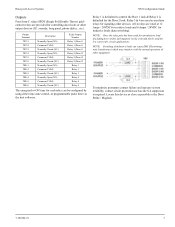
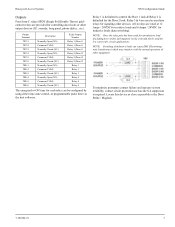
... locks) it should not be configured by using either time zone control, or programmable pulse time via the host software. All 4 relays are rated at 12 Amps / 28VDC for ...Strike / Maglock.
7-101004-01
3 sounder, burg panel, phone dialer....etc.).
Relay 1 is required.
Honeywell Access Systems
NS2 Configuration Guide
Outputs
Four form-C relays SPDT (Single Poll Double Throw...
Configuration Guide - Page 4
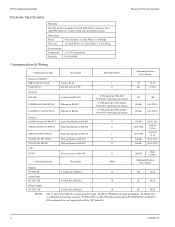
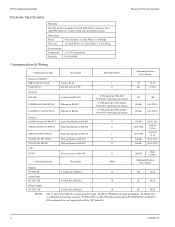
... Guide
Honeywell Access Systems
Enclosure Specifications
Mounting
One NS2 panel in a single 19-inch rack mountable enclosure
Dimensions Board Enclosure
9-inch Length x 5.5-inch Wide x 1-inch High 12.5-inch Wide x 14.5-inch High x 3.5-inch Deep
Environmental Temperature Humidity
35-110° F operational 0-85% RHNC
Communications & Wiring
Communication Type
Description
Maximum Panels...
Configuration Guide - Page 7


Honeywell Access Systems
Configuration Diagrams
RS-232 Connection
One NS2 panel for each NS2 enclosure individually. Max. CBL50 (RS-232) 50 ft.
Max.
NS2 Configuration Guide
NStar Server
COM 1 COM 2... ground (EG) each COM port. NS2 Panel
DIP Switch Settings S1-S5: Panel Address S6: OFF (RS-485 Disable) S7: ON (57,600 Baud Rate) S8-S10: OFF
NS2 Panel
7-101004-01
EG
It is recommended ...
Configuration Guide - Page 9
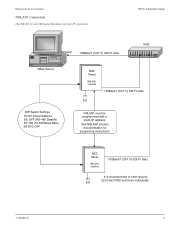
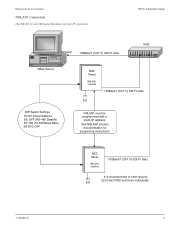
... ground (EG) each NS2 panel, Maximum sixty-four IP connections.
Max. HUB
NStar Server
DIP Switch Settings S1-S5: Panel Address S6: OFF (RS-485 Disable) S7: ON (57,600 Baud Rate) S8-S10: OFF
NS2 Panel
NSLAN1 installed
EG
100BaseT (CAT 5) 328 Ft.
NS2 Configuration Guide
NIC
100BaseT (CAT 5) 328 Ft. Honeywell Access Systems
NSLAN1 Connection
One NSLAN1 for
programing instructions.
Configuration Guide - Page 10
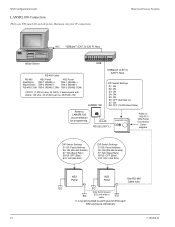
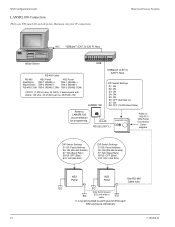
...)
NS2 Panel
NS2 Panel
See RS-485 Cable note. NStar Server
HUB
RS-485 Cable
RS-485
NS2 Panel
NS2 Panel
Red/White TB9-1 (RS485+)
TB9-1 (RS485+)
Black/Green TB9-2 (RS485-)
TB9-2 (RS485-)
RS-485 COM TB9-3 (RS485 COM) TB9-3 (RS485 COM)
4,000 ft. (1,200 m) max, 24 AWG, 2 twisted pairs with shield, 120 ohm, 23 pf (NCI part no.
Honeywell Access...
Configuration Guide - Page 13


...: N/A (Baud Rate) S8-S9: OFF (Bias) S10: ON (485 EOL)
DIP Switch Settings S1-S5: Panel Address S6: ON (RS-485 Enable) S7: N/A (Baud Rate) S8-S9: OFF (Bias) S10: OFF (485 EOL)
5279.9 Feet
NS2 Panel
NS2 Panel
See RS-485 Cable note.
Honeywell Access Systems
RS-485 Short Haul Modem Connection
Thirty-one side of cable...
Configuration Guide - Page 14
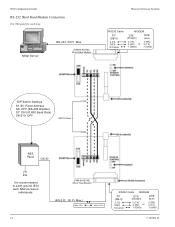
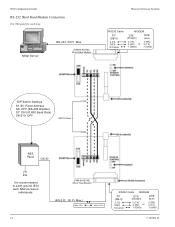
...) 3 (RX) or 7 (GND)
2 (RX) 3 (TX) 7 (GND)
7-101004-01 SHM-B-ASYNC Short Haul Modem
Honeywell Access Systems
RS232 Cable
PC (DB-9)
2 TX 3 RX 5 Comm
MODEM
DTE (Straight)
DCE (Null)
2 (TX) 3 (RX) or 7 (GND)
2 (RX) 3 (TX) 7 (GND)
DIP Switch Settings
S1-S5: Panel Address S6: OFF (RS-485 Disable) S7: ON (57,600 Baud Rate) S8...
Configuration Guide - Page 15
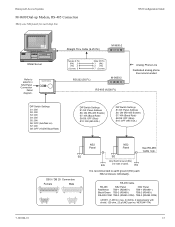
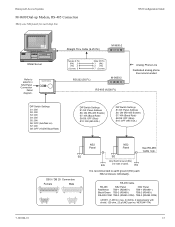
...: OFF (Bias) S10: ON (485 EOL)
DIP Switch Settings S1-S5: Panel Address S6: ON (RS-485 Enable) S7: N/A (Baud Rate) S8-S9: OFF (Bias) S10: OFF (485 EOL)
7-101004-01
EG
DB 9 / DB 25 Connectors
Female
Male
NS2 Panel
NS2 Panel
See RS-485 Cable note.
Honeywell Access Systems
M-9600 Dial-up Modem, RS-485 Connection
Thirty...
Configuration Guide - Page 16
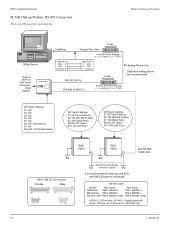
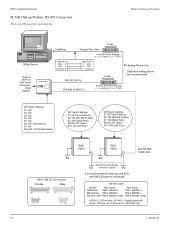
... (485 EOL)
DIP Switch Settings S1-S5: Panel Address S6: ON (RS-485 Enable) S7: N/A (Baud Rate) S8-S9: OFF (Bias) S10: OFF (485 EOL)
EG
DB 9 / DB 25 Connectors
Female
Male
NS2 Panel
NS2 Panel
EG
See RS-485 Cable note.
Only Earth Ground (EG)
EG
one NS2 panels for each NS2 Enclosure individually. Honeywell Access Systems
NStar Server
Refer...
Configuration Guide - Page 17
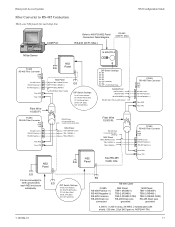
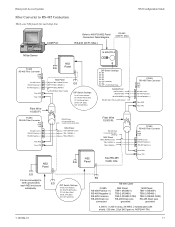
Honeywell Access Systems
Fiber Converter to earth ground (EG) each drop line. RS-232 (50 Ft. RS-485 Positive(+) RS-485 Negitive (-)
Fiber RXD Fiber TXD
EG
It is recommended to RS-485 Connection
Thirty-one NS2 panels for each NS2 enclosure individually.
RS-485 Positive(+) RS-485 Negitive (-)
Fiber RXD Fiber TXD
NS2
EG
Panel
NS2 Panel
TB9-3 (RS485...
Configuration Guide - Page 18
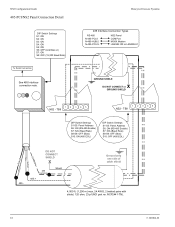
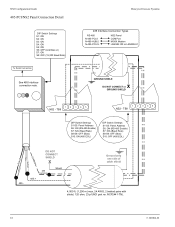
... twisted pairs with shield, 120 ohm, 23 pf (NCI part no. NCP2441-TN). TB9
NS2 - NS2 Configuration Guide
485-PCI/NS2 Panel Connection Detail
DIP Switch Settings S1: ON S2: ON S3: ON S4: ON S5... GREEN BLACK RED
WHITE
18
7-101004-01
Honeywell Access Systems
485 Interface Connection Types
RS-485
N-485-PCI-2 N-485-HUB-2 N-485-PCI-2L
NS2 Panel
COM Port M-56K Modem LANSRL100 or LANSRLU1
...
Configuration Guide - Page 19


..., accessories. Can I control with the NStar software?
Expansion kit.
Microsoft Data Engine (MSDE)
Does the NStar software or hardware support USB ports for RS-232 is the maximum distance I can I upgrade my NStar software to WIN-PAK 2.0? How does the NStar software communicate to the NS2 panel? Part No. Honeywell Access Systems
NS2 Configuration Guide
Frequently Asked Questions...
Configuration Guide - Page 20
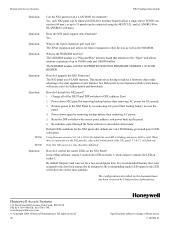
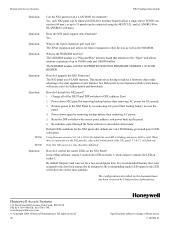
... 485-PCI-2L and a LANSRL100 or NLANSRLU1 (64 max).
Honeywell Access Systems
NS2 Configuration Guide
Question:
Can the NS2 panel run LED is blinking and power LED is solid. In the NStar software, output 5 controls the LED on reader 1, while output 6 controls the LED on the NS2 Panel?
When there is ONLY SUPPORTED WITH NS2 FIRMWARE VERSION 1.03.09 OR HIGHER. Power down...
Honeywell NS2 Reviews
Do you have an experience with the Honeywell NS2 that you would like to share?
Earn 750 points for your review!
We have not received any reviews for Honeywell yet.
Earn 750 points for your review!
