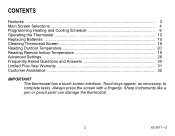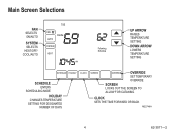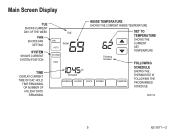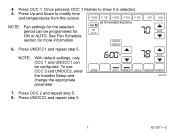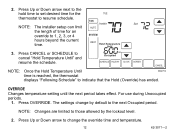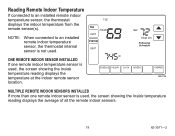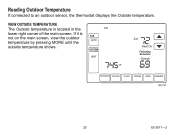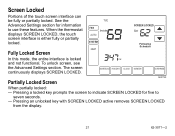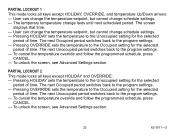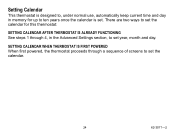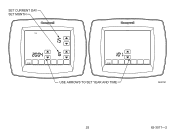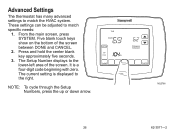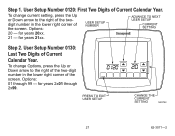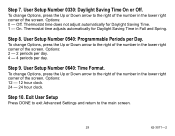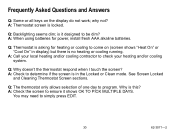Honeywell TB8220U1003 - Touchscreen Thermostat, 2h Support and Manuals
Get Help and Manuals for this Honeywell item

View All Support Options Below
Free Honeywell TB8220U1003 manuals!
Problems with Honeywell TB8220U1003?
Ask a Question
Free Honeywell TB8220U1003 manuals!
Problems with Honeywell TB8220U1003?
Ask a Question
Most Recent Honeywell TB8220U1003 Questions
Www.how To Unlock Commercial Honeywell Thermostat 1003.
(Posted by rimos2 9 years ago)
How To Unlock Honeywell Tb8220u1003
(Posted by anniamsbar 9 years ago)
Honeywell Tb8220u I Cannot Get The Thermostat To Run The Sunday Program.
Everytime I set the Sunday program the system uses the Saturday setttings instead. Any suggestions?
Everytime I set the Sunday program the system uses the Saturday setttings instead. Any suggestions?
(Posted by travismuse 10 years ago)
Turning The Unit From Off To Cool When Its Stuck On Off
how do i switch the thermostat when it wont switch from off to cool its stuck on off
how do i switch the thermostat when it wont switch from off to cool its stuck on off
(Posted by samipage58 10 years ago)
Can I Use The Intern Sensor And A Remote Sensor To Average 2 Rooms?
Vision pro TB8220U1003
Vision pro TB8220U1003
(Posted by bobby300 10 years ago)
Honeywell TB8220U1003 Videos
Popular Honeywell TB8220U1003 Manual Pages
Honeywell TB8220U1003 Reviews
We have not received any reviews for Honeywell yet.