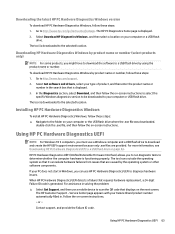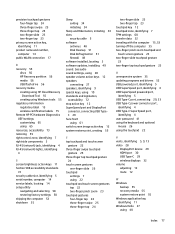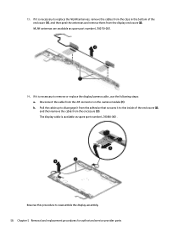HP ZHAN 66 Support and Manuals
Get Help and Manuals for this Hewlett-Packard item

HP ZHAN 66 Videos

How to replace the Memory Module for HP ZHan 66 PRO 14 Series Laptop
Duration: 1:22
Total Views: 374
Duration: 1:22
Total Views: 374
Popular HP ZHAN 66 Manual Pages
HP ZHAN 66 Reviews
We have not received any reviews for HP yet.