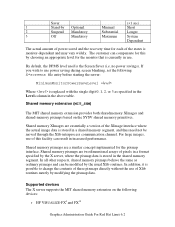HP Visualize c3600 - Workstation Support and Manuals
Get Help and Manuals for this Hewlett-Packard item
This item is in your list!

View All Support Options Below
Free HP Visualize c3600 manuals!
Problems with HP Visualize c3600?
Ask a Question
Free HP Visualize c3600 manuals!
Problems with HP Visualize c3600?
Ask a Question
Popular HP Visualize c3600 Manual Pages
Safety and Regulatory Information Desktops, Thin Clients, and Personal Workstations - Page 5


... 9 Japanese Modem Statements 9 New Zealand Modem Statements 9 Voice Support ...10 TV Antenna Connectors Protection ...11 External Television Antenna Grounding 11 Lightning Protection ...11
ENWW
v Table of contents
1 Safety Notices Important Safety Information ...1 Installation Conditions ...2 Battery Replacement Notice ...2 Headset and Earphone Volume Level Notice 3 German Ergonomics...
Safety and Regulatory Information Desktops, Thin Clients, and Personal Workstations - Page 17


... 2-1 Antenna Grounding
Reference
Grounding Component
1
Electric Service Equipment
2
Power Service Grounding Electrode System (NEC Art 250, Part H)
3
Ground Clamps
4
Grounding Conductors (NEC...Article 810 of the National Electrical Code, ANSI/NFPA 70, provides information with regard to proper electrical grounding of the mast and supporting structure, grounding of any product during...
Safety and Regulatory Information Desktops, Thin Clients, and Personal Workstations - Page 22
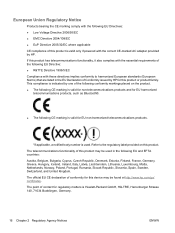
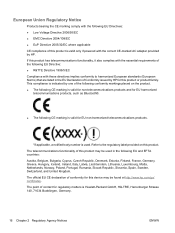
...for this device may be found at http://www.hp.com/go/ certificates. The official EU CE declaration of this product is Hewlett-Packard GmbH, HQ-TRE, Herrenberger Strasse 140, 71034 Boeblingen...9679; R&TTE Directive 1999/5/EC Compliance with the correct CE-marked AC adapter provided by HP for this product or product family. If this product has telecommunications functionality, it also ...
Browsable CD Booklet - Page 10
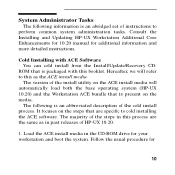
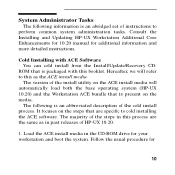
... following information is an abridged set of the install utility on the steps that are the same as the ACE install media.
Follow the usual procedure for your workstation and boot the system. The version of instructions to this booklet. Consult the Installing and Updating HP-UX Workstation Additional Core Enhancements for 10.20 manual for additional information and more...
HP Workstations - Graphics Administration Guide For Red Hat Linux 6.2 - Page 2


...power management signaling (DPMS 20 Shared memory extension (MIT_SHM 21 Supported devices ...21 Dynamic loading...22 Include inferiors fix 22 Shared memory usage with 3D graphics 23 Changing graphics shared memory size 24 Count transparent in overlay visual 24 Image text via bitmap 25 Supported X configurations 25 Multidisplay support 25
Graphics Administration Guide For Red Hat Linux 6.2
HP Workstations - Graphics Administration Guide For Red Hat Linux 6.2 - Page 59
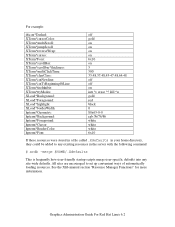
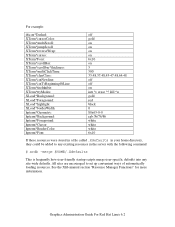
... information.
Graphics Administration Guide For Red Hat Linux 6.2 kill ^u gold red black 0 80x65-0-0 rgb:5b/76/86 white white white 6x10
If these resources were stored in a file called .Xdefaults in the server with the following command:
$ xrdb -merge $HOME/.Xdefaults
This is frequently how user-friendly startup scripts merge user-specific defaults into...
hp workstations - hp-ux 10.20 graphics administration guide - Page 32
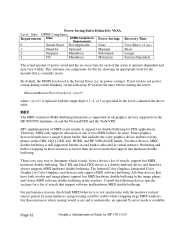
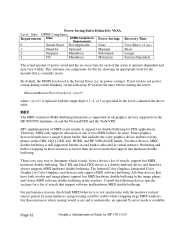
Power-Saving States Defined by VESA
Level State DPMS Compliance
Requirements State
DPMS Compliance Power Savings
Requirements
0
Screen Saver Not Applicable None
1
Stand-by
Optional
Minimal
2
Suspend
Mandatory
Substantial
3
Off
Mandatory
Maximum
Recovery Time
Very Short (
hp workstations - hp-ux 10.20 graphics administration guide - Page 135


...model...set up this list to be between zero and some upper bound; Page 135
Graphics Administration Guide ...HP-UX 10.20 The standard device-independent string specifications have the following conventions for these values is initialized by a string of keysyms. Group 1 contains the first and second keysyms;
The first four elements of the list are split into two layers: server-specific codes...
HP-UX DMI 2.0 Developer's Guide: HP-UX/HP 9000 Computers, HP-UX Desktop Management Interface - Page 75
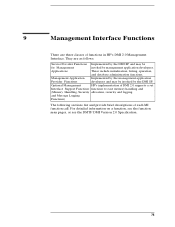
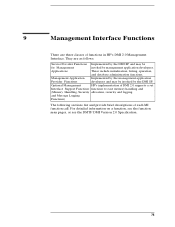
...descriptions of DMI 2.0 supports a set
Interface Support Functions functions to ease memory handling and
(Memory Handling, Security allocation, security and logging.
They are three classes of functions in HP's DMI 2.0 Management ...9
Management Interface Functions
There are as follows:
Service Provider Functions Implemented by the DMI SP and may be
for Management
invoked by the DMI ...
Troubleshooting Guide for SCR+DMI: HP 9000 Computers - Page 1


Troubleshooting Guide for SCR+DMI
HP 9000 Computers
Manufacturing Part Number: Not Assigned August 2000
© Copyright 2000 Hewlett-Packard Company.
hp Visualize b1000, c3000, c3600, c3700 workstations owner's guide (a5992-90001) - Page 202
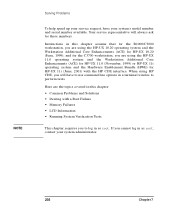
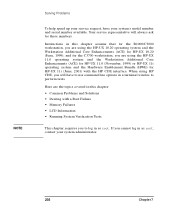
...), and for the C3700 workstation, you to perform tests.
Instructions in this chapter:
• Common Problems and Solutions • Dealing with the HP CDE interface. NOTE
Solving Problems
To help speed up your service request, have to use command line options in a terminal window to log in as root, contact your system's model number and serial number...
hp Visualize b1000, c3000, c3600, c3700 workstations owner's guide (a5992-90001) - Page 204


Make sure that all SCSI devices are set to the connector. If the LCD displays a DIMM error, follow the instructions in "Memory Failures" later in this chapter.
If problems persist, contact your system administrator or call your designated service representative. Problems with no sign of the system unit.
Check the network connector on the back of system...
hp Visualize b1000, c3000, c3600, c3700 workstations owner's guide (a5992-90001) - Page 205


... sure that the SCSI bus is not accessible or does not respond. Chapter 7
205 Follow the instructions in "Dealing with a Boot Failure" later in this chapter. If problems persist, contact your system administrator or call your designated service representative.
See the section "Running System Verification Tests" later in this chapter to...
IRIX to HP-UX Migration Guide - Page 87


... a specific NIS password file ...part of these methods:
1.
Binding to Another NIS Server To propagate NIS database maps from the NIS master server to a NIS slave server, the slave server must be bound to complete this host.
Start the daemons manually...set on the slave server • Testing the NIS slave server
Setting the Slave Server's Domain Name Follow the instructions in "Setting...
HP Visualize c3600 Reviews
Do you have an experience with the HP Visualize c3600 that you would like to share?
Earn 750 points for your review!
We have not received any reviews for HP yet.
Earn 750 points for your review!