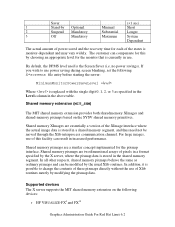HP Visualize J280 - Workstation Support and Manuals
Get Help and Manuals for this Hewlett-Packard item
This item is in your list!

View All Support Options Below
Free HP Visualize J280 manuals!
Problems with HP Visualize J280?
Ask a Question
Free HP Visualize J280 manuals!
Problems with HP Visualize J280?
Ask a Question
Popular HP Visualize J280 Manual Pages
Safety and Regulatory Information Desktops, Thin Clients, and Personal Workstations - Page 5


... 9 Japanese Modem Statements 9 New Zealand Modem Statements 9 Voice Support ...10 TV Antenna Connectors Protection ...11 External Television Antenna Grounding 11 Lightning Protection ...11
ENWW
v Table of contents
1 Safety Notices Important Safety Information ...1 Installation Conditions ...2 Battery Replacement Notice ...2 Headset and Earphone Volume Level Notice 3 German Ergonomics...
Safety and Regulatory Information Desktops, Thin Clients, and Personal Workstations - Page 17


...Table 2-1 Antenna Grounding
Reference
Grounding Component
1
Electric Service Equipment
2
Power Service Grounding Electrode System (NEC Art 250, Part H)
3
Ground Clamps
4
Grounding Conductors (NEC Section.... Article 810 of the National Electrical Code, ANSI/NFPA 70, provides information with regard to proper electrical grounding of the mast and supporting structure, grounding of the lead-in...
Browsable CD Booklet - Page 10
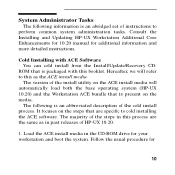
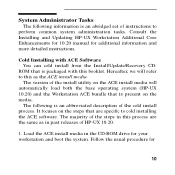
... system. The following information is an abridged set of the cold install process. System Administrator Tasks The following is an abbreviated description of instructions to this process are specific to cold installing the ACE software.
Consult the Installing and Updating HP-UX Workstation Additional Core Enhancements for 10.20 manual for additional information and more detailed...
Browsable CD Booklet - Page 20
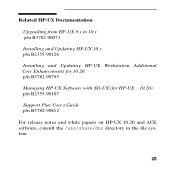
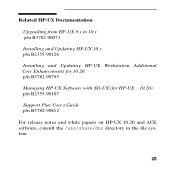
Related HP-UX Documentation
Upgrading from HP-UX 9.x to 10.x p/n B3782-90073
Installing and Updating HP-UX 10.x p/n B2355-90126
Installing and Updating HP-UX Workstation Additional Core Enhancements for 10.20 p/n B3782-90795
Managing HP-UX Software with SD-UX (for HP-UX 10.20) p/n B2355-90107
Support Plus User's Guide p/n B3782-90812
For release notes and white papers on HP-UX 10.20...
HP Workstations - Graphics Administration Guide For Red Hat Linux 6.2 - Page 2


......2 About this Manual...5
Copyright ...5 Notices ...5 Warranty ...5 Restricted rights legent 6 Printing history...6 Preface...7 Introduction...7 Document conventions...7 Chapter 1 Pathnames...8 Using "whereis"...8 Using "find" ...8 HP X window system...9 OpenGL...10 Chapter 2 Compiling your applications 11 Compiling OpenGL applications 11 Device driver libraries 12 Chapter 3 HP X server: Red...
HP Workstations - Graphics Administration Guide For Red Hat Linux 6.2 - Page 58


...with the X Toolkit Intrinsics will frequently want to set quickly and easily. Graphics Administration Guide For Red Hat Linux 6.2 The resourcestring is a single resource name ...specifications, application preferences can also be specified from the command line. borderColor (class BorderColor)
This resource specifies the color to particular defaults. -xrm resourcestring Resources can be set...
HP Workstations - Graphics Administration Guide For Red Hat Linux 6.2 - Page 59
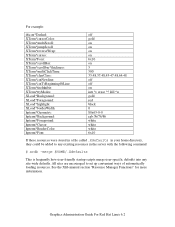
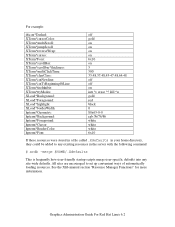
... off on intr ^c erase ^?
All sites are encouraged to any existing resources in your home directory, they could be added to set up convenient ways of automatically loading resources. Graphics Administration Guide For Red Hat Linux 6.2 kill ^u gold red black 0 80x65-0-0 rgb:5b/76/86 white white white 6x10
If these resources...
hp workstations - hp-ux 10.20 graphics administration guide - Page 32
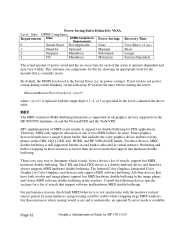
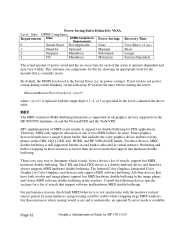
Power-Saving States Defined by VESA
Level State DPMS Compliance
Requirements State
DPMS Compliance Power Savings
Requirements
0
Screen Saver Not Applicable None
1
Stand-by
Optional
Minimal
2
Suspend
Mandatory
Substantial
3
Off
Mandatory
Maximum
Recovery Time
Very Short (
hp workstations - hp-ux 10.20 graphics administration guide - Page 125


...programming • hp-PHIGS C and Fortran Binding Reference • hp-PHIGS Graphics Techniques • hp-PHIGS Workstation Characteristics and Implementation • hp-PHIGS Technical Addendum for hp-UX 10.20 • For installing products • hp-UX Reference • System Administration Tasks • Installing and Updating hp-UX
Page 125
Graphics Administration Guide for HP-UX 10.20...
hp workstations - hp-ux 10.20 graphics administration guide - Page 135


... modifier keys are split into two layers: server-specific codes (called keycodes) which represent the physical keys, and server-independent symbols (called keysyms) which generates a control character "^L"). Two tables are kept in parentheses above. Page 135
Graphics Administration Guide for HP-UX 10.20 Most servers set up this list to the various modifier keys...
hp workstations - hp-ux 10.20 graphics administration guide - Page 140


...manual section "Resource Manager Functions" for HP-UX 10.20 Users of color displays will frequently want to set up convenient ways of the related resources. All sites are encouraged to set... set quickly and easily. Page 140
Graphics Administration Guide...specifications, application preferences can then be overridden without having to define all of automatically loading resources. Specific...
HP-UX DMI 2.0 Developer's Guide: HP-UX/HP 9000 Computers, HP-UX Desktop Management Interface - Page 75
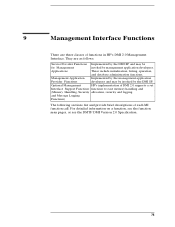
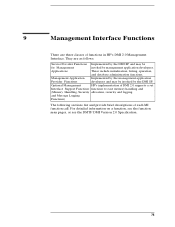
... of each MI function call. They are three classes of functions in HP's DMI 2.0 Management Interface. and Message Logging
Functions)
The following sections list and provide brief descriptions of DMI 2.0 supports a set
Interface Support Functions functions to ease memory handling and
(Memory Handling, Security allocation, security and logging.
Applications
These include...
HP-UX DMI 2.0 Developer's Guide: HP-UX/HP 9000 Computers, HP-UX Desktop Management Interface - Page 133


HP-UX Software MIF Groups Quick Reference Fileset Groups
Fileset Groups
Filesets
Fileset Software Specifi... Location String (1024) Media Sequence List String (1024) Revision String (64) State String (16) Data Model Revision String(8) Instance Identifier String(16) Install Date String(16) Architecture String(64) Machine Type String(64) Operating System Name String(64) Operating System ...
IRIX to HP-UX Migration Guide - Page 87


... part of the procedure for ypserv and ypmaster. Setting ... Enter the names or addresses of a specific NIS password file called /etc/passwd.nis. Then press... server
Setting the Slave Server's Domain Name Follow the instructions in "Setting the ... the chkconfig command set on the Master Server The NIS service is an NIS...server is bound. Start the daemons manually, using the following command:
CATS...
HP Visualize J280 Reviews
Do you have an experience with the HP Visualize J280 that you would like to share?
Earn 750 points for your review!
We have not received any reviews for HP yet.
Earn 750 points for your review!