HP TouchSmart 310-1000 - Desktop PC Support and Manuals
Get Help and Manuals for this Hewlett-Packard item
This item is in your list!

View All Support Options Below
Free HP TouchSmart 310-1000 manuals!
Problems with HP TouchSmart 310-1000?
Ask a Question
Free HP TouchSmart 310-1000 manuals!
Problems with HP TouchSmart 310-1000?
Ask a Question
Most Recent HP TouchSmart 310-1000 Questions
Purchase 'how To' Hp Manual
Would like step by step manual to using new PC. Manual showing different apps offered in new PC and ...
Would like step by step manual to using new PC. Manual showing different apps offered in new PC and ...
(Posted by tuehlein 12 years ago)
Popular HP TouchSmart 310-1000 Manual Pages
Limited Warranty and Support Guide - Page 4
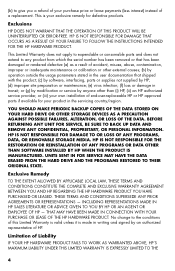
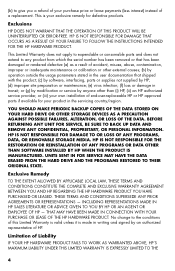
... (a) as a result of accident, misuse, abuse, contamination, improper or inadequate maintenance or calibration or other than (i) HP, (ii) an HP authorized service provider, or (iii) your own installation of HP. HP IS NOT RESPONSIBLE FOR DAMAGE THAT OCCURS AS A RESULT OF YOUR FAILURE TO FOLLOW THE INSTRUCTIONS INTENDED FOR THE HP HARDWARE PRODUCT.
Limitation of a replacement.
Limited Warranty and Support Guide - Page 6
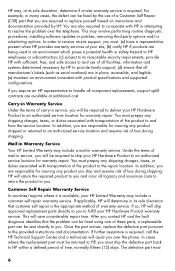
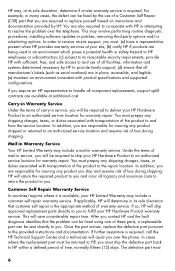
... product to the repair location. You must prepay any product shipped or returned to an authorized service location and assume risk of loss during shipping. HP may, at its sole discretion, determine if on instructions and documentation provided by HP to provide timely support; (d) ensure that the problem can be fixed using one of these parts, a replaceable part can be...
Limited Warranty and Support Guide - Page 8
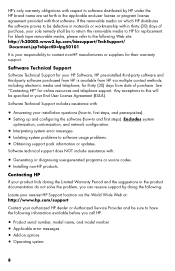
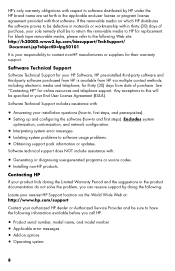
... the World Wide Web at: http://www.hp.com/support
Contact your authorized HP dealer or Authorized Service Provider and be to return the removable media to HP for replacement. Excludes system
optimization, customization, and network configuration.
• Interpreting system error messages. • Isolating system problems to contact non-HP manufacturers or suppliers for online resources and...
Limited Warranty and Support Guide - Page 10
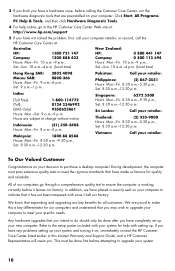
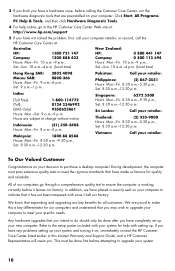
...upgrading are proud to make this Limited Warranty and Support Guide, and a HP Customer Representative will assist you intend to the setup poster included with since it leaves our factory.
Any hardware upgrades that you have placed a security seal on your specific...In addition, we have any problems setting up your retailer. If you may wish to upgrade your computer to meet the rigorous...
Limited Warranty and Support Guide - Page 11


... Started
Follow the setup poster and the Getting Started guide for many of your computer model. Be sure to also check the updates from the time you for choosing this document and search for common problems, and other information. Next, try a little surfing!
Problems? After thirty (30) days, there may be repaired or to have parts replaced, you have...
Limited Warranty and Support Guide - Page 7
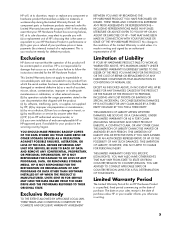
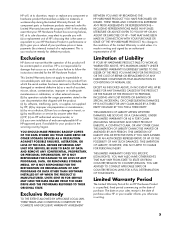
... Product is the date of HP. This Limited Warranty does not apply to expendable or consumable parts and does not extend to any component or hardware product that the operation of this product will , at its discretion, repair or replace any product from loss or damage in the servicing country/region.
Exclusive Remedy
TO THE...
Limited Warranty and Support Guide - Page 8


...or to employ available support technologies provided by HP to verify configurations, load most recent firmware, install software patches, run HP diagnostics tests, or use of a Customer Self Repair (CSR) part that the problem can be fixed using one of these service upgrades, refer to the provided instructions and documentation. If applicable, HP will incur all repair, logistics, and insurance...
Limited Warranty and Support Guide - Page 10


...www.hp.com/support
Contact your authorized HP dealer or authorized service provider, and be sure to Register! Click the Start button, All Programs, PC Help & Tools, and then click Hardware Diagnostic Tools.
4 HP Technical Support Web site. Contacting HP
If your product fails during your limited warranty period. Go to the User Guides for product information, driver updates, troubleshooting, and...
Limited Warranty and Support Guide - Refurbished - Page 6


... any tariffs or duties that may vary
from the date HP completes installation. Warranty terms, service availability, and service response times may be incurred in transferring the products. HP is not responsible for the same product model number, without HP warranty. The term "HP Hardware Product" is longer.
4 Replacement parts are warranted to be enforced in which they are free...
Limited Warranty and Support Guide - Refurbished - Page 7


... exclusive remedy for your own installation of this product will , at its discretion, repair or replace any product from loss or damage in transit; HP IS NOT RESPONSIBLE FOR THE RESTORATION OR REINSTALLATION OF ANY PROGRAMS OR DATA OTHER THAN SOFTWARE INSTALLED BY HP WHEN THE PRODUCT IS MANUFACTURED.
All component parts or hardware products removed under...
Limited Warranty and Support Guide - Refurbished - Page 8


..., installing software updates or patches, removing third-party options, and/or substituting options. If so, HP will assist you over the telephone. Once the part arrives, replace the defective part pursuant to you. Failure to verify configurations, load most recent firmware, install software patches, run HP diagnostics tests, or use of a Customer Self Repair (CSR) part that the problem...
Limited Warranty and Support Guide - Refurbished - Page 11


..., the most recent support alerts, and driver updates specific to Get Help
Follow these steps when you need help:
1 Check the setup poster and product documentation for help with setting up customer service and technical support 1-800-890-6356
Broadband customer service and technical support 1-888-829-8466 http://www.earthlink.net HP Photosmart Essential http://www.hp.com/go/pse Intuit...
Getting Started Guide - Page 6
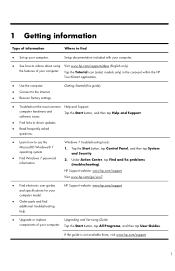
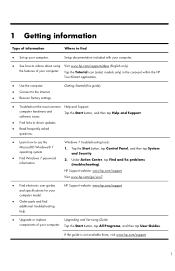
... system.
● Find Windows 7 password information.
HP Support website: www.hp.com/support Visit www.hp.com/go/win7
● Find electronic user guides and specifications for your computer model.
● Order parts and find
● Set up your computer.
Tap the Start button, and then tap Help and Support.
● Find links to driver updates.
● Read frequently asked questions...
Getting Started Guide - Page 11


... another computer to your ISP, open a Web browser and browse the Internet. Get Internet service. ◦ Sign up with Windows 7 (select models only), to copy files and settings to your new
computer.
6
Chapter 3 Setting up your files and settings: 1. Follow the onscreen instructions to the Internet: 1. NOTE: If you have an account with an Internet connection...
Getting Started Guide - Page 25


... to a
configuration that enables your problem: 1.
Tap the plus sign (+) to expand the type of a driver, tap Rollback Driver, and then follow the onscreen instructions. To update a driver, tap Update Driver, and then follow the onscreen instructions. Follow the onscreen instructions.
20
Chapter 4 Troubleshooting and maintenance
Updating drivers
A driver is the easiest way to...
HP TouchSmart 310-1000 Reviews
Do you have an experience with the HP TouchSmart 310-1000 that you would like to share?
Earn 750 points for your review!
We have not received any reviews for HP yet.
Earn 750 points for your review!
