HP Tc4100 - Server - 256 MB RAM Support and Manuals
Most Recent HP Tc4100 Questions
Audio Drivers
I am having a problem with my tc 4100 server playing music
I am having a problem with my tc 4100 server playing music
(Posted by Anonymous-27943 13 years ago)
Popular HP Tc4100 Manual Pages
Installing Microsoft Small Business Server 2000 on an HP Netserver - Page 4


... Small Business Server 2000. Then select "Guided Setup" and follow this guide to begin the installation. do the following:
· Create the HP NetServer Small Business Server 2000 drivers diskettes using the HP Navigator CD.
1. Or
- Using the HP Navigator CD
HP recommends that you follow the instructions on all HP NetServer systems.)
2. From the "NetServer Navigator Select a NOS...
Installing Microsoft Small Business Server 2000 on an HP Netserver - Page 5


... Business Server 2000, or Windows 95/98.
Then, select "Continue".
3. NOTE: The system's monitor must be installing. Once the Navigator process has started, select the target HP NetServer system from the Navigator CD.
2. Manual Installation
Creating the Drivers Diskette
Before you begin, use one of the following section "Creating Setup Diskettes." The other systems that do not support...
Installing Microsoft Small Business Server 2000 on an HP Netserver - Page 15


... problem check http://www.hp.com to replace damaged files and services for connectivity.
Safe Mode Boot
Activated by pressing F8 during the system boot.
It is usually because the BIOS does not support Int13 extensions to boot after First Reboot
Small Business Server 2000 installation fails to handle drives > 8G. The system will use the previous registry setting...
Warranty and Support for Your HP Server - Page 9
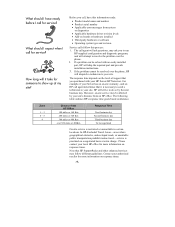
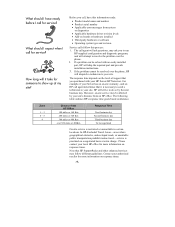
...to your HP Server/HP Netserver. What should I have this information ready:
· Product model name and number · Product serial number · Applicable error messages from system
or diagnostics · Applicable hardware driver revision levels · Add-on boards or hardware installed · Third-party hardware or software · Operating system type and revision
Service calls follow...
HP Server Novell NetWare Installation Guide (including v 6.5) - Page 18


... needed for problem analysis. 15. Select Modify to see more details on both installation methods. 8. For Express installations, select Continue on the server. 2. below outline the Manual installation procedure. 10. Create a Boot Partition. 12. Insert the NetWare 6.5 Operating System CD. Enter a DOS partition size between 500 MB and 2 GB. Select the proper regional settings for the...
Installing Novell NetWare 6.0 and Novell Small Business Suite 6.0 - Page 2


... Insert your HP Startup CD in a Windows PC and follow the instructions included with the download to "Accept License Agreement".
2 Section 4.
Insert the NetWare 6.0 SP1 Overlay CD and boot the system.
2. NOTE
If the Windows PC does not auto-start the Startup menu, start your installation.
1. After downloading the CD image file from your hard drive. Install HP Drivers · Phase...
HP Windows Server 2003 for IA-32 General Installation Guide - Page 7


... the CD-ROM if present.
25. Troubleshooting
This section will use the previous registry setting to have Windows ignore signatures: Click Start | Control Panel | System | Hardware | Driver Signing. Configuring active directory display shows again. Additional HP Accessories
For a list of the most common installation problems associated with Windows 2000 or Windows 2003 server operating...
HP Windows Server 2003 for IA-32 General Installation Guide - Page 9


... type help and proceed to create the ASR set. system services and disks associated with the operating system components. only after the previous mentioned Recovery options have upgraded Windows Server 2003 from a previous version - Follow the onscreen dialog windows to achieve your hard drive. Restarting Windows Server 2003 installation
If you want to erase all data and partitions...
hp server remote management card user guide - Page 111


... service and telephone support, contact either: • A participating Reseller
or
105
Prior to calling HP or Reseller, please follow this information can be obtained by using HP Toptools. Consult the
accompanying documentation for instructions. 3. Record the following information:
◊ Product model name and number ◊ Product serial number ◊ Applicable error messages...
hp server tc4100 installation sheet (English) - Page 1


...CDROM drive.
Printed on its software on the factory-configured HP Server tc4100. K Perform a manual install if you are provided in greater detail in January 2002
HP Server
tc4100
Installation Sheet
i
Setting Up the HP Server tc4100
Audience Assumptions
This guide is for the most current installation information.
Hewlett-Packard makes no responsibility for instructions on installing...
hp server tc4100 operation and maintenance guide (English, 2.1) - Page 69


... view the configuration instructions before or after installing and setting up the HP Server tc4100. 7. Use the arrow keys to move the cursor, press Enter to select an option, and press Esc to format. • Select the Format menu option. The Navigator CD-ROM will autorun on a Windows PC
Using the HP Navigator CD-ROM in the printed installation documentation. • Guide To Configure...
hp server tc4100 operation and maintenance guide (English, 2.1) - Page 77


... error in Chapter 3, "Installing TC4100 " for specifications.
75 Integrated LAN disable The system could not enable the integrated LAN. Reset the Integrated LAN by powering off the HP Server.
2. Disconnecting the power cord for 20 seconds.
3. If the error appears upon restarting, update the system BIOS.
5. Insert the HP Navigator CD-ROM in the CD-ROM drive and power-cycle your service...
hp server tc4100 operation and maintenance guide (English, 2.1) - Page 87


...used to detect hardware problems. Insert the HP Startup CD-ROM into the CD-ROM drive and reboot the HP Server. These instructions do not generally cover third-party components or devices. Besides HP Server DiagTools, use the standard set of tools recommended for access to configuration tools to help setup the HP Server.
• If it is a hardware error, follow the instructions to log users...
hp server tc4100 operation and maintenance guide (English, 2.1) - Page 88


... drivers for hardware troubleshooting) • CD-ROM and Flexible disk drive (may fix the current problem. This includes using HP drivers for the hard drives are securely plugged into their appropriate connectors and slots. Make sure the firmware for the initial installation of any HP devices used in again and restart the HP Server. If the HP Server is not an erroneous error...
hp server tc4100 Technical Reference Label - Page 1


... event log* to troubleshoot and resolve the issue.
2. See the Installation Guide for further details.
IDE CD-ROM 2.
If error is subject to avoid unscheduled downtime. If not, replace all DIMMs which of the tc4100 Operation and Maintenance Manual to the chassis when handling components. Adequate ventilation is for additional error diagnosis.
Use an antistatic service kit, such...
HP Tc4100 Reviews
Do you have an experience with the HP Tc4100 that you would like to share?
Earn 750 points for your review!
We have not received any reviews for HP yet.
Earn 750 points for your review!

