HP D310v - Compaq Evo - 256 MB RAM Support and Manuals
Most Recent HP D310v Questions
Popular HP D310v Manual Pages
HP Client Manager 6.1 - Page 3


... driver. Note: This requires HPCM 6.1 SP1. You can use HPCM to change the BIOS settings simultaneously on client computers. Manage HP ProtectTools enabled clients: Identify and inventory HP client computers that contain hardware supported by HP to ensure that you an e-mail alert. After Microsoft Windows has booted on the client computers, you to install or update system...
HP Guide to System Recovery and Restore - Page 5
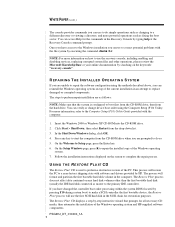
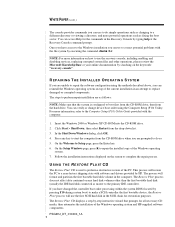
... change device boot order using the Computer Setup (F10) Utility.
Once you have changed the controller boot order processing within the system BIOS (located by HP. REPAIRING THE INSTALLED OPERATING SYSTEM
If you are prompted to replace damaged or corrupted components. You can try to correct potential problems with software and drivers provided by pressing F10 during system...
Quick Setup & Getting Started Guide - Page 20


..., check to prevent system board or component damage.
2-8
Quick Setup & Getting Started Guide
See "Solving Hardware Installation Problems" for loose connections or incorrect connections.
Getting Started
I Check all the required device drivers have been installed.
I If you have connected a printer, you have installed an operating system other option. I Reconfigure your system...
Quick Setup & Getting Started Guide - Page 21


... external power source. Getting Started
Solving General Problems
You may be supply cables. just installed.
The fan may be blocked.
1. Power line selector switch Select the proper AC voltage using the on . to correct line voltage (115V or 230V) (some models). Ensure that was exceeded.
Quick Setup & Getting Started Guide
2-9 Contact Compaq authorized reseller or service provider.
Computer Setup (F10) Utility Guide, Compaq Evo Desktop Family - Page 11


... supported on your specific hardware configuration. Options (subject to User.
Computer Setup (F10) Utility Guide
7 The number of sectors per track) used by the BIOS ...set to Quiet, the drive will not be displayed. Logical cylinders may vary depending on select models only)
• Performance-Allows the drive to operate at maximum performance.
✎ If the drive does not support...
Computer Setup (F10) Utility Guide, Compaq Evo Desktop Family - Page 13


...(Continued)
Heading
Option
Description
Storage (continued)
Controller Order
(This feature is supported on your specific hardware configuration.
Computer Setup (F10) Utility Guide
9 Support for Computer Setup options may vary depending on select models only.)
Allows you to the embedded IDE controllers. The first hard drive controller in the order will have priority in the boot sequence...
Computer Setup (F10) Utility Guide, Compaq Evo Desktop Family - Page 14


... a bootable operating system image.
Each device on your specific hardware configuration.
10
Computer Setup (F10) Utility Guide To boot one time from or included for narrow SCSI drives.
When POST is completed, a list of bootable devices is supported on select models only.)
Allows you to terminate the external SCSI channel. Use the arrow keys to...
Computer Setup (F10) Utility Guide, Compaq Evo Desktop Family - Page 15


... selection will appear only if a power-on your specific hardware configuration. See the Troubleshooting Guide for warm boot (CTRL+ALT+DEL).
✎ This selection is available only when Network Server Mode is disabled. Computer Setup (F10) Utility Guide
11 Support for Computer Setup options may vary depending on password is set.)
Allows you to:
• Enable/disable network server...
Computer Setup (F10) Utility Guide, Compaq Evo Desktop Family - Page 16


... is supported on select models only. Setup Password requires that the setup password be entered to :
• Enable/disable the Smart Cover Lock.
✎ Notify User alerts the user that the sensor has detected that the cover has been removed. Support for more information.
This feature is supported on your specific hardware configuration.
12
Computer Setup (F10) Utility Guide
Computer Setup (F10) Utility Guide, Compaq Evo Desktop Family - Page 18


... know the setup password, if one is enabled and disk accesses are being serviced by the BIOS, write requests to report errors. If MBR Security is set.
✎ Disable MBR Security before intentionally changing the formatting or partitioning of the current bootable disk to the MBR on your specific hardware configuration.
14
Computer Setup (F10) Utility Guide When enabled...
Computer Setup (F10) Utility Guide, Compaq Evo Desktop Family - Page 20


...) number if the current number is invalid. (These ID numbers are used to boot from an operating system installed on a network server. (Feature available on your specific hardware configuration.
16
Computer Setup (F10) Utility Guide
Support for System ID entry. the network controller must reside on the PCI bus or be embedded on the system...
Computer Setup (F10) Utility Guide, Compaq Evo Desktop Family - Page 21


... allows you to press the power button to suspend the system. Computer Setup (F10) Utility Guide
17 Computer Setup (F10) Utility Guide
Computer Setup (Continued)
Heading
Option
Description
Power
Energy Saver
Allows you to set :
• Power button configuration (on your specific hardware configuration.
This option does not apply under APM-enabled operating systems.
• Power...
Computer Setup (F10) Utility Guide, Compaq Evo Desktop Family - Page 22


... Service Boot" during POST. (This feature is supported on select models only.)
• F9 prompt (enable/disable). Enabling this feature prevents the text from being displayed. Disabling this feature allows the ROM to monitor add-in card does not work or initialize correctly, then on your specific hardware configuration.
18
Computer Setup (F10) Utility Guide Enabling...
Computer Setup (F10) Utility Guide, Compaq Evo Desktop Family - Page 25


.../disable).
Support for ECC-capable memories. These settings have no effect under an APIC-based operating system.
Bus Options
On select models, allows you to set resources for these devices or to disable them entirely. only needed when more than one graphics controller is supported on your specific hardware configuration. PCI Devices
• Lists currently installed PCI devices...
Computer Setup (F10) Utility Guide, Compaq Evo Desktop Family - Page 26


... options should be used by advanced users only.
S3 is supported on your specific hardware configuration.
22
Computer Setup (F10) Utility Guide This feature is an ACPI (advanced configuration and power interface) sleep state that some add-in hardware options may vary depending on select models only.
• ACPI S3 Video REPOST (enable/disable).
This...
HP D310v Reviews
Do you have an experience with the HP D310v that you would like to share?
Earn 750 points for your review!
We have not received any reviews for HP yet.
Earn 750 points for your review!

