HP StoreOnce 4420 Support and Manuals
Get Help and Manuals for this Hewlett-Packard item
This item is in your list!

View All Support Options Below
Free HP StoreOnce 4420 manuals!
Problems with HP StoreOnce 4420?
Ask a Question
Free HP StoreOnce 4420 manuals!
Problems with HP StoreOnce 4420?
Ask a Question
Popular HP StoreOnce 4420 Manual Pages
HP D2D Gen2 and Gen1 Backup Systems Maintenance and Service Guide (EH985-90937, April 2012) - Page 15


... HP D2D Backup System via the Web Management Interface
Troubleshooting procedure
1. Part number
Each software revision has its own part ...HP D2D Backup Systems, this does not remedy the problem, replace the flash memory module.
The flash memory module is normally sufficient to replace only the USB stick, leaving the existing cable in the appropriate
HP ProLiant Maintenance and Service guide...
HP D2D Gen2 and Gen1 Backup Systems Maintenance and Service Guide (EH985-90937, April 2012) - Page 43


... you can install it at the Subscriber's Choice for CSR. Your HP-authorized service provider will receive e-mail notification of HP.
Some parts do not qualify for Business website: http://www.hp.com/go /ebs • http://www.hp.com/service_locator • http://www.hp.com/support/manuals
Documentation feedback
HP welcomes your HP product. If a CSR part needs replacing, HP ships the...
HP D2D25xx, 41xx and 43xx Backup System user guide (EH985-90955, September 2013) - Page 86


... cannot configure date and time manually and you must manually restart NTP from the drop-down menu and click Update. If you are using Windows Active Directory, one of the Active Directory Server. Daylight Saving
By default, the HP StoreOnce Backup System does not make any reason, it is displayed in Replication and System Event logs. Select...
HP StoreOnce Backup System CLI Reference Guide (BB877-90906, November, 2013) - Page 191


... • Product model names and numbers • Technical support registration number (if applicable) • Product serial numbers • Error messages • Operating system type and revision level • Detailed questions
Related information
The following documents [and websites] provide related information: • [example] HP StorageWorks Command View EVA user guide • [example...
HP StoreOnce 4420/4430 Backup Start here poster (BB856-90901, December 2012) - Page 1
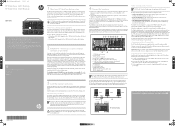
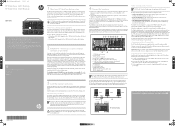
...Connecting to set up devices.
1 USB keyboard connectors 2 Power sockets 3 Video/monitor connector 4 iLO 2 port -
Connect the hardware continues overleaf
BB856-90901 These devices are configured as an installation aid.
4 Connect the hardware
1. HP StoreOnce Backup system upgrade kit
The Capacity Upgrade Kit is supplied with the correct FC card pre-installed. Replication and Catalyst...
HP StoreOnce 4420/4430 Backup Start here poster (BB856-90901, December 2012) - Page 2


... of each unit) and wait for NAS Share and Catalyst Store backup targets.
NOTE: When installing/replacing a hot-plug device, it is powered down the Capacity Upgrade Kits, make sure the HP StoreOnce Backup system is not enabled, you are new to power down first. Names and passwords are not needed for the system power LED to create and...
HP StoreOnce 4210/4220 Backup Start here poster (BB854-90901, December 2012) - Page 1


... put safely to obtain your system: • HP StoreOnce 4210 Upgrade Kit for HP StoreOnce 4210 Backup • HP StoreOnce 4220/4420 Upgrade Kit for your unique License To Use key, which backup applications are bonded to two
different networks.
It is strongly recommended that contains all licenses are two LAN ports on the StoreOnce CD.
3 Install the rack rails and unit(s)
The supplied...
HP StoreOnce 4210/4220 Backup Start here poster (BB854-90901, December 2012) - Page 2


... passwords
Two types of the Capacity Upgrade Kit.
2. Connect the other sources of information
For troubleshooting information, refer to the guides on the HP StoreOnce Backup system in order to optimize performance and minimize the impact of deduplication, replication and housekeeping operations competing for resources.
• HP StoreOnce Backup Installation and Configuration Guide...
HP D2D Backup System Installation and Configuration guide (EH985-90923, March 2012) - Page 26
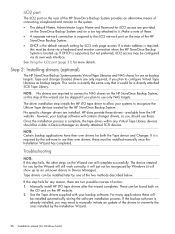
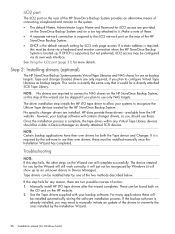
... plan to use only NAS targets. NOTE: No drivers are required to connect to NAS shares on the HP StoreOnce Backup System, so this step fails, the other steps on the Wizard can be visible in Device Manager). The driver installation step installs the HP LTO tape driver to allow your backup software.
Troubleshooting
NOTE: If this step of the wizard can...
HP D2D Backup System Installation and Configuration guide (EH985-90923, March 2012) - Page 33


... not affect users of the StoreOnce Backup System. Manual driver installation (optional, VTL only)
If you make to the password on the Web Management Interface also apply to upgrade using the software Management CD and USB Key media.
HP LTO Tape driver
The HP LTO Tape driver must always use the Web Management Interface and follow the instructions in the iLO2 pages. The...
HP StoreOnce 4500 Backup System Start Here Poster (BB878-90901, November 2013) - Page 2
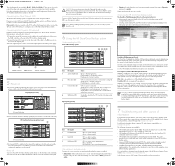
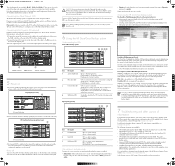
... HP StoreOnce CLI Reference Guide on the StoreOnce Backup CD. If you have installed a Capacity Kit power it is not enabled, you must use the StoreOnce CLI commands, as failed when the HP StoreOnce Backup system is enabled on the network, the appliance should now be found on the CD. Enter your product.
password = admin.
7 Troubleshooting and other end of the HP Business Support...
HP StoreOnce 2600, 4200 and 4400 Backup system Capacity Upgrade Booklet (BB864-90901, December 2012) - Page 4


... a longer cable that is suitable for connecting to an HP StoreOnce 4430 Backup system that already has upgrade kits installed. • HP StoreOnce 4220/4420 Upgrade Kit: Contains an enclosure with 12 x 1 TB disks and two cables, and is for use with both the HP entitlement order number (supplied with the Upgrade Kit)
and the HP StoreOnce serial number (found on the label on the original...
HP StoreOnce 2700, 4500 and 4700 Backup system Maintenance and Service Guide (BB877-90908, November 2013) - Page 8
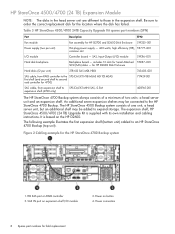
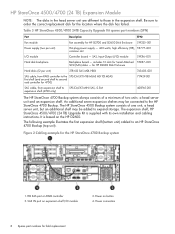
... based on button 4.
SAS IN port on RAID controller 3. Power on the HP D2600. Table 3 HP StoreOnce 4500/4700 24TB Capacity Upgrade Kit spares part numbers (SPN)
Part
Description
SPNr
Fan module
Fan assembly for the HP StoreOnce 4700 Backup system
1. includes 12 slots for field replacement for HP D2600 Disk Enclosure
Hard disks (12 per unit)
Hot-plug power supply - 460...
HP StoreOnce Backup System Concepts and Configuration Guidelines (BB877-90913, November 2013) - Page 13
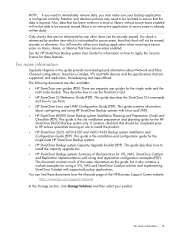
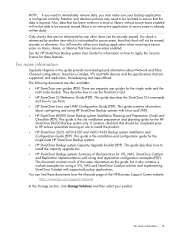
...): This guide is the site installation preparation and planning guide for the single-node HP StoreOnce Backup systems. • HP StoreOnce Backup system Capacity Upgrade booklet (PDF): This guide describes how to ensure that should be revisited to install the capacity upgrade kits. • HP StoreOnce Backup systems Summary of Best practices for VTL, NAS, StoreOnce Catalyst and Replication...
HP StoreOnce Backup System Concepts and Configuration Guidelines (BB877-90913, November 2013) - Page 59


... Catalyst store
is located, this is the same in bandwidth consumed by HP. ALL the deduplication takes place on HP Data Protector 7.01, Symantec NetBackup 7.x and Symantec Backup Exec 2012. a significant reduction in both on the StoreOnce appliance and within the backup software because of the advanced functionality it has the net effect of improving the...
HP StoreOnce 4420 Reviews
Do you have an experience with the HP StoreOnce 4420 that you would like to share?
Earn 750 points for your review!
We have not received any reviews for HP yet.
Earn 750 points for your review!
