HP Rx2620-2 - Integrity - 0 MB RAM Support and Manuals
Most Recent HP Rx2620-2 Questions
Upgrading Memory From 8 To 32gb On Hp Rx 2660 Server
Hi, Currently I am using a rx 2660 server having 8GB of memory. Now I want to upgrade it to 32GB. Wo...
Hi, Currently I am using a rx 2660 server having 8GB of memory. Now I want to upgrade it to 32GB. Wo...
(Posted by syedfurquanalam 12 years ago)
Popular HP Rx2620-2 Manual Pages
Windows Integrity Management Agents Reference - Page 79


... firmware. Reset the BMC.
Upgrade system firmware. This cannot be worked around in Load the Memory extenders according to restart the controller. The memory extenders have not been loaded in the field.
Corrupted table. If problem persists, contact HP support to troubleshoot the problem.
If user requires Chipspare, replace the DIMM
User installed a x8 DIMM in EFI firmware...
Errata: Required Patches for HP-UX 11i v2 June 2006 and September 2006 OE Releases - HP Integrity rx2620 and rx4640 Server - Page 1


... OE Update release with the latest HP-UX support and defect fixes for the HP Integrity servers with the HP-UX 11i v2 (B.11.23 version) OE Update from the HP IT Resource web site: http://itrc.hp.com
For detailed information on how to download and install patches, see "Acquiring and Installing Individual Patches" in Chapter 2 of the Patch Management User Guide for HP-UX...
HP Insight Foundation Suite for Integrity with Linux User's Guide - HP Smart Setup - HP Support Pack - Page 11


... helps you frequently update your server are based on a full range of server models. RHEL4U4 and later updates - SLES10 and later service packs - HP supports the minimum OS distributions as a single system or divided into multiple partitions, where each partition is assigned memory, processors, and I/O resources for Integrity with Linux. mid-range servers, such as follows...
HP Insight Foundation Suite for Integrity with Linux User's Guide - HP Smart Setup - HP Support Pack - Page 13


...media to set up and update the system with the latest firmware and drivers.
Install additional tools and utilities using the HP Support Pack.
• No OS Installed Use HP Smart Setup to prepare the server hardware for Integrity with those supported on the server. Contact HP Support or sales to prepare the server hardware for installation includes the HP Smart Setup software...
HP Insight Foundation Suite for Integrity with Linux User's Guide - HP Smart Setup - HP Support Pack - Page 37


... and Utilities media to the HPSP partition. • Install and Update Support Tools-Copies support tools to upgrade the firmware of the EFI aux driver is installed it is possible that is the same or higher than the version of the downgrade. When using the configuring partitions, creating partitions, or HP Smart Setup EBSU utilities, if an older version of some...
HP ProLiant Essentials Rapid Deployment Pack-Windows Edition Installation Guide - Page 27


...; Software and Drivers download pages (http://www.hp.com/support)-These pages provide
latest software and drivers for no additional charge.
• Warranty-HP will jeopardize service fulfillment.
With this website often for the latest downloadable security updates.
• Obtain the latest SmartStart (http://www.hp.com/servers/smartstart)-The SmartStart,
Management, and Firmware CDs are...
HP Smart Array Controllers for Integrity Servers User Guide - Page 19


... the HP website (http://www.hp.com/support/itaniumservers). The Integrity Support Pack is available for download at the HP website (http://www.hp.com/servers/manage). Installing device drivers
The drivers for the controller are provided with the agents. The most recent versions of the agents are available on the Smart Setup media. Installation instructions are located on the support page...
HP Version Control Agent Installation Guide - Page 32


... and Integrity Support Pack. All Support Packs found in the Initial Repository Configuration dialog box. Click Next. Automatic Update dialog box appears. In the Interval between updates field, select an interval from the HP website. To set the proxy server: a. The Proxy Server Settings dialog box displays. b. For example, enter 8080. Leave this field is not required. e. In the Password...
Installation (Smart Setup) Guide, Windows Server 2003, v5.5 - Page 17


...Table 1-1 Installation matrix
Server
rx1620 rx2620 rx2660 rx3600 rx4640 rx6600 BL860c BL870c
Console
Media
GUI console
HP Smart Setup, HP Smart Update, and Microsoft Windows Server 2003 with SP2
HP Reinstallation
Headless console
HP Smart Setup, HP Smart Update, and Microsoft Windows Server 2003 with SP2
HP Reinstallation
Integrated Remote Console
Virtual Media (vMedia) + HP Smart Setup...
Installation (Smart Setup) Guide, Windows Server 2003, v5.5 - Page 57


... install SMH using the Support Pack it using the HP Smart Setup interface and manually configure the security settings, using the default security settings. The Smart Setup media autorun menu
loads and executes. 2. Go to the server hard disk. The Operating System Groups dialog box appears.
To access the help for information on the security settings. Click Agree to manage your Integrity...
Internal Cabling Guide for HP Smart Array Controllers - Page 89


... memory banks. The cable connectors are marked. Reinstall any DIMMs that help you
manage your HP Smart Array controller card in the HP Smart Array Controller User Guide: • Configure your RAID • Configure the HP Smart Array controller card for an external RAID storage system
Chapter 8
85 Configuring the Server Firmware and Software for RAID
To complete the installation and set...
Windows Integrity HP Smart Update Manager User Guide - Page 27
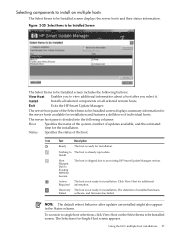
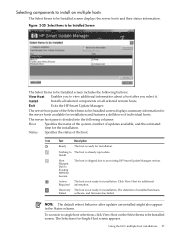
Status Specifies the status of installed hardware, software, and firmware has failed. Nothing to The host is skipped due to an existing HP Smart Update Manager session.
Click View Host for Single Host screen appears. To zoom in the Status column. The Selections for additional information.
The server host pane of the Select Items to be...
HP ProLiant Server Management Packs for Microsoft System Center Operations Manager 2007 User Guide - Page 10
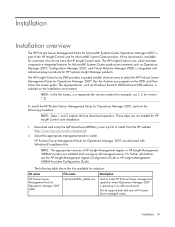
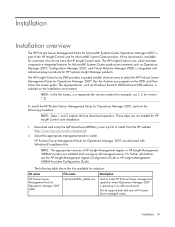
... (http://www.hp.com/servers/integration).
2. These steps are not needed for version 1.2). Installation
Installation overview
The HP ProLiant Server Management Packs for Microsoft® Systems Center Operations Manager 2007 is part of HP Insight Management Agents or HP Insight Management WBEM Providers are delivered with advanced plug-in an x86 environment
This kit supports both x86 and...
HP System Management Homepage User Guide - Page 80


... security settings in the header frame below the page title.
3 Installation Problems
3.1 After running . This error appears when more as https://hostname:2381. Frame sizes are to the \temp directory on the HP SMH system and delete the smhlock.tmp file.
3.3 When installing HP SMH, I receive the following error: another instance is installed with an IPv6 address?
80 Troubleshooting If...
Rapid Deployment Pack Windows Edition User Guide 3.70 - Page 34


...• Management Security (http://www.hp.com/servers/manage/security)-HP is a community-based,
user-supported tool for HP customers to software updates and reference manuals either in discussions amongst the customer community about this service, see http://www.hp.com/services/insight. In addition to the new Software Technical Support and Update Service, HP also offers a number of additional...
HP Rx2620-2 Reviews
Do you have an experience with the HP Rx2620-2 that you would like to share?
Earn 750 points for your review!
We have not received any reviews for HP yet.
Earn 750 points for your review!

