HP RA373AA Support and Manuals
Popular HP RA373AA Manual Pages
HP LP1965 19", LP2065 20", and LP2465 24" LCD Monitors User Guide - Page 5


... Features HP LP1965, LP2065, and LP2465 Models 1
2 Safety and Maintenance Guidelines Important Safety Information ...3 Maintenance Guidelines ...4 Cleaning the Monitor ...4 Shipping the Monitor ...4
3 Setting Up the Monitor Installing the Monitor Pedestal Base ...5 Rear Components ...6 Selecting the Signal Connectors and Cables 7 Connecting the Monitor ...8 Adjusting the Monitor ...9 Turning...
HP LP1965 19", LP2065 20", and LP2465 24" LCD Monitors User Guide - Page 6


...Installing the HP Display LiteSaver Software 27 sRGB Support ...28 Changing the Color Temperature 28 Installing the sRGB ICM File for Microsoft Windows 2000 and Windows XP 28
Appendix A Troubleshooting Solving Common Problems ...30 Using the Worldwide Web ...31 Preparing to Call Technical Support 31
Appendix B Technical Specifications LP1965 Model ...32 LP2065 Model ...33 LP2465 Model... Set ...
HP LP1965 19", LP2065 20", and LP2465 24" LCD Monitors User Guide - Page 9


...and LP2465 models)
● One DVI-I to VGA signal cable and one DVI-D signal cable included (LP1965 model only)
&#...supported by the system.
● On-Screen Display (OSD) adjustments in English, Dutch, French, German, Italian, Japanese, and Spanish for ease of setup and screen optimization
● Software and documentation CD that includes HP Display Assistant, Pivot Pro software, monitor driver...
HP LP1965 19", LP2065 20", and LP2465 24" LCD Monitors User Guide - Page 11
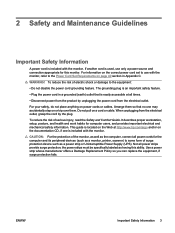
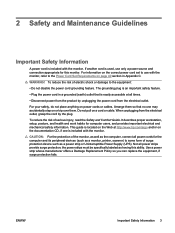
... can replace the equipment, if surge protection fails. This guide is easily accessible at http://www.hp.com/ergo and/or on or trip over them so that is located on the correct power cord set to the equipment: • Do not disable the power cord grounding feature. CAUTION: For the protection of the monitor...
HP LP1965 19", LP2065 20", and LP2465 24" LCD Monitors User Guide - Page 22
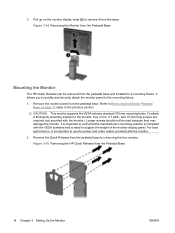
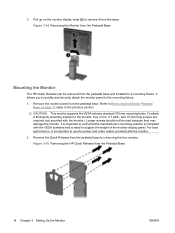
... by removing the four screws. 3. Figure 3-14 Removing the Monitor from the Pedestal Base
Mounting the Monitor
The HP Quick Release can be used because they may damage the monitor. For best performance, it from the Pedestal Base
14 Chapter 3 Setting Up the Monitor
ENWW CAUTION: This monitor supports the VESA industry standard 100 mm mounting holes. It...
HP LP1965 19", LP2065 20", and LP2465 24" LCD Monitors User Guide - Page 24


The rating labels are located on the monitor provide the spare part number, product number, and serial number. Figure 3-18 Locating the Rating Labels
16 Chapter 3 Setting Up the Monitor
ENWW You may need these numbers when contacting HP about the monitor model. Locating the Rating Labels
The rating labels on the rear panel of the monitor display head.
HP LP1965 19", LP2065 20", and LP2465 24" LCD Monitors User Guide - Page 25
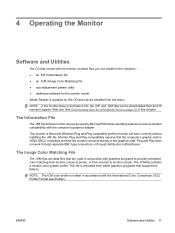
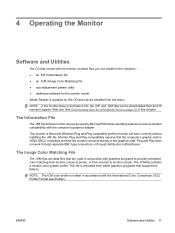
... activated from the HP monitors support Web site.
Plug and Play does not work correctly without installing the .INF file.
The .ICM file contains a monitor color system profile. This file is written in this feature. 4 Operating the Monitor
Software and Utilities
The CD that comes with the International Color Consortium (ICC) Profile Format specification. See Downloading from the...
HP LP1965 19", LP2065 20", and LP2465 24" LCD Monitors User Guide - Page 26


... Refer to the support page and download page. 3.
Download the software by following the instructions.
18 Chapter 4 Operating the Monitor
ENWW
After the software has been installed, restart Windows. 6. Ensure that you can install the .INF and .ICM files from the HP monitors support Web site: 1. Refer to install the digitally signed monitor .INF and .ICM files manually from the...
HP LP1965 19", LP2065 20", and LP2465 24" LCD Monitors User Guide - Page 31
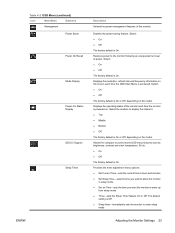
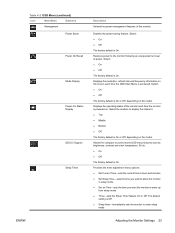
... and color temperature.
Allows the computer to enter sleep
mode
ENWW
Adjusting the Monitor Settings 23 Table 4-2 OSD Menu (continued)
Icon
Main Menu
Submenu
Management
Power Saver
Power On Recall
Mode Display
Power-On Status Display
DDC/CI Support Sleep Timer
Description
Selects the power management features of power. Enables the power saving...
HP LP1965 19", LP2065 20", and LP2465 24" LCD Monitors User Guide - Page 32


... 50. Enable Input AutoSwitching
Automatically returns the monitor's video input to the factory default setting, except the Language and Power-On Status Display (for LP1965 and LP2065 models) settings. Exits the OSD menu screen.
24 Chapter 4 Operating the Monitor
ENWW The factory default range is needed if contacting HP technical support.
The serial number is 50.
DVI...
HP LP1965 19", LP2065 20", and LP2465 24" LCD Monitors User Guide - Page 34


... settings: ● Set Current Time ● Set Sleep Time ● Set On Time ● Timer: On/Off ● Sleep Now
To set a time for the monitor to power on the monitor screen when identifying the following monitor conditions: ● Input Signal Out of the backlight bulbs in the power saving mode. ● Multiple Inputs are set higher than the monitor supports...
HP LP1965 19", LP2065 20", and LP2465 24" LCD Monitors User Guide - Page 36
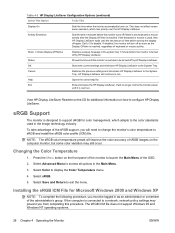
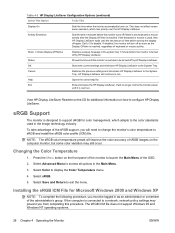
...
sRGB Support
The monitor is reached. Press the Menu button on . Select sRGB.
5. Cancel
Restores the previous settings and minimizes HP Display LiteSaver to disable. Exit
Exits and closes the HP Display ...monitor power
until it is turned off again. Changing the Color Temperature
1. Select Color to sRGB and install the sRGB color profile (ICM) file.
The sRGB ICM file does not support...
HP LP1965 19", LP2065 20", and LP2465 24" LCD Monitors User Guide - Page 38


... and enter Safe Mode. Set Monitor to a supported setting (see Table B-6 LP2465 Model Factory Preset Modes on page 5 for more information. Set Monitor to the DVI-I connector on screen. Restart the computer so that the new settings take effect.
30 Appendix A Troubleshooting
ENWW Press the Menu button to inactivate the screen blanking utility. Out of each problem, and the recommended...
HP LP1965 19", LP2065 20", and LP2465 24" LCD Monitors User Guide - Page 39


... may need to 10 minutes.
is disabled. Problem
Possible Cause
Solution
HP Display LiteSaver doesn't turn the monitor back on, wait 5 seconds and move the mouse. Have the following information available when you are not compatible and the monitor power can not be set to call : ● The monitor ● Monitor model number ● Serial number for 10...
HP LP1965 19", LP2065 20", and LP2465 24" LCD Monitors User Guide - Page 45
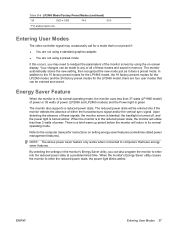
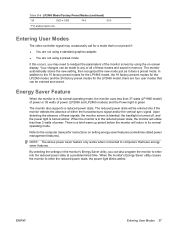
... a preset mode. There is green. By selecting the settings in memory.
Entering User Modes
The video controller signal may need to enter into if the monitor detects the absence of these modes and saved in the monitor's Energy Saver utility, you may occasionally call for instructions on -screen display.
Upon detecting the absence of...
HP RA373AA Reviews
Do you have an experience with the HP RA373AA that you would like to share?
Earn 750 points for your review!
We have not received any reviews for HP yet.
Earn 750 points for your review!

