HP Q5916A Support and Manuals
Popular HP Q5916A Manual Pages
HP 9200c Digital Sender - User Guide - Page 5


Table of contents
1 Digital-sender basics
Quick access to digital-sender information 2 User-guide links ...2 Where to look for more information 2
HP 9200C Digital Sender features 3 Digital-sender parts ...4 Media specifications ...5 Software ...6
Digital-sender software ...6 Controlling digital-sending security 7
Network authentication ...7 Secure e-mail ...7 Software security ...7
2 Control ...
HP 9200c Digital Sender - User Guide - Page 8
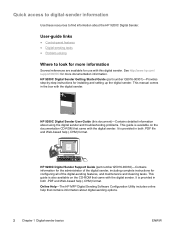
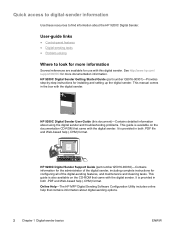
... to look for more documentation information. Online Help-The HP MFP Digital Sending Software Configuration Utility includes online help that came with the digital sender.
HP 9200C Digital Sender Support Guide (part number Q5916-90930)-Contains information for the administrator of the digital sender, including complete instructions for installing and setting up the digital sender.
HP 9200c Digital Sender - User Guide - Page 10


Digital-sender parts
Before using the digital sender, familiarize yourself with its parts.
1 Jam release button 2 Control panel 3 On/off switch 4 Output bin 5 ADF input bin
6 ADF cable 7 Control-panel cable 8 10/100Base-T network port 9 EIO port 10 Power connector
11 Scanner lock 12 Serial number
4 Chapter 1 Digital-sender basics
ENWW
HP 9200c Digital Sender - User Guide - Page 12
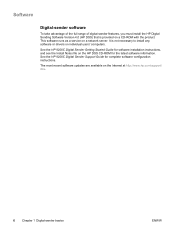
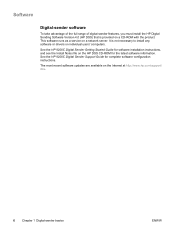
See the HP 9200C Digital Sender Support Guide for the latest software information. See the HP 9200C Digital Sender Getting Started Guide for software installation instructions, and see the Install Notes file on a network server.
This software runs as a service on the HP DSS CD-ROM for complete software configuration instructions. The most recent software updates are available on a CD-ROM ...
HP 9200c Digital Sender - User Guide - Page 13


... a folder on the HP DSS server. See the HP 9200C Digital Sender Support Guide for users that have access to require a network login before a user can use the digital sending functions. This prevents unauthorized users from the regular e-mail feature in mind. The third-party software program, which is designed to the device and sending documents.
Software security
There...
HP 9200c Digital Sender - User Guide - Page 16
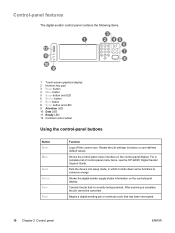
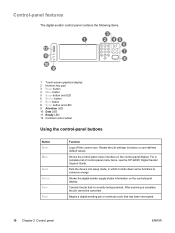
... default values. For a complete list of control-panel menu items, see the HP 9200C Digital Sender Support Guide. Resets the job settings to conserve energy. After scanning is currently being scanned. Shows the digital-sender supply status information on the control-panel display. Control-panel features
The digital-sender control panel contains the following items.
12
11
10 9
3
1
2 45...
HP 9200c Digital Sender - User Guide - Page 17


...lights, see Problem solving. For information about using the Configure Device menu on if the job has been paused.
See the HP 9200C Digital Sender Support Guide for Sleep...
After 60 minutes of Sleep mode. The settings for instructions about troubleshooting digital-sender problems, see the follow table. Digital Sender status indications
Element
Status indication
SLEEP button START...
HP 9200c Digital Sender - User Guide - Page 22


... to scan the document.
16 Chapter 3 Digital-sending tasks
ENWW Job Mode is single-sided letter or A4-size (depending on the Advanced tab of different sizes, into a single send job. See the individual send tasks in the following sections for a description of send operation, a specific settings screen sets up the scan settings for an explanation...
HP 9200c Digital Sender - User Guide - Page 26


... also limit the size of digital-sending e-mail attachments during the digital-sender configuration process. Large files take a long time for the recipient to download, and if the file is too large it is for e-mail attachments is the default. When selecting a dpi setting, you should consider how the scanned document will only be viewed...
HP 9200c Digital Sender - User Guide - Page 27


...● Public: These addresses are available to all digital senders and other digital sender or device that use the same HP DSS service.
● Private: Authenticated users can save addresses ...documents 21 They are retrieved from all users. The user can also use these steps on the arrow to scroll
quickly through the address book by using the address book feature of the digital sender...
HP 9200c Digital Sender - User Guide - Page 28


... from the regular e-mail feature in a folder on the digital sender by using the keyboard to see the HP 9200C Digital Sender Support Guide. Faxing a document
If the system administrator has made the feature available, a ... Highlight the name to a LAN fax, Internet fax, or Windows 2000 fax service destination. Secondary E-mail is not found in the To: text line.
7.
You can verify...
HP 9200c Digital Sender - User Guide - Page 33


.... Some workflow buttons might interact with the scanned document to a specified network or FTP location. ENWW
Sending documents 27 A workflow destination gives you to fill in more information about setting up custom workflows, see the HP 9200C Digital Sender Support Guide. They might specify a certain file type for the scanned document or might require you the ability to send...
HP 9200c Digital Sender - User Guide - Page 35


4 Problem solving
This chapter contains troubleshooting information to help you resolve problems with the device.
ENWW
29 See the HP 9200C Digital Sender Support Guide for more advanced troubleshooting information.
HP 9200c Digital Sender - User Guide - Page 40


... on.
● Clear any error messages on .
● Verify that does not solve the problem, replace the mylar sheet.
If that you type your password. Troubleshooting
Use the following instructions to the device.
● Verify that one of uppercase and lowercase letters.
● Have the system administrator check the HP DSS Authentication settings. Vertical streaks appear on the...
HP 9200c Digital Sender - User Guide - Page 52


... 30 specifications 5
46 Index
passwords 7, 34 PDF 17 personal address books 21 phone book, fax 25 ports 4 power switch 4 private address books 21 public address books 21
Q quality, troubleshooting 35
R RAM 3 recipient lists 21 release button, jams 4, 30 Replace Document Feeder Kit 40 replacing the mylar sheet 33 Reset button 10 rollers, cleaning 30
S scan quality, troubleshooting 35 scan settings...
HP Q5916A Reviews
Do you have an experience with the HP Q5916A that you would like to share?
Earn 750 points for your review!
We have not received any reviews for HP yet.
Earn 750 points for your review!

