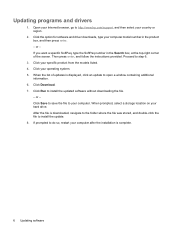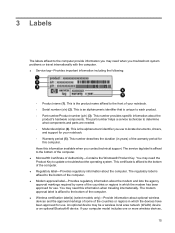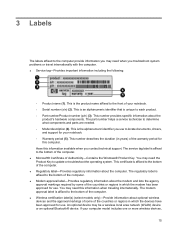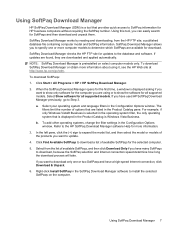HP ProBook 4410s - Notebook PC Support and Manuals
Get Help and Manuals for this Hewlett-Packard item

View All Support Options Below
Free HP ProBook 4410s manuals!
Problems with HP ProBook 4410s?
Ask a Question
Free HP ProBook 4410s manuals!
Problems with HP ProBook 4410s?
Ask a Question
Most Recent HP ProBook 4410s Questions
Hp Probook 4410s Can't Read Usb
(Posted by rjorab 10 years ago)
My Hp Pro 4410s Laptop Stolen , How I Trace Out Uday Barmer
(Posted by udaysheju 11 years ago)
Related To Charging
I have a HP probook 4410s , got charging only 30%, after it show information plug in ,not charging. ...
I have a HP probook 4410s , got charging only 30%, after it show information plug in ,not charging. ...
(Posted by rrrajeev06 11 years ago)
Hp Probook4410s Driver
how i can download free driver of window 7 for probook 4410s laptop
how i can download free driver of window 7 for probook 4410s laptop
(Posted by priyaranjankashyap 12 years ago)
Que Debo Hacer Para Solucionar Problemas De Recalentamiento?
esta a un mes de cumplir 2 años de uso, y a medida que pasa el tiempo he notado que la portat...
esta a un mes de cumplir 2 años de uso, y a medida que pasa el tiempo he notado que la portat...
(Posted by edimarin8 12 years ago)
HP ProBook 4410s Videos
Popular HP ProBook 4410s Manual Pages
HP ProBook 4410s Reviews
We have not received any reviews for HP yet.