HP Presario SG2000 - Desktop PC Support and Manuals
Get Help and Manuals for this Hewlett-Packard item
This item is in your list!

View All Support Options Below
Free HP Presario SG2000 manuals!
Problems with HP Presario SG2000?
Ask a Question
Free HP Presario SG2000 manuals!
Problems with HP Presario SG2000?
Ask a Question
Popular HP Presario SG2000 Manual Pages
Safety and Regulatory Information Desktops, Thin Clients, and Personal Workstations - Page 5


... 9 Japanese Modem Statements 9 New Zealand Modem Statements 9 Voice Support ...10 TV Antenna Connectors Protection ...11 External Television Antenna Grounding 11 Lightning Protection ...11
ENWW
v Table of contents
1 Safety Notices Important Safety Information ...1 Installation Conditions ...2 Battery Replacement Notice ...2 Headset and Earphone Volume Level Notice 3 German Ergonomics...
Safety and Regulatory Information Desktops, Thin Clients, and Personal Workstations - Page 17


... electrical grounding of the mast and supporting structure, grounding of antenna-discharge unit, connection to the product from the wall outlet and disconnect the antenna or cable system. Table 2-1 Antenna Grounding
Reference
Grounding Component
1
Electric Service Equipment
2
Power Service Grounding Electrode System (NEC Art 250, Part H)
3
Ground Clamps
4
Grounding Conductors (NEC...
PC Basics Guide - Page 9


...Help and Support, and then click Windows Update. New ...service for viruses. The virus-scanning software program on your PC has pre-set options that scans your PC, identifies necessary updates...updates through your Internet connection for Available Updates and follow the onscreen instructions. Install critical updates to help protect your PC (select models only). Using Virus Protection Programs
HP...
PC Basics Guide - Page 48


...manual, 4 turning off, 4 performance improving PC, 37 pointer speed, adjusting, 8 power management settings, modifying, 5 printer using , 6 wireless, 7
multi-channel speakers, 14 Mute button, 12
N
Net. See turning off , 23
M
microphone adjusting volume, 16 using, 15
modem connecting, 31 setting up, 31
42 PC Basics Guide
monitor changing resolution, 13 changing where desktop...Internet Service ...
Limited Warranty and Support Guide - Page 4


... the repaired product to you may involve performing routine diagnostic procedures, installing software updates or patches, removing third-party options and/or substituting options. You must prepay any shipping charges, taxes, or duties associated with HP in Warranty Service
Under the terms of warranty support service that all logistics and insurance costs to return the product to replace...
Limited Warranty and Support Guide - Page 12
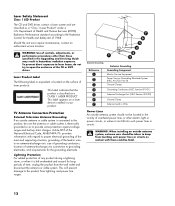
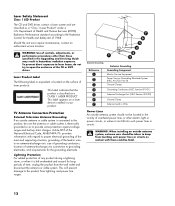
...Upgrading and Servicing Guide may result in hazardous radiation exposure.
Laser Product Label
The following label or equivalent is located on a laser device installed in wire to an antenna...of the National Electrical Code, ANSI/NFPA 70, provides information with them could be sure the antenna or cable system is...and supporting structure, grounding of the lead-in your product.
This will ...
Limited Warranty and Support Guide - Page 13
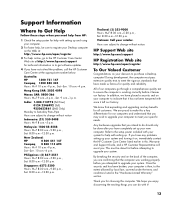
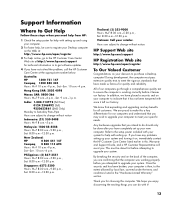
... any problems setting up your specific needs. We are key benefits for all customers.
Thailand: (2) 353-9000 Hours: M-F 8:30 a.m.-5:30 p.m., Sat. 8:30 a.m.-12:30 p.m. Once the security seal has been broken, your system. Hong Kong SAR: 2802 4098
Macau SAR: 0800-366 Hours: M-F 9 a.m.-6 p.m., Sat. 9 a.m.-1 p.m. Thank you for choosing this Warranty and Support Guide, and a HP Customer...
Limited Warranty and Support Guide - 1 Year (Hardware) - Page 4


... security requirements, provide HP with transportation of a Customer Self Repair (CSR) part that you otherwise in many cases, the defect can be fixed by HP to 17.00, Monday through Friday, but may be required to replace yourself based on your reseller informs you are the types of warranty support service that all component replacements, support uplift contracts are...
Limited Warranty and Support Guide - 1 Year (Hardware) - Page 14
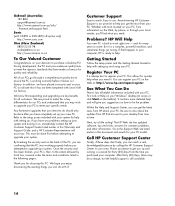
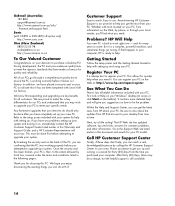
... Start on , immediately contact the HP Customer Support Center listed earlier in the following pages. Any hardware upgrades that have any problems setting up . Easy to do with setting up and using your PC model. and for help when you intend to use. Getting Started
Follow the setup poster and the Getting Started Guide for many years to access...
Getting Started Guide - Page 10
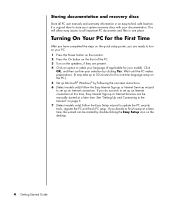
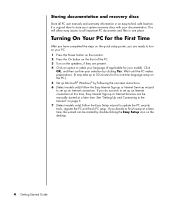
...Services can be manually started at a later time, the wizard can be started by following the onscreen instructions. 6 (Select models only) Follow the Easy Internet Sign-up an Internet connection. Click
OK, and then confirm your documentation. See "Setting...of the PC. 3 Turn on the desktop.
4 Getting Started Guide If you do not wish to turn on your model). If you decide to -find, ...
Getting Started Guide - Page 11


... the Internet. If you may need. • Internet service with an ISP. • A Web browser. If Internet service was not set up during the initial setup of Internet service providers; You can be set up or Internet Services.
NOTE: Easy Internet Sign-up or the Internet Services wizard (select models only). You must connect through the ISP to connect...
Getting Started Guide - Page 12
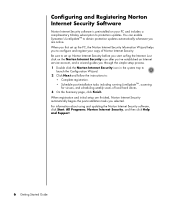
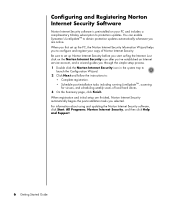
... the simple setup process. 1 Double click the Norton Internet Security icon in the system tray to
launch the Configuration Wizard. 2 Click Next and follow the instructions to protection updates. For information about using and updating the Norton Internet Security software, click Start, All Programs, Norton Internet Security, and then click Help and Support.
6 Getting Started Guide
Getting Started Guide - Page 13
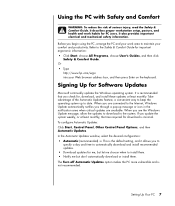
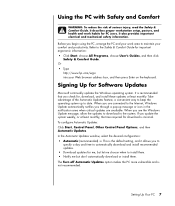
...; Type
http://www.hp.com/ergo into your work habits for me, but let me choose when to maintain your comfort and productivity. To configure Automatic Updates: Click Start, Control Panel, Other Control Panel Options, and then Automatic Updates. It describes proper workstation setup, posture, and health and work area to install them. • Notify...
Getting Started Guide - Page 15


...
guess. • Choose a long password (minimum of 6 characters). • Use a combination of your PC - Click Start, All Programs, PC Help & Tools, and then System Restore. By using the Microsoft System Restore
program. Check the manufacturer's documentation or customer service information for Installing Software and Hardware Devices
After you set up the PC, you need...
Getting Started Guide - Page 116
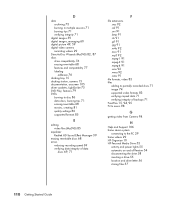
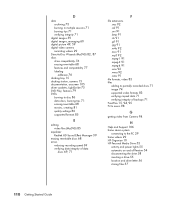
...documentation, onscreen 105 driver updates, LightScribe 75 DVD Play, features 79 DVDs
burning to disc 86 data discs, burning tips 71 erasing rewritable 68 movies, creating 81 quality settings 86 supported formats 85
E
...
getting video from Camera 94
H
Help and Support 106 home stereo system
connecting to the PC 29 home videos 29 HP Organize 10 HP Personal Media Drive 53
activity and power lights ...
HP Presario SG2000 Reviews
Do you have an experience with the HP Presario SG2000 that you would like to share?
Earn 750 points for your review!
We have not received any reviews for HP yet.
Earn 750 points for your review!
