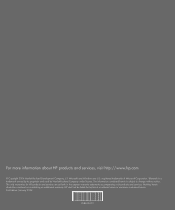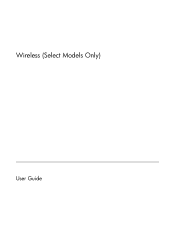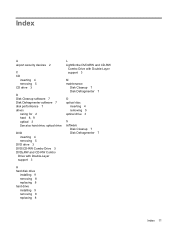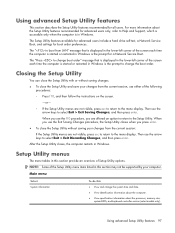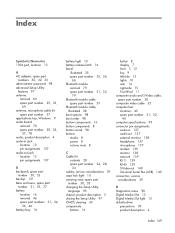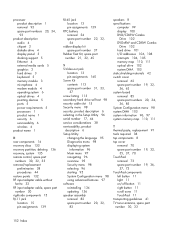HP Presario V3700 - Notebook PC Support and Manuals
Get Help and Manuals for this Hewlett-Packard item

View All Support Options Below
Free HP Presario V3700 manuals!
Problems with HP Presario V3700?
Ask a Question
Free HP Presario V3700 manuals!
Problems with HP Presario V3700?
Ask a Question
Most Recent HP Presario V3700 Questions
Can I Upgrade My Laptop Cpu
i have a compaq presario v3700 dual core with 2gb dd2 ram i want to upgrade its CPU its this possibl...
i have a compaq presario v3700 dual core with 2gb dd2 ram i want to upgrade its CPU its this possibl...
(Posted by wasimckp 11 years ago)
Camera Driver
pls help me to download the presario v3700 web cam driver
pls help me to download the presario v3700 web cam driver
(Posted by hanto 12 years ago)
Sleep And Hybernation
how to prevent my computer from automatic sleep and hybernation.
how to prevent my computer from automatic sleep and hybernation.
(Posted by melvsb28 13 years ago)
Popular HP Presario V3700 Manual Pages
HP Presario V3700 Reviews
We have not received any reviews for HP yet.