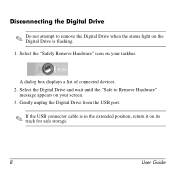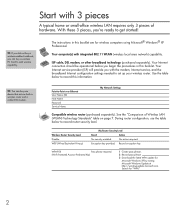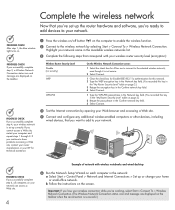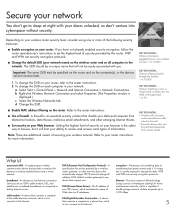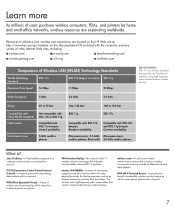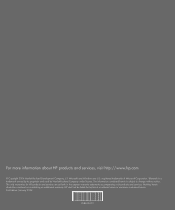HP Presario CQ42-200 - Notebook PC Support and Manuals
Get Help and Manuals for this Hewlett-Packard item

View All Support Options Below
Free HP Presario CQ42-200 manuals!
Problems with HP Presario CQ42-200?
Ask a Question
Free HP Presario CQ42-200 manuals!
Problems with HP Presario CQ42-200?
Ask a Question
HP Presario CQ42-200 Videos

Notebook HP Compaq Presario CQ42-205LA - review by www.geekshive.com (Español)
Duration: 8:11
Total Views: 28,154
Duration: 8:11
Total Views: 28,154

Superaquecimento - Desmontado Notebook HP Compaq Presario CQ42-211BR
Duration: 7:05
Total Views: 38,052
Duration: 7:05
Total Views: 38,052
Popular HP Presario CQ42-200 Manual Pages
HP Presario CQ42-200 Reviews
We have not received any reviews for HP yet.