HP Presario CQ32-100 - Notebook PC Support and Manuals
Get Help and Manuals for this Hewlett-Packard item
This item is in your list!

View All Support Options Below
Free HP Presario CQ32-100 manuals!
Problems with HP Presario CQ32-100?
Ask a Question
Free HP Presario CQ32-100 manuals!
Problems with HP Presario CQ32-100?
Ask a Question
HP Presario CQ32-100 Videos
Popular HP Presario CQ32-100 Manual Pages
Resolving Start Up and No Boot Problems Checklist - Page 2


... installed programs
Symptom: Update Your Computer After Troubleshooting A Problem
When the computer starts into Windows normally, you should install the latest
updates and patches to prevent other start-up problems. Go to http://www.hp.com/go/helpandsupport
Run HP Support Assistant www.hp.com/go/helpandsupport for latest updates Run Windows Update www.update.microsoft.com for terms in error...
Compaq Presario CQ32 Notebook PC and HP G32 Notebook PC - Maintenance and Service Guide - Page 48
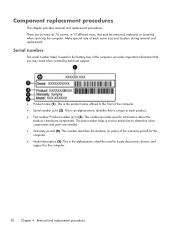
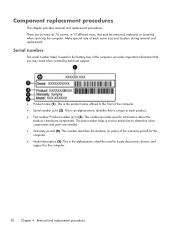
...locate documents, drivers, and support for the computer. ● Model description (5). The part number helps a service technician to each screw size and location during removal and replacement. Component replacement procedures
This chapter provides removal and replacement procedures.
This is unique to determine what components and parts are as many as 75 screws, in the battery bay of...
Compaq Presario CQ32 Notebook PC and HP G32 Notebook PC - Maintenance and Service Guide - Page 97
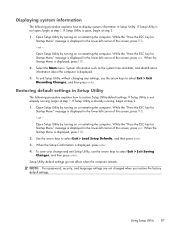
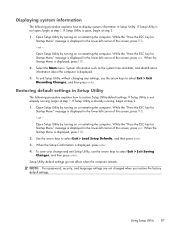
... key for
Startup Menu" message is displayed in the lower-left corner of the screen, press f10. - Use the arrow keys to select Exit > Load Setup Defaults, and then press enter. 3. NOTE: Your password, security, and language settings are not changed when you restore the factory default...
Compaq Presario CQ32 Notebook PC and HP G32 Notebook PC - Maintenance and Service Guide - Page 106
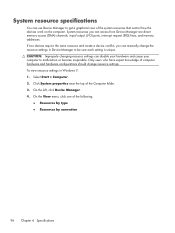
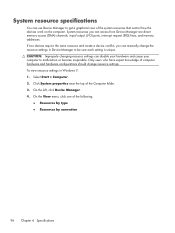
... the devices work on the computer. On the left, click Device Manager. 4. If two devices require the same resource and create a device conflict, you can manually change resource settings. Select Start > Computer. 2. System resource specifications
You can disable your hardware and cause your computer to malfunction or become inoperable.
Compaq Presario CQ32 Notebook PC and HP G32 Notebook PC - Maintenance and Service Guide - Page 125
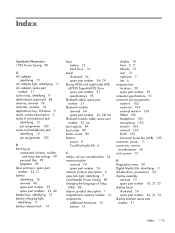
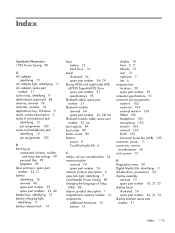
... part number 22, 31 battery identifying 15 removal 40 spare part number 29 spare part numbers 22, 40 battery bay, identifying 13 battery charging light, identifying 11 battery release latch 14
bays battery 13 hard drive 14
bezel illustrated 24 spare part number 24, 74
Blu-ray ROM with LightScribe DVD ±R/RW SuperMulti DL Drive spare part number 31 specifications...
Compaq Presario Notebook PC User guide - Windows 7 - Page 9


... Using passwords ...89 Setting passwords in Windows 90 Setting passwords in Setup Utility 90 Administrator password 91 Managing an administrator password 91 Entering an administrator password 91 Power-on password 91 Managing a power-on password 92 Entering a power-on password 92 Using antivirus software ...93 Using firewall software ...94 Installing critical updates ...95
10 Setup Utility...
Compaq Presario Notebook PC User guide - Windows 7 - Page 24
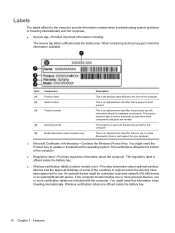
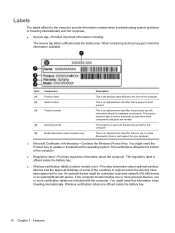
The product number helps a service technician to determine what components and parts are needed when troubleshooting system problems or traveling internationally with the computer.
An optional device might need the Product Key to update or troubleshoot the operating system. This is an alphanumeric identifier that is affixed inside the battery bay.
Labels
The labels ...
Compaq Presario Notebook PC User guide - Windows 7 - Page 32
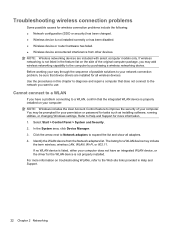
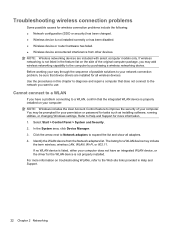
...Wireless networking devices are installed for all adapters. 4. Before working your permission or password for tasks such as installing software, running utilities, or changing Windows settings. For more information on your network connection problem, be prompted for your way through the sequence of your computer. Troubleshooting wireless connection problems
Some possible causes for...
Compaq Presario Notebook PC User guide - Windows 7 - Page 69
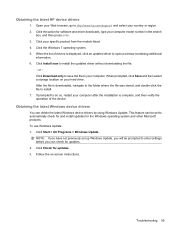
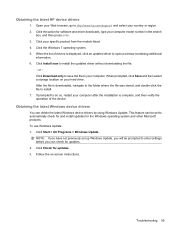
... the device. After the file is displayed, click an updated driver to install. 7. This feature can be prompted to http://www.hp.com/support, and select your hard drive.
Click the Windows 7 operating system. 5. If prompted to your specific product from the models listed. 4.
Click Start > All Programs > Windows Update.
Click your computer. Click Download only to save...
Compaq Presario Notebook PC User guide - Windows 7 - Page 99
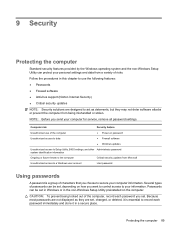
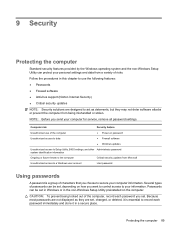
...
Unauthorized access to Setup Utility, BIOS settings, and other Administrator password system identification information
Ongoing or future threats to the computer
Critical security updates from a variety of passwords can be set in Windows or in a secure place. Several types of risks.
Passwords can protect your computer for service, remove all password settings. CAUTION: To prevent...
Compaq Presario Notebook PC User guide - Windows 7 - Page 105
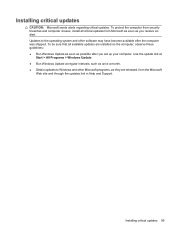
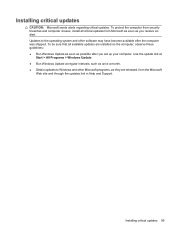
... to the operating system and other Microsoft programs, as you set up your computer. Installing critical updates 95 To be sure that all critical updates from the Microsoft
Web site and through the updates link in Help and Support. Installing critical updates
CAUTION: Microsoft sends alerts regarding critical updates. Updates to Windows and other software may have become available after...
Compaq Presario Notebook PC User guide - Windows 7 - Page 108


... computer. When the Startup Menu is not already running , begin at step 2. 1. Setup Utility default settings go into effect when the computer restarts. NOTE: Your password, security, and language settings are not changed when you restore the factory default settings.
98 Chapter 10 Setup Utility (BIOS) While the "Press the ESC key for Startup Menu" message...
Compaq Presario Notebook PC User guide - Windows 7 - Page 111
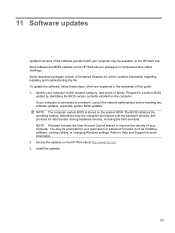
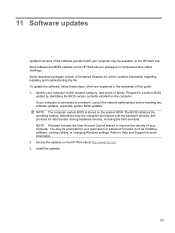
..., follow these steps, which contains information regarding installing and troubleshooting the file. Identify your permission or password for tasks such as installing software, running utilities, or changing Windows settings. NOTE: The computer system BIOS is connected to Help and Support for more information. 2. 11 Software updates
Updated versions of the software provided with the...
Compaq Presario Notebook PC User guide - Windows 7 - Page 114
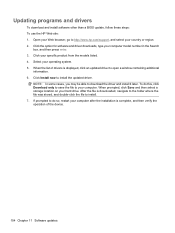
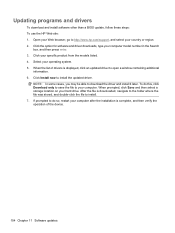
....
104 Chapter 11 Software updates Click Install now to http://www.hp.com/support, and select your Web browser, go to install the updated driver. After the file is displayed, click an updated driver to install. 7. Select your hard drive.
Open your country or region. 2. Updating programs and drivers
To download and install software other than a BIOS update, follow these steps: To...
Compaq Presario Notebook PC User guide - Windows 7 - Page 122
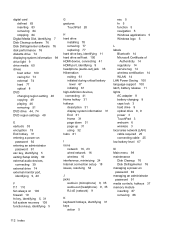
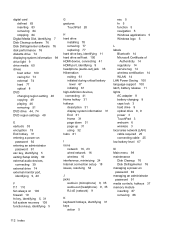
...
password 92 entering an administrator
password 91 esc key, identifying 5 exiting Setup Utility 99 external audio devices,
connecting 39 external drive 74 external monitor port,
identifying 9, 40
F f11 110 fan always on 100 firewall 19 fn key, identifying 5, 31 full system recovery 105 function keys, identifying 5
G gestures
TouchPad 28
H hard drive
installing 78 removing 77 replacing...
HP Presario CQ32-100 Reviews
Do you have an experience with the HP Presario CQ32-100 that you would like to share?
Earn 750 points for your review!
We have not received any reviews for HP yet.
Earn 750 points for your review!

