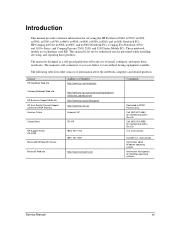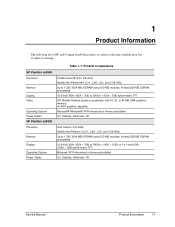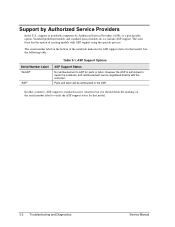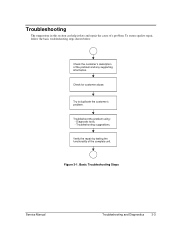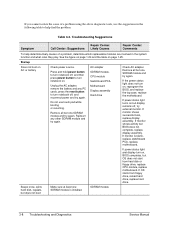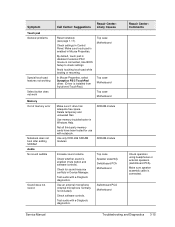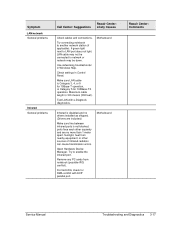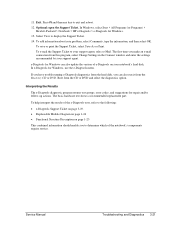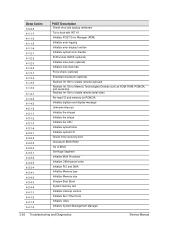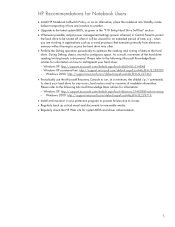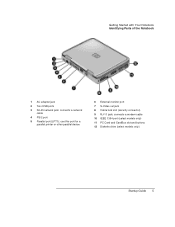HP Pavilion ze5500 - Notebook PC Support and Manuals
Get Help and Manuals for this Hewlett-Packard item

View All Support Options Below
Free HP Pavilion ze5500 manuals!
Problems with HP Pavilion ze5500?
Ask a Question
Free HP Pavilion ze5500 manuals!
Problems with HP Pavilion ze5500?
Ask a Question
Most Recent HP Pavilion ze5500 Questions
Won't Power On
I recently got a HP in pavilion ze5500 and it won't power on. The charger is working bc it has a lig...
I recently got a HP in pavilion ze5500 and it won't power on. The charger is working bc it has a lig...
(Posted by mishellsamsung2 1 year ago)
Dvd Player Replacement
how to replace the dvd player in a pavillian ze5500 laptop
how to replace the dvd player in a pavillian ze5500 laptop
(Posted by sirron401 9 years ago)
Hp Pavillion Ze5500 /operating System Not Found
(Posted by wambam 10 years ago)
How Can I Restore It To Factory Setting If F11 Isnt Working
(Posted by starbright43357 11 years ago)
System Bios And Video Bios Shadowed
i have a HP PAVILION ze5500 notebook from the last 2 weeks it wont work properly and the system is n...
i have a HP PAVILION ze5500 notebook from the last 2 weeks it wont work properly and the system is n...
(Posted by muralimuhesh1 12 years ago)
HP Pavilion ze5500 Videos
Popular HP Pavilion ze5500 Manual Pages
HP Pavilion ze5500 Reviews
We have not received any reviews for HP yet.