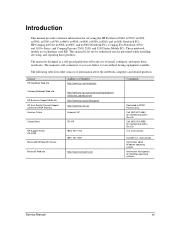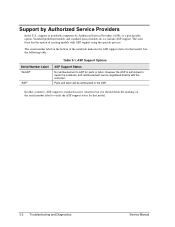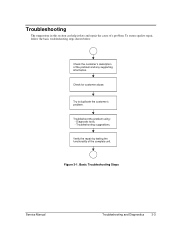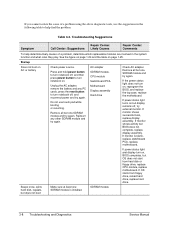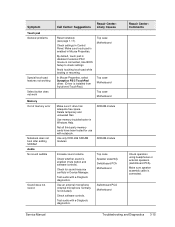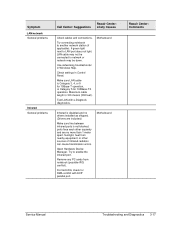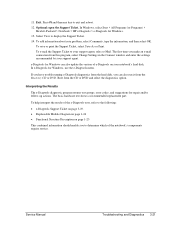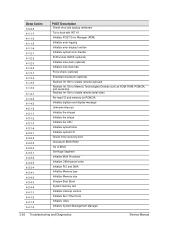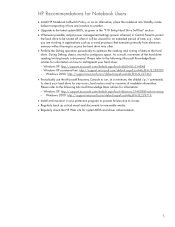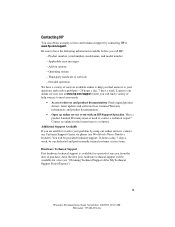HP Pavilion ze5400 - Notebook PC Support and Manuals
Get Help and Manuals for this Hewlett-Packard item

View All Support Options Below
Free HP Pavilion ze5400 manuals!
Problems with HP Pavilion ze5400?
Ask a Question
Free HP Pavilion ze5400 manuals!
Problems with HP Pavilion ze5400?
Ask a Question
Most Recent HP Pavilion ze5400 Questions
How Do I Reboot My Hp Pavilion Xe 5400
How do I reboot my HP Pavilion XE 5400
How do I reboot my HP Pavilion XE 5400
(Posted by info99416 3 years ago)
Popular HP Pavilion ze5400 Manual Pages
HP Pavilion ze5400 Reviews
We have not received any reviews for HP yet.