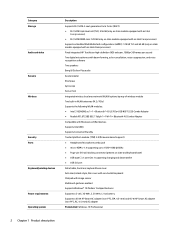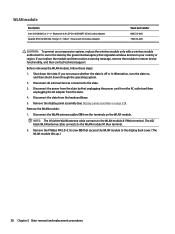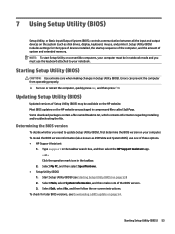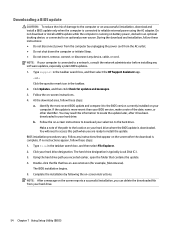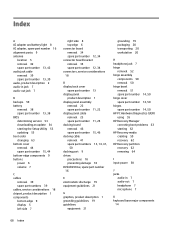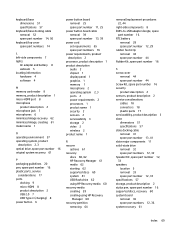HP Pavilion x2 Support and Manuals
Get Help and Manuals for this Hewlett-Packard item

View All Support Options Below
Free HP Pavilion x2 manuals!
Problems with HP Pavilion x2?
Ask a Question
Free HP Pavilion x2 manuals!
Problems with HP Pavilion x2?
Ask a Question
HP Pavilion x2 Videos
Popular HP Pavilion x2 Manual Pages
HP Pavilion x2 Reviews
We have not received any reviews for HP yet.