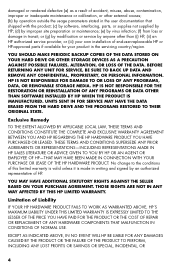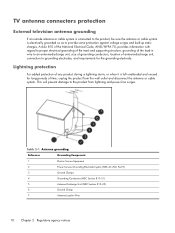HP Pavilion p6-2000 Support and Manuals
Get Help and Manuals for this Hewlett-Packard item

View All Support Options Below
Free HP Pavilion p6-2000 manuals!
Problems with HP Pavilion p6-2000?
Ask a Question
Free HP Pavilion p6-2000 manuals!
Problems with HP Pavilion p6-2000?
Ask a Question
Most Recent HP Pavilion p6-2000 Questions
Hp P6-6200
can i connect my HP p6-6200 to the internet via wifi rather than ethernet cable?
can i connect my HP p6-6200 to the internet via wifi rather than ethernet cable?
(Posted by wmorgan123 11 years ago)
Popular HP Pavilion p6-2000 Manual Pages
HP Pavilion p6-2000 Reviews
We have not received any reviews for HP yet.