HP Pavilion p6-1000 Support and Manuals
Get Help and Manuals for this Hewlett-Packard item
This item is in your list!

View All Support Options Below
Free HP Pavilion p6-1000 manuals!
Problems with HP Pavilion p6-1000?
Ask a Question
Free HP Pavilion p6-1000 manuals!
Problems with HP Pavilion p6-1000?
Ask a Question
Popular HP Pavilion p6-1000 Manual Pages
Safety and Regulatory Information - Page 2
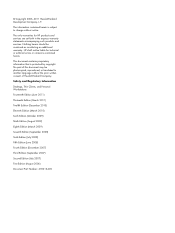
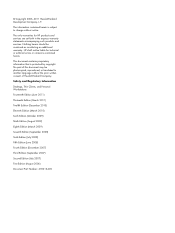
... Company, L.P. The only warranties for technical or editorial errors or omissions contained herein. This document contains proprietary information that...First Edition (August 2006) Document Part Number: 418213-405 HP shall not be liable for HP products and services are set forth in the express warranty statements accompanying such products and services. The information contained herein is ...
Safety and Regulatory Information - Page 5


... 9 Voice support 9 TV antenna connectors protection 10 External television antenna grounding 10 Lightning protection 10
v Table of contents
1 Safety notices ...1 Important safety information ...1 Installation conditions ...2 Battery replacement notice ...2 Headset and earphone volume level notice 3 German ergonomics notice ...3 Laser safety ...3 Power supply and power cord set requirements...
Safety and Regulatory Information - Page 7
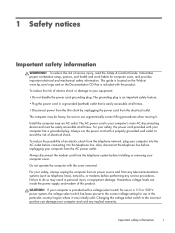
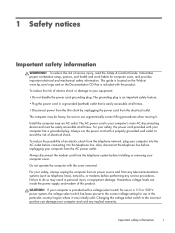
...with the product.
It describes proper workstation setup, posture, and health and work habits ... included with your computer and void any service procedures.
Install the computer near an AC outlet. Also...Guide. To reduce the risk of electrical shock. Always use in a 115 or 230 V power system, the voltage select switch has been pre-set to do so may be easily accessible at www.hp...
Safety and Regulatory Information - Page 9


... herein.
• Allow only HP Authorized Service technicians to Laser Notice No. 50...repair the unit. WARNING! There are no user-serviceable components inside.
• Do not operate controls, make adjustments, or perform procedures to the laser device other headphones, even if the volume control setting is in compliance with those specified herein or in the laser product's installation guide...
Safety and Regulatory Information - Page 10
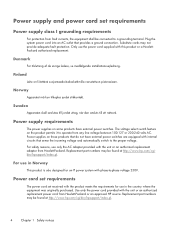
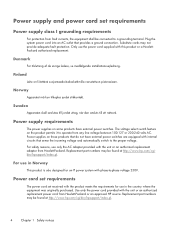
... to a grounding terminal. Replacement part numbers may be found at http://www.hp.com/cgi-bin/hpsupport/index.pl.
4
Chapter 1 Safety notices Replacement part numbers may not provide adequate... on liitettävä suojamaadoituskoskettimilla varustettuun pistorasiaan. Power supply and power cord set received with internal circuits that provides a ground connection. Plug the system power...
Safety and Regulatory Information - Page 11
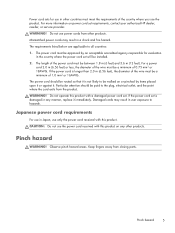
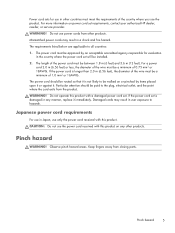
...: Do not use power cords from closing parts. Mismatched power cords may result in user ...set . WARNING! The power cord should be installed.
2. Keep fingers away from other products. Observe pinch hazard areas.
The power cord must meet the requirements of 1.0 mm2 or 16AWG. If the power cord set requirements, contact your authorized HP dealer, reseller, or service...replace it .
Safety and Regulatory Information - Page 13
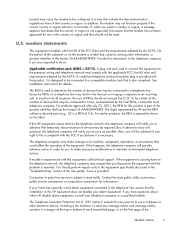
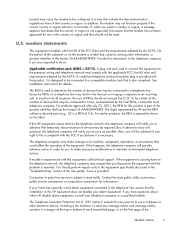
... region is not supported, this country or region and thus should not be used. U.S. Applicable certification jack USOC = RJ11C. It is part of the product identifier that could affect the operation of the equipment. See installation instructions for information. In most but not all locations, the sum of RENs should perform repairs only to state...
Safety and Regulatory Information - Page 15
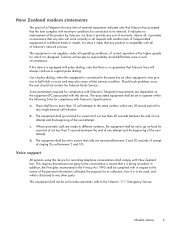
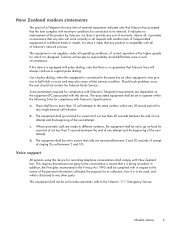
... to be complied with Telecom's Specifications:
a. New Zealand modem statements
The grant of a Telepermit for any product is compatible with New Zealand law. The equipment shall be set between 3 and 30 seconds of receipt of ringing (So set to make or model, nor does it provide any single manual call attempts to the same number...
Safety and Regulatory Information - Page 16
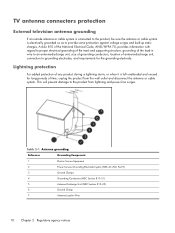
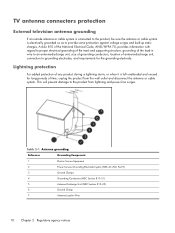
... 810 of the National Electrical Code, ANSI/NFPA 70, provides information with regard to proper electrical grounding of the mast and supporting structure, grounding of the lead-in Wire
10 Chapter 2 Regulatory agency notices Table 2-1 Antenna grounding
Reference
Grounding Component
1
Electric Service Equipment
2
Power Service Grounding Electrode System (NEC Art 250, Part H)
3
Ground Clamps...
Safety and Regulatory Information - Page 18


...part, series, or model number found on the product. For questions regarding the product, contact:
Hewlett-Packard Company P.O.
This device must be installed only in conjunction with any interference received, including interference that are shipped with Part...Mail Stop 510101 Houston, Texas 77269-2000
Or, call 1-800-HP-INVENT (1-800-474-6836).
Exposure to Radio Frequency Radiation The ...
Safety and Regulatory Information - Page 21
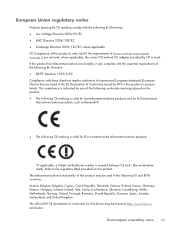
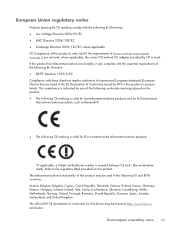
...Spain, Sweden, Switzerland, and United Kingdom. The telecommunications functionality of Conformity issued by HP is used.
European Union regulatory notice
Products bearing the CE marking comply with these ... CE and ! (the exclamation mark). The official EU CE declaration of Power cord set requirements on the product.
● The following CE marking is valid for non-telecommunications...
Safety and Regulatory Information - Page 22


...Pour les dernières restrictions, voir http://www.arcep.fr. In the event of problems, you should contact your network operator for regulatory matters is Hewlett-Packard GmbH, HQ-TRE,...71034 Boeblingen, Germany. India telegraph act notice
The India Telegraph Act of 1885 requires that only support Pulse Dialing. For outdoor use, only 2400-2454 MHz frequency band (channels 1-7) may be ...
Safety and Regulatory Information - Page 25
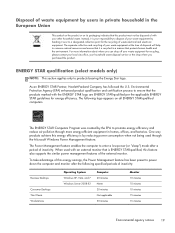
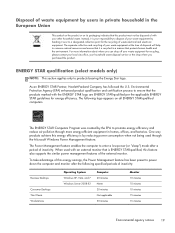
...packaging indicates that is ENERGY STAR-qualified, this feature also supports the similar power management features of the external monitor.
As... contact your local city office, your household waste disposal service or the shop where you purchased the product. The separate...guidelines for energy efficiency. ENERGY STAR qualification (select models only)
NOTE: This section applies only to promote...
Safety and Regulatory Information - Page 26


...European Parliament and the Council).
NOTE: ENERGY STAR is not supported on Linux workstations.
To verify the factory default power settings for more information about the chemical substances in our products as ...and so on Linux or FreeDOS Desktop PCs. Chemical substances
HP is necessary to comply with any of the Power Management Feature: http://www.energystar.gov/ ...
Setup Poster - Page 1


... Routers and Internet required and sold separately. or
or
-
SS VI rligP19 g 131 tfi
4110 Select models only 4630 CIO Vatill±f4133I•23
ME
ME
2
Monitor
VGA DVI
122=1
DISPLAY
:ZEE
HDMI-... to change without notice.
43, What's in the box? FInce:In
www.hp.com/support
CP Finding information about your computer
Mardall'AIMAR
421
FO.MA o43i,tes Cables, adaptors, displays,...
HP Pavilion p6-1000 Reviews
Do you have an experience with the HP Pavilion p6-1000 that you would like to share?
Earn 750 points for your review!
We have not received any reviews for HP yet.
Earn 750 points for your review!
