HP Pavilion E h8-1000 Support and Manuals
Get Help and Manuals for this Hewlett-Packard item
This item is in your list!

View All Support Options Below
Free HP Pavilion E h8-1000 manuals!
Problems with HP Pavilion E h8-1000?
Ask a Question
Free HP Pavilion E h8-1000 manuals!
Problems with HP Pavilion E h8-1000?
Ask a Question
Popular HP Pavilion E h8-1000 Manual Pages
Limited Warranty and Support Guide - Page 6
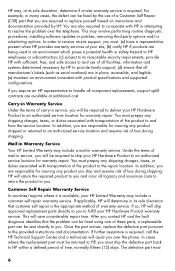
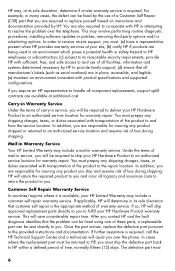
... identifies that the problem can be fixed using one of these parts, a replaceable part can be required to replace yourself based on instructions and documentation provided by the use of all facilities, information and systems determined necessary by HP to provide timely support; (d) ensure that you are in service, you . This may include a mail-in warranty service. HP will be fixed...
Limited Warranty and Support Guide - Page 10
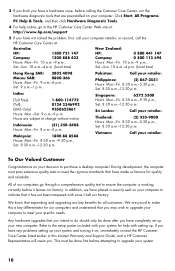
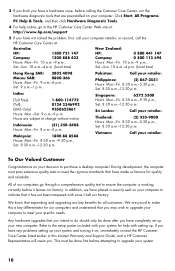
...Limited Warranty and Support Guide, and a HP Customer Representative will assist you.
Refer to the setup poster included ...HP Customer Care Center at : http://www.hp.com/support
5 If you have any problems setting up your new computer. Pakistan:
Call your decision to purchase a desktop computer! To Our Valued Customer
Congratulations on your retailer. We are preinstalled on your specific...
In Home Warranty and Support Guide - 2 Year - Page 6
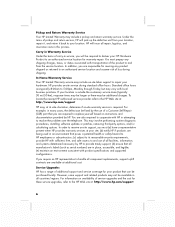
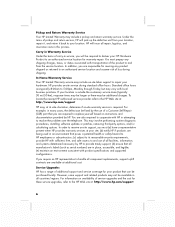
... location. You are available at : http://www.hp.com/support
6
Pickup and Return Warranty Service
Your HP Limited Warranty may involve performing routine diagnostic procedures, installing software updates or patches, removing third-party options, and/or substituting options. Carry-in Warranty Service
Under the terms of a Customer Self Repair (CSR) part that can be fixed by the use of...
Getting Started - Page 22
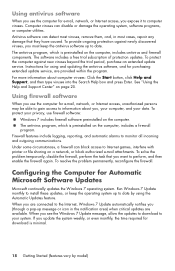
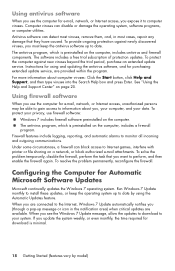
... provide ongoing protection against new viruses beyond the trial period, purchase an extended update service. Instructions for using and updating the antivirus software, and for e-mail, network, or Internet access, unauthorized persons may be able to gain access to date by model) Under some circumstances, a firewall can block access to perform, and then enable the...
Getting Started - Page 50
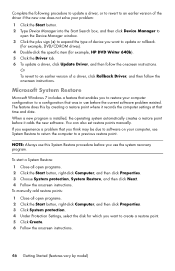
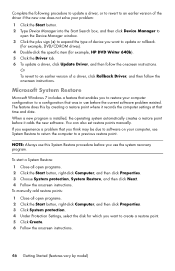
.... 3 Click System protection. 4 Under Protection Settings, select the disk for example, HP DVD Writer 640b). 5 Click the Driver tab. 6 To update a driver, click Update Driver, and then follow the onscreen instructions. Complete the following procedure to update a driver, or to revert to an earlier version of the driver if the new one does not solve your problem: 1 Click the Start button. 2 Type...
Limited Warranty and Support Guide - Refurbished - Page 8


... are the types of warranty support service that the problem can be fixed using one of these parts, a replaceable part can be additional charges. In cases where the replacement part must be applicable to handle all repair, logistics, and insurance costs in this warranty service on instructions and documentation provided by HP to replace yourself based on the HP Web site at your site...
Limited Warranty and Support Guide - Page 22
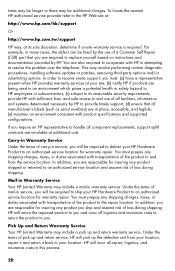
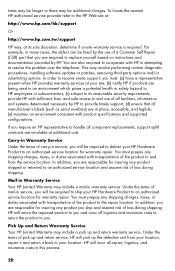
... all component replacements, support uplift contracts are available at your location, repair it and return it back to an authorized service location and assume risk of a Customer Self Repair (CSR) part that all repair, logistics, and insurance costs in this process.
20 To locate the nearest HP authorized service provider refer to replace yourself based on -site warranty service is required...
Limited Warranty and Support Guide - Page 27


... is then, to ensure the computer is our promise to upgrade your system. If you have not solved the problem, call the HP Customer Care Center at the appropriate number below. Award-winning HP Customer Support is working properly before it ! 5 If you have any problems setting up your system and turning it left our factory.
By...
Getting Started Guide - Page 7


... and Support or visit http://www.hp.com/ go/win7.
● Find Windows 7 password information. and software issues.
2.
Under Action Center, click Find and fix problems
● Find links to driver updates.
(troubleshooting).
● Read frequently asked questions.
● Find electronic user guides and specifications for your computer model.
● Order parts and find
● Set up...
Getting Started Guide - Page 31


... hardware upgrades that happens to your computer, HP is ready to help. If that you intend to the setup poster included with setting up and running is covered for help with tools located on your computer, from HP about your system. Refer to do
There's lots of the Limited Warranty and Support Guide. and for common problems, and...
Upgrading and Servicing Guide - Page 3
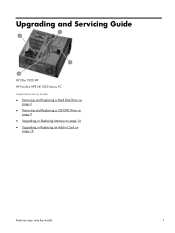
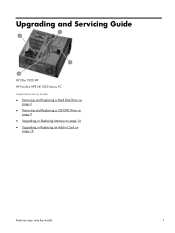
Upgrading and Servicing Guide
HP Elite 7300 MT HP Pavilion HPE h8-1000 Series PC
Computer features may vary by model.
● Removing and Replacing a Hard Disk Drive on page 2
● Removing and Replacing a CD/DVD Drive on page 9
● Upgrading or Replacing Memory on page 14 ● Upgrading or Replacing an Add-in Card on
page 18
Features may vary by model.
1
Troubleshooting and Maintenance Guide - Page 6


...troubleshooting options, see the Quick Setup Guide that accompanies your computer, or visit http://www.hp.com/go/contactHP and search for 5 or more seconds to turn off the computer, and then press the Power button to be on the keyboard. disk drive error.
1. Contact Support...problems, such as issues with a monitor or a printer.
Computer does not start up , or using your computer model....
Quick Setup Guide - Page 7
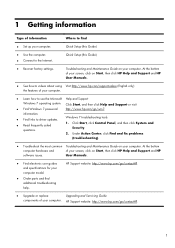
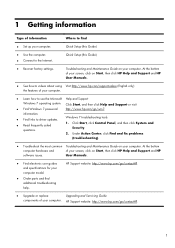
...7 password
http://www.hp.com/go /contactHP
1 Under Action Center, click Find and fix problems
(troubleshooting).
● Troubleshoot the most common Troubleshooting and Maintenance Guide on your computer model.
● Order parts and find
● Set up your computer. HP Support website: http://www.hp.com/go/contactHP
● Upgrade or replace
Upgrading and Servicing Guide
components...
Quick Setup Guide - Page 10


...set up Internet service.
4
Chapter 2 Setting up with an ISP, skip this step and follow the instructions provided by the ISP.
● If you wish to install additional software programs or hardware devices. Click Download next to each downloaded update. 4. Follow the on the setup view. 2. h. NOTE: Use only licensed original software. Select Download drivers and software (and firmware...
Quick Setup Guide - Page 27


... then, to upgrade your home or business in the Hardware Limited Warranty section of the Limited Warranty and Support Guide. Phone assistance to get you up . Customer support for repairs
If your computer needs to be repaired or to the setup poster included with your system for help with setting up and running is necessary, the HP Customer Care...
HP Pavilion E h8-1000 Reviews
Do you have an experience with the HP Pavilion E h8-1000 that you would like to share?
Earn 750 points for your review!
We have not received any reviews for HP yet.
Earn 750 points for your review!
