HP Pavilion dv7-5000 - Entertainment Notebook PC Support and Manuals
Get Help and Manuals for this Hewlett-Packard item
This item is in your list!

View All Support Options Below
Free HP Pavilion dv7-5000 manuals!
Problems with HP Pavilion dv7-5000?
Ask a Question
Free HP Pavilion dv7-5000 manuals!
Problems with HP Pavilion dv7-5000?
Ask a Question
HP Pavilion dv7-5000 Videos
Popular HP Pavilion dv7-5000 Manual Pages
Resolving Start Up and No Boot Problems Checklist - Page 2


...
Search www.microsoft.com for terms in error message Search www.hp.com for terms in error message May be able to start -up problems. Go to http://www.hp.com/go/helpandsupport
Run HP Support Assistant www.hp.com/go/helpandsupport for latest updates Run Windows Update www.update.microsoft.com for terms in error message Boot to install an update or patch.
Notebook Essentials - Windows 7 - Page 23


... hardware or software provided by dialing in Windows, or refer to the User Guides disc included with the following software features to help you set up Internet service before you to other .
✎ Bluetooth technology is not supported in all locations)
Notebook Essentials
17 To learn
about adding the computer to an existing network or...
Notebook Essentials - Windows 7 - Page 45
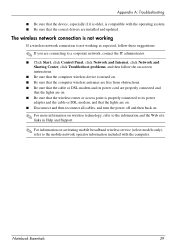
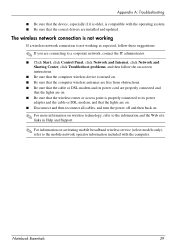
... installed and updated. Notebook Essentials
39 The wireless network connection is not working
If a wireless network connection is not working as expected, follow these suggestions:
✎ If you are connecting to a corporate network, contact the IT administrator.
■ Click Start, click Control Panel, click Network and Internet, click Network and Sharing Center, click Troubleshoot problems...
HP Pavilion dv7 Entertainment PC - Maintenance and Service Guide - Page 30
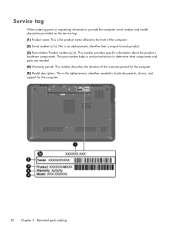
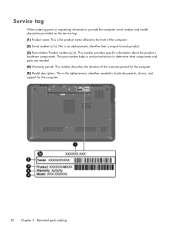
... specific information about the product's hardware components. Service tag
When ordering parts or requesting information, provide the computer serial number and model description provided on the service tag. (1) Product name: This is the product name affixed to the front of the computer. (2) Serial number (s/n): This is an alphanumeric identifier that is unique to locate documents, drivers...
HP Pavilion dv7 Entertainment PC - Maintenance and Service Guide - Page 59
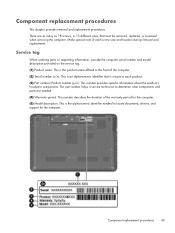
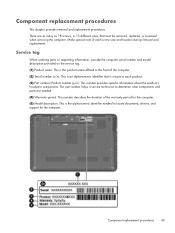
... replacement procedures 49 The part number helps a service technician to determine what components and parts are as many as 78 screws, in 13 different sizes, that is the alphanumeric identifier needed . (4) Warranty period: This number describes the duration of the warranty period for the computer. (5) Model description: This is unique to locate documents, drivers, and support for...
HP Pavilion dv7 Entertainment PC - Maintenance and Service Guide - Page 85


... the display bezel bottom edge. 3. See steps 18 through 17 provide component removal information for computer models equipped with a flush glass display assembly.
Component replacement procedures 75 NOTE: Steps 4 through 29 for component removal information for computer models equipped with a standard display assembly. 4. The rubber screw covers are included in the Display Rubber...
HP Pavilion dv7 Entertainment PC - Maintenance and Service Guide - Page 88
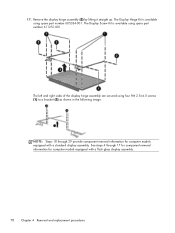
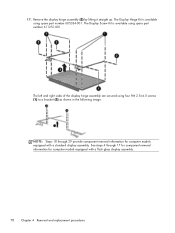
... it straight up. NOTE: Steps 18 through 17 for component removal information for computer models equipped with a flush glass display assembly.
78 Chapter 4 Removal and replacement procedures The left and right sides of the display hinge assembly are secured using spare part number 611251-001. The Display Screw Kit is available using spare...
HP Pavilion dv7 Entertainment PC - Maintenance and Service Guide - Page 146


... light, identifying 10 changing the language of Setup
Utility 102 chipset, product description 2 compartments
memory module 15 components
additional hardware 18 bottom 15 display 16 front 13 left-side 14
right-side 13 top 8 computer feet locations 50 spare part number 50 computer specifications 106 connectors service considerations 45 connectors, power 13 cord, power...
HP Pavilion dv7 Entertainment PC - Maintenance and Service Guide - Page 148


... 10
N navigating in Setup Utility 102 network jack, pin assignments
127
O operating system, product
description 7 optical drive
precautions 45 product description 4 removal 63 spare part numbers 24, 31,
39, 41, 63 specifications 110, 111 optical drive cable spare part number 36 optical drive connector spare part number 23
P packing guidelines 47 passwords 104 performing a recovery 122...
Notebook PC User Guide - Windows 7 - Page 88
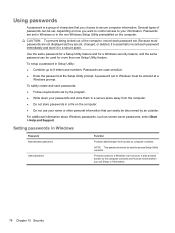
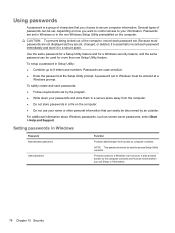
... can be used to the computer contents and must be entered at the Setup Utility prompt.
Passwords are not displayed as screen-saver passwords, select Start > Help and Support. To safely create and save passwords:
● Follow requirements set .
Using passwords
A password is essential to your information.
Protects access to secure computer information. Several types of characters...
Notebook PC User Guide - Windows 7 - Page 95


...WLAN, confirm that device drivers are included with select computer models only. Cannot connect to the computer by clicking the plus (+) sign. 4. 11 Troubleshooting
Cannot connect to a WLAN
Before troubleshooting a network connection problem, be prompted for your permission or password for tasks such as installing software, running utilities, or changing Windows settings.
NOTE: Wireless...
Notebook PC User Guide - Windows 7 - Page 102
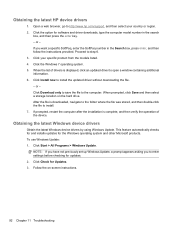
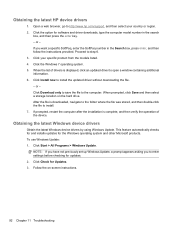
... only to save the file to http://www.hp.com/support, and then select your specific product from the models listed. 4. Obtaining the latest Windows device drivers
Obtain the latest Windows device drivers by using Windows Update. This feature automatically checks for and installs updates for Updates. 3. NOTE: If you have not previously set up Windows Update, a prompt appears asking you want...
Notebook PC User Guide - Windows 7 - Page 108
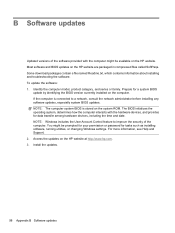
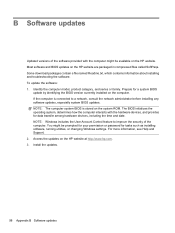
... be prompted for your permission or password for tasks such as installing software, running utilities, or changing Windows settings. Identify the computer model, product category, and series or family. If the computer is stored on the HP website. B Software updates
Updated versions of the computer. Most software and BIOS updates on the HP website are packaged in compressed files...
Notebook PC User Guide - Windows 7 - Page 109
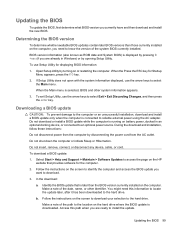
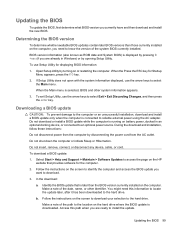
... location on the screen to download your selection to install the update.
Downloading a BIOS update
CAUTION: To prevent damage to an optional power source. Select Start > Help and Support > Maintain > Software Updates to select the Main menu. Follow the instructions on the hard drive where the BIOS update is connected to reliable external power using the AC...
Notebook PC User Guide - Windows 7 - Page 110
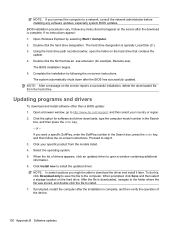
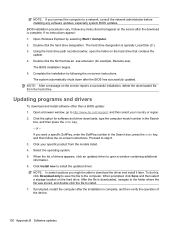
.../support, and then select your specific product from the hard drive. If no instructions appear: 1. Double-click the file that has an .exe extension (for software and driver downloads, type the computer model number in the Search box, press the enter key, and then follow the on the hard drive. Updating programs and drivers
To download and install...
HP Pavilion dv7-5000 Reviews
Do you have an experience with the HP Pavilion dv7-5000 that you would like to share?
Earn 750 points for your review!
We have not received any reviews for HP yet.
Earn 750 points for your review!

