HP Pavilion dv7-2100 - Entertainment Notebook PC Support and Manuals
Get Help and Manuals for this Hewlett-Packard item
This item is in your list!

View All Support Options Below
Free HP Pavilion dv7-2100 manuals!
Problems with HP Pavilion dv7-2100?
Ask a Question
Free HP Pavilion dv7-2100 manuals!
Problems with HP Pavilion dv7-2100?
Ask a Question
Popular HP Pavilion dv7-2100 Manual Pages
Security - Window Vista and Windows 7 - Page 8


.... Use the following tips for creating and saving passwords: ● When creating passwords, follow requirements set . You can use the same password for a Windows security feature. You can also use the same password for a Setup Utility feature and for more than one Setup Utility feature. A password set , depending on how you set by an outsider. CAUTION: To prevent being locked...
Setup Utility - Windows Vista and Windows 7 - Page 7


...select Exit > Load Setup Defaults, and then press enter. 3. NOTE: Your password, security, and language settings are not changed when you restore the factory default settings. If the Setup Utility is already ... the lower-left corner of the screen, press f10. - Restoring default settings in the Setup Utility
The following procedure explains how to display system information in the lower-left...
Drives - Windows Vista - Page 37


..., and then verify that you may need to delete. 6. Obtaining Microsoft device drivers
You can be set to automatically check for and install updates for hardware changes icon in the Start Search box. This Windows feature can obtain the latest Windows device drivers by using the procedures in the pane above the box. 3. To use Microsoft...
Drives - Windows Vista - Page 38


...
34 Chapter 8 Troubleshooting Click Install now to install. 7. To use the HP Update Utility: 1. After the file is complete, and then verify the operation of drivers is displayed, click an updated driver to step 6. 3. If prompted to immediately check for
software updates on your specific product from the models listed. 4. On the HP Welcome screen, click Settings and select a time...
Drives - Windows Vista - Page 39


...14 DVD region settings 9
E external drive 14
H hard drive
external 14 HP ProtectSmart Hard Drive
Protection 15 primary, installing 21 secondary, installing 24 HP ProtectSmart Hard Drive Protection 15
L light, drive 16
M maintenance
Disk Cleanup 19 Disk Defragmenter 19
O optical disc
playing 7 removing 13 optical drive 2, 14
P primary hard drive, replacing 20
R region codes, DVD 9
S secondary hard...
Notebook Tour - Windows Vista - Page 20
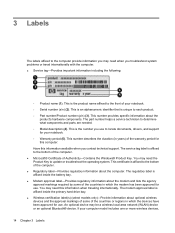
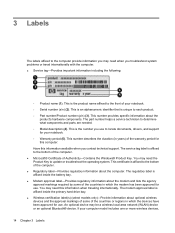
... been approved for use to locate documents, drivers, and support for this information when traveling internationally. The service tag label is affixed to determine what components and parts are needed. ◦ Model description (4). You may need when you troubleshoot system problems or travel internationally with the computer. ● Service tag-Provides important information including the...
Software Update, Backup and Recovery - Windows Vista - Page 5
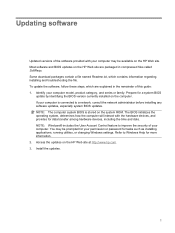
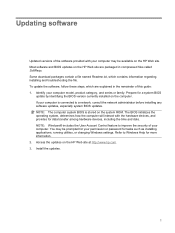
... system ROM. NOTE: Windows® includes the User Account Control feature to improve the security of your computer model, product category, and series or family. Identify your computer. Access the updates on the computer. To update the software, follow these steps, which contains information regarding installing and troubleshooting the file. Refer to a network, consult the network...
Software Update, Backup and Recovery - Windows Vista - Page 8


... select a storage location on your specific product from the models listed. 4. After the file is displayed, click an updated driver to download the driver and install it later. Click your hard drive. To do so, restart your country or region. 2. Updating programs and drivers
To download and install software other than a BIOS update, follow the instructions provided. or - If you...
Wireless (Select Models Only) - Windows Vista - Page 24


..., click Device Manager. 3. If no WLAN device is not properly installed. Refer to Help and Support for more information on your computer: NOTE: Windows includes the User Account Control feature to the Web site links provided in Help and Support.
18 Chapter 5 Troubleshooting wireless connection problems For more information. 1. Cannot connect to a WLAN
If you have...
HP Pavilion dv7 Entertainment PC - Maintenance and Service Guide - Page 25
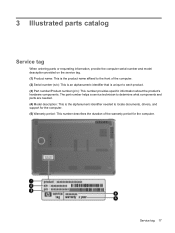
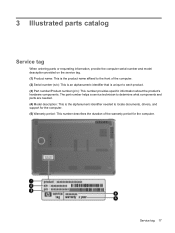
...: This is unique to the front of the warranty period for the computer. Service tag 17 The part number helps a service technician to determine what components and parts are needed. (4) Model description: This is the alphanumeric identifier needed to locate documents, drivers, and support for the computer. (5) Warranty period: This number describes the duration of the computer...
HP Pavilion dv7 Entertainment PC - Maintenance and Service Guide - Page 49
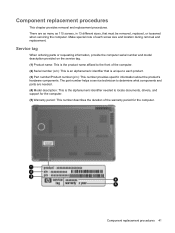
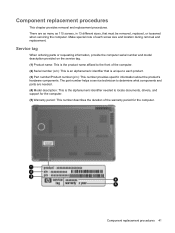
... identifier that must be removed, replaced, or loosened when servicing the computer.
The part number helps a service technician to locate documents, drivers, and support for the computer. (5) Warranty period: This number describes the duration of each product. (3) Part number/Product number (p/n): This number provides specific information about the product's hardware components...
HP Pavilion dv7 Entertainment PC - Maintenance and Service Guide - Page 159


..., identifying 7 Card Reader Power Saving 98 changing the Setup Utility
language 96 chipset, product description 1 components
bottom 15 display 16 front 12 left-side 14 rear 13 right-side 13 top 6 computer feet locations 42 spare part number 42 computer specifications 100 connectors power 13 service considerations 37
D Digital Media Slot light,
identifying 14...
HP Pavilion dv7 Entertainment PC - Maintenance and Service Guide - Page 161
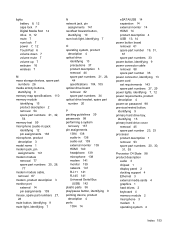
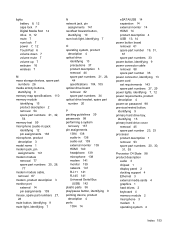
...up 7 webcam 16 wireless 7
M mass storage devices, spare part
numbers 26 media activity buttons,
identifying 9 memory map specifications 110 memory module
identifying 15 product description 2 removal 54 spare part numbers 21, 32,
54 memory test 99 microphone (audio-in) jack
identifying 12 pin assignments 138 microphone, product description 3 model name 1 modem jack, pin assignments 141 modem module...
HP Pavilion dv7 Entertainment PC - Maintenance and Service Guide - Page 162
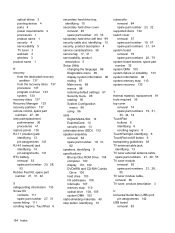
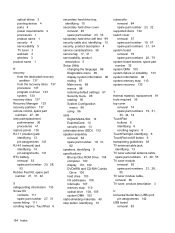
... part number 23, 32
supported discs 134 switch cover
removal 57 spare part number 19, 57 spare part numbers 31, 34 system board removal 79 spare part numbers 20, 79 system board bracket, spare part number 32 system DMA 105 system failure or instability 133 system information 98 system memory map 110 system recovery 133
T thermal material, replacement...
Multimedia - Windows Vista - Page 31


... check for and install updates for HP software updates. Click Install now to select how and when the utility should check for software and driver downloads, type your specific product from the models listed. 4. To use the HP Update Utility: 1. Select Start > All Programs > HP > HP Update. 2. On the HP Welcome screen, click Settings to install the updated driver without downloading the...
HP Pavilion dv7-2100 Reviews
Do you have an experience with the HP Pavilion dv7-2100 that you would like to share?
Earn 750 points for your review!
We have not received any reviews for HP yet.
Earn 750 points for your review!
