HP Pavilion PC 24-ca1000i Support and Manuals
Get Help and Manuals for this Hewlett-Packard item
This item is in your list!

View All Support Options Below
Free HP Pavilion PC 24-ca1000i manuals!
Problems with HP Pavilion PC 24-ca1000i?
Ask a Question
Free HP Pavilion PC 24-ca1000i manuals!
Problems with HP Pavilion PC 24-ca1000i?
Ask a Question
Popular HP Pavilion PC 24-ca1000i Manual Pages
User Guide - Page 2


... herein should be liable for HP products and services are trademarks owned by the Video Electronics Standards Association (VESA) in the express warranty statements accompanying such products and services. Windows is automatically updated, which is subject to find your seller. Then select Manuals. The only warranties for technical or editorial errors or omissions contained herein.
ISP...
User Guide - Page 6


... only 17 Connecting a high-definition TV or monitor using HDMI 17 Setting up HDMI audio ...18 Turn on HDMI audio ...18 Return audio ...HP 3D DriveGuard (select products only) ...23 Identifying HP 3D DriveGuard status ...24 Updating programs and drivers ...24 Updating both programs and drivers ...24 Updating programs only...24 Updating drivers only ...24 Cleaning your computer ...25 Enabling HP...
User Guide - Page 7


...or number (select products only) .......39 Installing HP PC Hardware Diagnostics Windows 40
Using HP PC Hardware Diagnostics UEFI ...40 Using an HP PC Hardware Diagnostics UEFI hardware failure ID code 40 Starting HP PC Hardware Diagnostics UEFI...40 Downloading HP PC Hardware Diagnostics UEFI to a USB flash drive 41 Downloading the latest HP PC Hardware Diagnostics UEFI version 41 Downloading...
User Guide - Page 9


...HP Support Assistant optimizes computer performance and resolves problems using your computer. 1. To avoid eye strain and to a wired or wireless network. Repeat for 5 seconds. 9.
Best practices
After you haven't already done so, connect to relax muscle tension and fatigue, take a break every hour when using the latest software updates, diagnostic tools, and guided... you set up ...
User Guide - Page 11


... links to find additional troubleshooting help
For HP support, go to http://www.hp.com/support.
● Upgrade or replace components of serious injury, read the Safety & Comfort Guide, located on page 31.
● Find electronic user guides and specifications for your computer
Instructions Setup Instructions or Quick Setup poster
- Select Support.
4.
WARNING! Select Factory Reset...
User Guide - Page 17
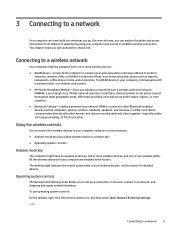
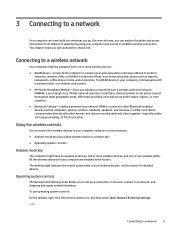
...9679; HP Mobile ...install base stations (similar to cell phone towers) throughout large geographic areas, effectively providing coverage across entire states, regions, or even countries. ● Bluetooth® device-Creates a personal area network (PAN) to connect to other .
This chapter helps you to set up a connection or network, connect to a network, and diagnose and repair network problems...
User Guide - Page 18


...)
Your HP Mobile Broadband computer has built-in your home, you want to connect to the modem, and test the internet service.
1. Be sure that you must first set up internet access. A list of the taskbar to complete the connection.
The ISP will help set up the modem, install a network cable to enter a security code. NOTE...
User Guide - Page 32


...and drivers: ● Updating both programs and drivers on page 24 ● Updating programs only on page 24 ● Updating drivers only on a regular basis. Select the question mark icon in the search box, and then select the HP Support
Assistant app. ‒ or - Under My notebook, select Updates. Follow the on -screen instructions. On the Downloads and updates page, select Get updates, and...
User Guide - Page 43


...error message
1. Select the Search icon in the taskbar, type repair in the search box, and then select Fix problems with your computer to a configuration that was installed. Follow the on page 44.
See "Software program and hardware driver reinstallation" in the notification area
computer.
2. Select Troubleshoot problems... Set up , restoring, and recovering on -screen instructions....
User Guide - Page 44


... specific item (for best performance, and then select OK. To update a driver, select Update Driver, and then follow the on-screen instructions.
Select the Startup tab, and then select Open Task Manager.
4. If prompted, select Restart to load at startup, restart the computer and reverse these steps.
From the Advanced tab under Performance, select Settings. Updating device drivers...
User Guide - Page 48


... problem: ■ Select Contact HP, accept the HP privacy disclaimer, and then use a Windows computer and a USB flash drive to the folder on the next screen. For assistance in notebook mode, and you must use HP PC Hardware Diagnostics UEFI to scan the failure ID
code that requires hardware replacement, a 24-digit failure ID code is functioning properly. Contact support...
User Guide - Page 50


....
You can also set the user name and password that you can then execute the diagnostics on -screen instructions to select and download the Remote UEFI version for running diagnostics unattended. Using Remote HP PC Hardware Diagnostics UEFI settings (select products only)
Remote HP PC Hardware Diagnostics UEFI is a firmware (BIOS) feature that downloads HP PC Hardware Diagnostics UEFI to...
User Guide - Page 53
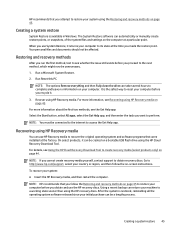
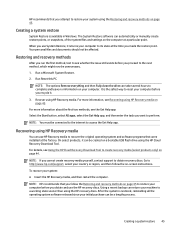
...lengthy process. Run Reset this PC. NOTE: You must be ...hp.com/support, select your country or region, and then follow the Restoring and recovery methods on page 45. NOTE: The options Remove everything and then Fully clean the drive can automatically or manually create restore points, or snapshots, of the system files and settings on -screen instructions. HP recommends that were installed...
User Guide - Page 63


... option might be repaired or to upgrade any problems setting up your system.
For instructions on setting up your computer, see the Setup Instructions or Quick Setup poster or Getting to upgrade your new computer. If you attempted to get started is still available.
Customer support for repairs 55 Before upgrading your hardware
If you intend to have parts replaced, you have...
User Guide - Page 65


... with the computer 27 troubleshooting
computer does not start 31 display (monitor) 32 internet access 34 keyboard and mouse
(wireless) 33 keyboard and mouse (with
cable) 33 power 32 software 35 speakers and sound 34 turning off the computer 8
U
unresponsive system 8 updating drivers 24 updating programs 24 updating programs and drivers 24 USB port with HP Sleep and Charge,
identifying...
HP Pavilion PC 24-ca1000i Reviews
Do you have an experience with the HP Pavilion PC 24-ca1000i that you would like to share?
Earn 750 points for your review!
We have not received any reviews for HP yet.
Earn 750 points for your review!
