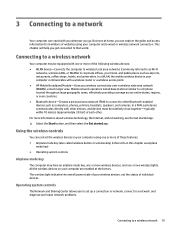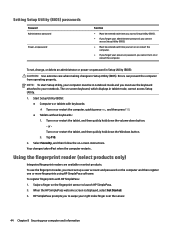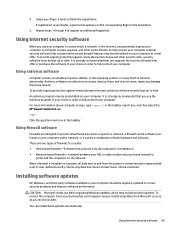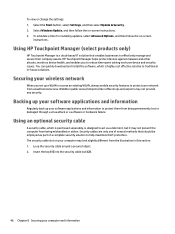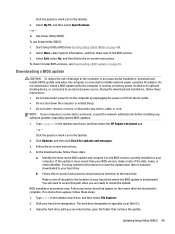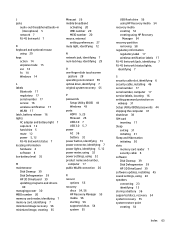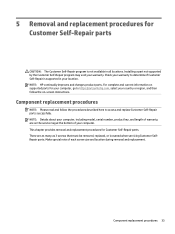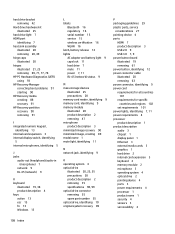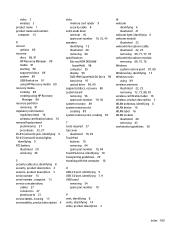HP Pavilion 15 Support and Manuals
Get Help and Manuals for this Hewlett-Packard item

View All Support Options Below
Free HP Pavilion 15 manuals!
Problems with HP Pavilion 15?
Ask a Question
Free HP Pavilion 15 manuals!
Problems with HP Pavilion 15?
Ask a Question
HP Pavilion 15 Videos

HP Pavilion 15-cs3006tx 15.6-inch Laptop 10th Gen i5-1035G1 Mineral Silver with alexa.
Duration: 9:23
Total Views: 96,414
Duration: 9:23
Total Views: 96,414

HP Pavilion 15 review | The perfect student or all-round laptop?
Duration: 13:11
Total Views: 148,732
Duration: 13:11
Total Views: 148,732
Popular HP Pavilion 15 Manual Pages
HP Pavilion 15 Reviews
We have not received any reviews for HP yet.