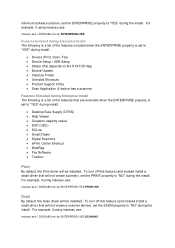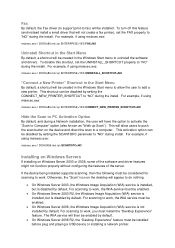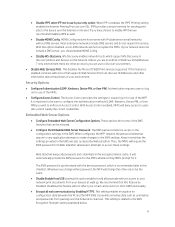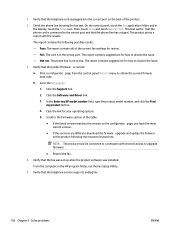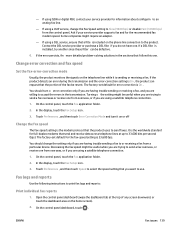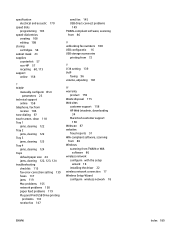HP PageWide Managed P57750dw Support and Manuals
Get Help and Manuals for this Hewlett-Packard item

View All Support Options Below
Free HP PageWide Managed P57750dw manuals!
Problems with HP PageWide Managed P57750dw?
Ask a Question
Free HP PageWide Managed P57750dw manuals!
Problems with HP PageWide Managed P57750dw?
Ask a Question
Most Recent HP PageWide Managed P57750dw Questions
Pin Number
Can you tell me how to reset the pin or what the default pin is for this model? I have been using it...
Can you tell me how to reset the pin or what the default pin is for this model? I have been using it...
(Posted by MEaton34405 1 year ago)
Popular HP PageWide Managed P57750dw Manual Pages
HP PageWide Managed P57750dw Reviews
We have not received any reviews for HP yet.