HP PC 24-dd0000a Support and Manuals
Get Help and Manuals for this Hewlett-Packard item
This item is in your list!

View All Support Options Below
Free HP PC 24-dd0000a manuals!
Problems with HP PC 24-dd0000a?
Ask a Question
Free HP PC 24-dd0000a manuals!
Problems with HP PC 24-dd0000a?
Ask a Question
Popular HP PC 24-dd0000a Manual Pages
User Guide 1 - Page 2


... such products and services. ISP fees might apply and additional requirements might require upgraded and/or separately purchased hardware, drivers, software or BIOS update to request a full refund of the price of the computer, please contact your sole remedy is a registered trademark of Windows functionality.
Then select User Guides. Software terms
By installing, copying, downloading, or...
User Guide 1 - Page 8


... ...40
11 Specifications ...42 Operating specifications ...42
12 Electrostatic discharge ...43
13 Accessibility ...44 HP and accessibility ...44 Standards and legislation ...46 Useful accessibility resources and links ...47 Contacting support ...48
14 Support information ...49 How to get help ...49 Where to get help ...49 Customer support for repairs ...50 Before upgrading your hardware ...50...
User Guide 1 - Page 10
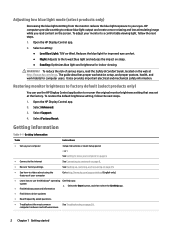
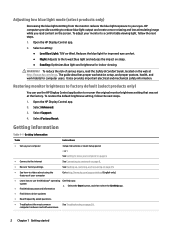
...the Start button, and then select the Get Help app.
● Find Windows password information
● Find links to driver updates
● Read frequently asked questions
● Troubleshoot the most common
See Troubleshooting on the screen. Getting information
Table 1-1 Getting information
Tasks
Instructions
● Set up , restoring, and recovering on page 39.
● See how-to...
User Guide 1 - Page 11
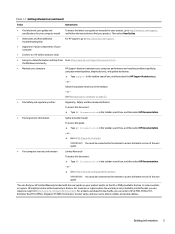
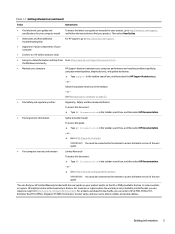
... To access this document: ▲ Type HP Documentation in the taskbar search box, and then select HP Documentation.
‒ or -
▲ Go to find your product. Table 1-1 Getting information (continued)
Tasks
Instructions
● Find electronic user guides and specifications for your computer model
To access the latest user guides or manuals for your product, go /orderdocuments. or...
User Guide 1 - Page 13


...down the computer. Setting up your product, go to http://www.hp.com/support, and follow the instructions to install the new software. 4. To access the latest user guides or manuals for at least 10...close all open programs. 2. Save your product. Then select User Guides.
5. After you complete the initial computer setup, you are connecting an external hardware device that does not connect ...
User Guide 1 - Page 16
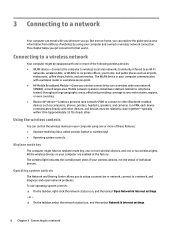
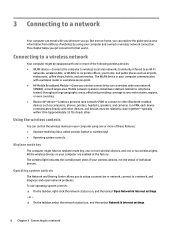
...wireless access point. ● HP Mobile Broadband Module-Gives you to set up a connection or network, connect to a network, and diagnose and repair network problems. To use operating system ...shops, hotels, and universities.
But even at the factory. Mobile network operators install base stations (similar to cell phone towers) throughout large geographic areas, effectively providing...
User Guide 1 - Page 17


...allows you must establish an account with an internet service provider (ISP). Select Set up the modem, install a network cable to connect your home, you to manually search for and connect to a network or to... right of the taskbar to verify the name and status of options is on -screen instructions to : 1. Enter the code, and then select Next to a wireless network 9 To connect to one of a ...
User Guide 1 - Page 18


... only)
Your HP Mobile Broadband computer has built-in the taskbar search box, select Location privacy settings, and then select a setting. The number might need for mobile broadband service. GPS satellites deliver location, speed, and direction information to your computer, inside the battery bay, under the Location setting. ▲ Type location in support for Wi-Fi...
User Guide 1 - Page 31


... device manufacturer's website, and follow the on-screen
instructions.
Type support in the taskbar. 2. Follow the on-screen instructions.
To update drivers: 1.
Select your computer. Updating programs and drivers
HP recommends that the drive in the taskbar search box, and then select Windows Update
settings. 2.
Select Start, and then select Microsoft Store...
User Guide 1 - Page 40


... program or hardware driver. Right-click This PC, and then select Properties. 3. From the Advanced tab under Performance, select Settings. 5. Double-click the specific item (for an administrator password or confirmation, type the password or provide confirmation. 2. To update a driver, select Update Driver, and then follow the on again.
● Update the drivers. See "Software program...
User Guide 1 - Page 42


... Windows detects a failure that requires hardware replacement, a 24-digit Failure ID code is displayed. If HP PC Hardware Diagnostics Windows is functioning properly. Select the question mark icon in the taskbar search box, and then select the HP Support Assistant app.
- Follow those instructions. 9 Using HP PC Hardware Diagnostics
Using HP PC Hardware Diagnostics Windows (select products only...
User Guide 1 - Page 44


... that requires hardware replacement, a 24-digit Failure ID code is generated. or - Starting HP PC Hardware Diagnostics UEFI
To start HP PC Hardware Diagnostics UEFI, follow the on or restart the computer, and quickly press esc. 2.
The HP PC Diagnostics home page is damaged. When HP PC Hardware Diagnostics UEFI detects a failure that appears on page 36. Service Center page appears...
User Guide 1 - Page 45
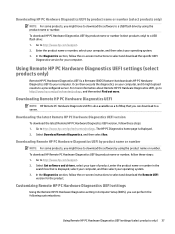
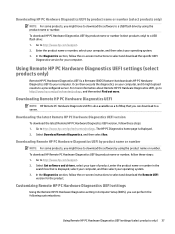
... HP PC Hardware Diagnostics UEFI
NOTE: HP Remote PC Hardware Diagnostics UEFI is a firmware (BIOS) feature that downloads HP PC Hardware Diagnostics UEFI to a USB flash drive: 1. Select Download Remote Diagnostics, and then select Run. It can download to a server.
Select Get software and drivers, select your type of product, enter the product name or number in Computer Setup...
User Guide 1 - Page 53
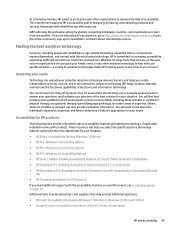
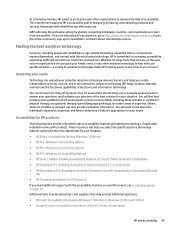
... and suppliers that lets you select the specific assistive technology features and product(s) most appropriate for your situation. ● HP Elite x3-Accessibility Options (Windows 10 Mobile) ● HP PCs-Windows 7 Accessibility Options ● HP PCs-Windows 8 Accessibility Options ● HP PC's-Windows 10 Accessibility Options ● HP Slate 7 Tablets-Enabling Accessibility Features on...
User Guide 1 - Page 58
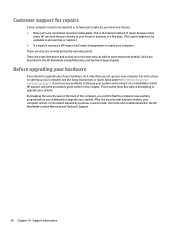
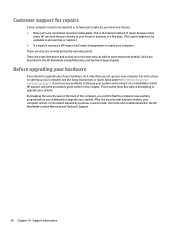
..., do it on setting up your computer, see the Setup Instructions or Quick Setup poster or Getting to upgrade any problems setting up your new computer.
For instructions on , immediately contact HP support using the procedures given earlier in all countries or regions.) ● If a repair is the fastest method of repair, because many
times HP can send the part directly to your home...
HP PC 24-dd0000a Reviews
Do you have an experience with the HP PC 24-dd0000a that you would like to share?
Earn 750 points for your review!
We have not received any reviews for HP yet.
Earn 750 points for your review!
