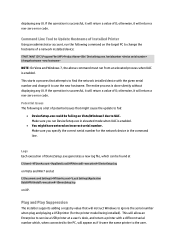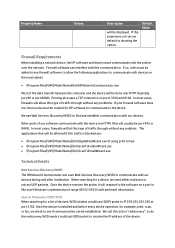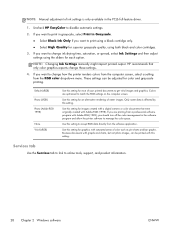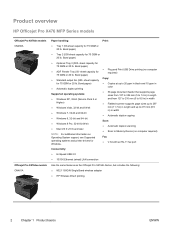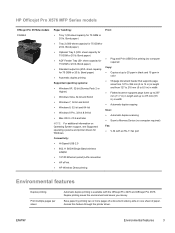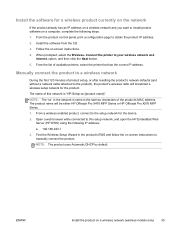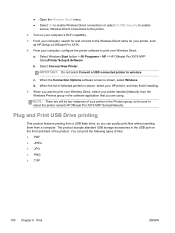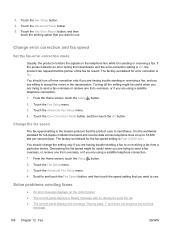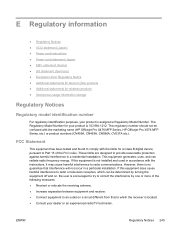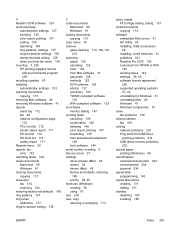HP Officejet Pro X476 Support and Manuals
Get Help and Manuals for this Hewlett-Packard item

View All Support Options Below
Free HP Officejet Pro X476 manuals!
Problems with HP Officejet Pro X476?
Ask a Question
Free HP Officejet Pro X476 manuals!
Problems with HP Officejet Pro X476?
Ask a Question
Most Recent HP Officejet Pro X476 Questions
Paper Jam Whilst Copying
Hello,I got stuck on a copy job on my hp Officejet Pro 476 MFP..First, there was an error message co...
Hello,I got stuck on a copy job on my hp Officejet Pro 476 MFP..First, there was an error message co...
(Posted by fredhelstone 9 years ago)
How To Change To Print Legal Size Paper
(Posted by kharmon1 10 years ago)
The Screen Does Not Change To Allow Me The Options...it Shows Hp On Screen
(Posted by psiprov 10 years ago)
HP Officejet Pro X476 Videos
Popular HP Officejet Pro X476 Manual Pages
HP Officejet Pro X476 Reviews
We have not received any reviews for HP yet.