HP L1962A Support and Manuals
Popular HP L1962A Manual Pages
User Guide - Page 3


Contents
1 HP Scanjet 8300 series User Guide 3 Scanner hardware 3 Scanning software 4 Where to get additional information 7 Accessibility ...9
2 How to use the scanner buttons 10 Customizable buttons 10 Copy buttons ...16 Scan Document To buttons 17 Cancel button ...18 Button Settings button 18 Power Save button 18
3 How to start a scan 20 Scan from the scanner front panel buttons 20 ...
User Guide - Page 5
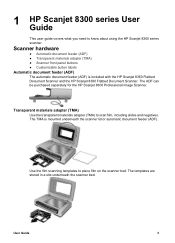
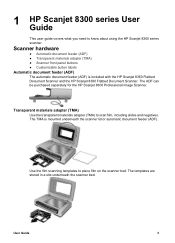
... know about using the HP Scanjet 8300 series scanner.
1 HP Scanjet 8300 series User
Guide
This user guide covers what you need to place film on the scanner bed. The templates are stored in a slot underneath the scanner bed. User Guide
3 The TMA is included with the HP Scanjet 8350 Flatbed Document Scanner and the HP Scanjet 8390 Flatbed Document Scanner.
Transparent materials adapter...
User Guide - Page 6


... information about configuring the customizable buttons, see the printed Setup and Support Guide that you must install HP Photosmart Software or HP Solution Center on the computer.
For more information, see Customizable buttons.
The last page of scanning, document-management, and image-editing programs.
4
HP Scanjet 8300 series Scanner front panel buttons
Use the buttons on the...
User Guide - Page 7


... substitutes for using the scanner with the scanner. HP Scanjet 8300 Series Performance Document Scanning (including ISIS and TWAIN)
This software includes the ISIS/ TWAIN drivers necessary for the HP scanning software.
Also
User Guide
5 Windows
Program
HP Smart Document Scan Software
Purpose
Supported OS
This is the minimum software that you must install in Asian languages for...
User Guide - Page 9


... Document Scan Software.
HP Scanjet 8300 series Setup and Support Guide
Use the HP Scanjet 8300 series Setup and Support Guide that came with the scanner to set up and connect the scanner hardware, decide what options to get additional information
The scanner comes with several sources of additional information. Where to install, test the installation, and troubleshoot installation problems...
User Guide - Page 10
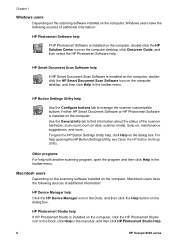
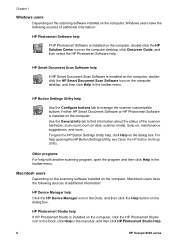
... the menubar, and then click HP Photosmart Studio Help.
8
HP Scanjet 8300 series Other programs For help
Use the Configure buttons tab to find information about the status of the scanner hardware: scan count, born-on date, scanner model, lamp on the dialog box.
HP Photosmart Studio help opening the HP Button Settings Utility, see Open the HP Button Settings Utility.
User Guide - Page 22


..., 8390, and then click HP Smart Document Scan Software.
2. Double-click the HP Smart Document Scan Software icon on the computer and the computer operating system, you want from HP Solution Center: 1. Click Start, point to Programs or All Programs, point to HP, point to Scanjet, point to use the scanner buttons.
Depending on what software is installed on the scanner...
User Guide - Page 44


... Scanjet, point
to configure the scanner customizable buttons.
The Button Settings Utility has two tabs: the Configure buttons tab and the General info tab. To open the HP Button Settings Utility, do one of the programs is configured for these buttons to work with HP Photosmart Software or HP Smart Document Scan Software, if both HP scanning programs are installed...
User Guide - Page 47


Order maintenance and scanning supplies
You can damage the scanner glass. Visit the HP scanner support Web site at www.hp.com/support. 2. Caution Use only glass cleaner to see support and troubleshooting information, and then enter the scanner product name and model number. Do not spray the glass cleaner directly on the glass. Follow the online instructions to select your country/ ...
User Guide - Page 52


..., transparent materials adapter (TMA), and automatic document feeder (ADF). ● Scanner initialization or hardware problems ● Scanner operation problems ● Scanner buttons are not working correctly ● Slides, negatives, and TMA issues ● Automatic document feeder (ADF) problems ● Contact HP Support For additional troubleshooting, see the help for initialization and...
User Guide - Page 56
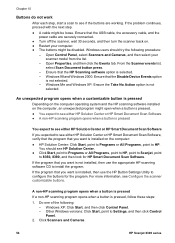
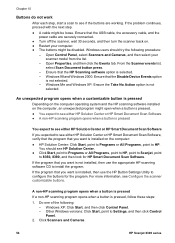
...
Buttons do not work
After each step, start a scan to see either HP Solution Center or HP Smart Document Scan Software, verify that the program that the USB cable, the accessory cable, and the
power cable are working. If the program that the HP Scanning software option is installed on . ● Restart your scanner model from the list.
-
User Guide - Page 59
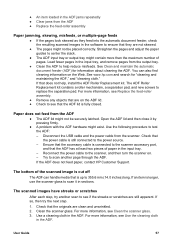
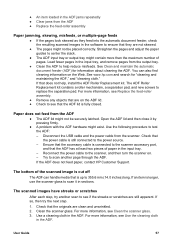
... ADF. User Guide
57 The ADF Roller Replacement kit contains a roller mechanism, a separation pad, and new screws to test the ADF: - Disconnect the USB cable and the power cable from the output tray.
● Clean the ADF to the scanner, and then turn the scanner on the Web. Reconnect the power cable to help , install the ADF...
Brochure - Page 1


... results. Start with existing software. Speed
• Save time with fast, unattended duplex scanning with multi-feed detection.
HP Scanjet 8350/8390 Document Flatbed Scanners
hp
Enjoy the convenience, performance, and reliability of a complete workgroup document management solution, with confidence.
A copy button delivers the convenience of the year.
1 Scan speeds based on the...
Brochure - Page 2


winning HP phone and Web support
HP Scanjet 8350/8390 Document Flatbed Scanners
1 Intuitive control panel features LCD display
2 Power button
3 4 programmable buttons for customized jobs
4 Copy button with number of copies and color/black-and-white selectors
5 Scan-to destination button with selection buttons
6 Button settings button
7 Cancel button
8 100-sheet automatic document feeder
9 ...
Brochure - Page 4


... Center. Ordering information
Product HP Scanjet 8350 Document Flatbed Scanner HP Scanjet 8390 Document Flatbed Scanner
Accessories Automatic document feeder cleaning sheets Automatic document roller replacement kit
Service and support HP Installation Service HP 3-year Next Business Day Exchange Service HP 3-year Next Business Day Onsite Support
Number L1961A L1962A
C9915-60055 L1966-69001
UG837E...
HP L1962A Reviews
Do you have an experience with the HP L1962A that you would like to share?
Earn 750 points for your review!
We have not received any reviews for HP yet.
Earn 750 points for your review!

