HP L1502a - Flat Panel Monitor Support and Manuals
Popular HP L1502a Manual Pages
HP Flat Panel Monitors - (English) Users Guide 322638 002 - Page 1
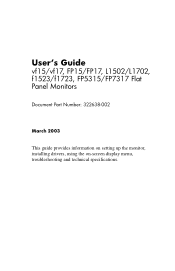
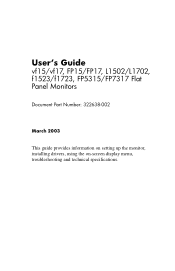
User's Guide
vf15/vf17, FP15/FP17, L1502/L1702, f1523/f1723, FP5315/FP7317 Flat Panel Monitors
Document Part Number: 322638-002
March 2003
This guide provides information on setting up the monitor, installing drivers, using the on-screen display menu, troubleshooting and technical specifications.
HP Flat Panel Monitors - (English) Users Guide 322638 002 - Page 2
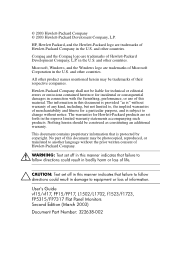
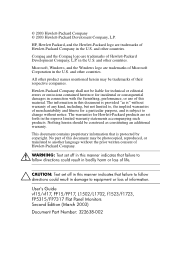
... Guide vf15/vf17, FP15/FP17, L1502/L1702, f1523/f1723, FP5315/FP7317 Flat Panel Monitors Second Edition (March 2003)
Document Part ...may be liable for technical or editorial errors or omissions contained herein or for ...of Hewlett-Packard Company.
Å WARNING: Text set off in this manner indicates that failure to ...HP, Hewlett Packard, and the Hewlett-Packard logo are trademarks of this...
HP Flat Panel Monitors - (English) Users Guide 322638 002 - Page 4


A Troubleshooting
Solving Common Problems A-1 Using the Worldwide Web A-2 Preparing to call Technical Support A-3
B Technical Specifications
Entering User Modes B-4 Energy Saver Feature B-4
C Agency Regulatory Notices
Federal ... C-3 Japanese Notice C-3 Korean Notice C-4 EPA Energy Star Compliance C-4 Power Cord Set Requirements C-4
D LCD Monitor Quality and Pixel Policy
User's Guide
iv
HP Flat Panel Monitors - (English) Users Guide 322638 002 - Page 5
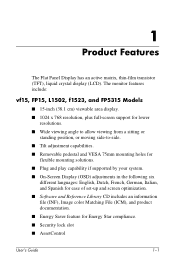
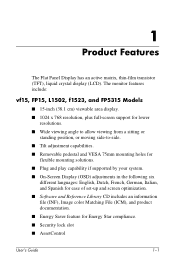
The monitor features include:
vf15, FP15, L1502, f1523, and FP5315 Models
■ 15-inch (38.1 cm) viewable area display.
■ 1024 x 768 resolution, plus full-screen support for lower resolutions.
■ Wide viewing angle to allow viewing from a sitting or standing position, or moving side-to-side.
■ Tilt adjustment capabilities.
■ ...
HP Flat Panel Monitors - (English) Users Guide 322638 002 - Page 19
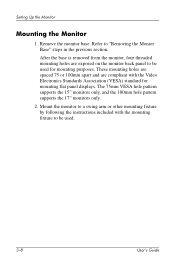
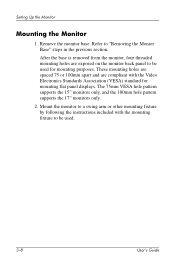
... 15" monitors only, and the 100mm hole pattern supports the 17" monitors only.
2. These mounting holes are spaced 75 or 100mm apart and are exposed on the monitor back panel to be used .
3-8
User's Guide
After the base is removed from the monitor, four threaded mounting holes are compliant with the mounting fixture to be used for mounting flat panel...
HP Flat Panel Monitors - (English) Users Guide 322638 002 - Page 21


... the OSD is active, navigates in reverse through the OSD and adjusts OSD scale settings.
4-2
User's Guide Operating the Monitor
Front Panel Components
f1523, f1723, FP5315, and FP7317 Monitors
'
No.
Control
Function
1 Speakers
Audio feature for music, alarms, etc. (multimedia models only)
2 Menu button
3 - (Minus button)
4 + (Plus button)
Launches the On-Screen Display (OSD) menu...
HP Flat Panel Monitors - (English) Users Guide 322638 002 - Page 26


... performing the following procedures. User's Guide
4-7 If additional image quality improvement is displayed. The Auto-adjustment feature automatically fine-tunes the image quality each time a new video mode is desired, run the Auto-Adjust software on the monitor front panel to manually activate the Auto-Adjustment function.
Operating the Monitor
Advanced OSD Menu Levels (Continued...
HP Flat Panel Monitors - (English) Users Guide 322638 002 - Page 27
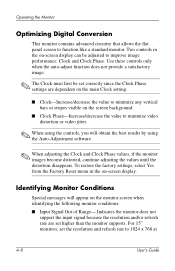
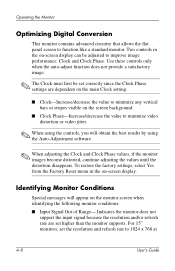
...15" monitors, set higher than the monitor supports. To restore the factory settings, select Yes from the Factory Reset menu in the on the monitor screen when identifying the following monitor... to function like a standard monitor. Operating the Monitor
Optimizing Digital Conversion
This monitor contains advanced circuitry that allows the flat panel screen to improve image performance:...
HP Flat Panel Monitors - (English) Users Guide 322638 002 - Page 28


...panel for the monitor to display the Advanced Menu.
User's Guide
4-9
The Sleep Timer has five settings: ■ Set Current Time ■ Set Sleep Time ■ Set On Time ■ Timer: On/Off ■ Sleep Now
To set...The OSD can be enabled or disabled by pressing and holding the Menu button on the monitor front panel to power on and off at 60 Hz. If the OSD is locked, the ...
HP Flat Panel Monitors - (English) Users Guide 322638 002 - Page 31


... centered.
Connect the 15-pin monitor video cable to the support Web site at: http://www.hp.com/go/support
A-2
User's Guide
Troubleshooting
Problem Image appears blurred, indistinct, or too dark. Video resolution and/or refresh rate are too low.
Using the Worldwide Web
Before contacting customer services, refer to the VGA connector on the monitor front panel to open the...
HP Flat Panel Monitors - (English) Users Guide 322638 002 - Page 33
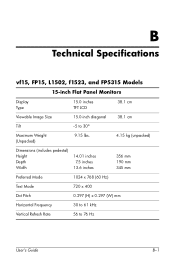
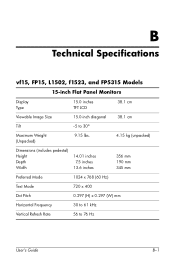
B
Technical Specifications
vf15, FP15, L1502, f1523, and FP5315 Models
15-inch Flat Panel Monitors
Display Type
15.0 inches TFT LCD
38.1 cm
Viewable Image Size Tilt
15.0-inch diagonal --5 to 30o
38.1 cm
Maximum Weight (Unpacked)
9.15 lbs.
4.15 kg (unpacked)
Dimensions (includes pedestal) Height Depth Width
14.01 inches 7.5 inches
13.6 inches
356 mm 190 mm 345 mm
Preferred Mode
1024...
HP Flat Panel Monitors - (English) Users Guide 322638 002 - Page 34
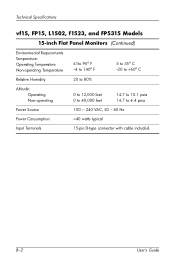
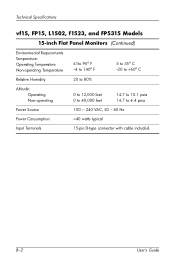
Technical Specifications
vf15, FP15, L1502, f1523, and FP5315 Models
15-inch Flat Panel Monitors (Continued)
Environmental Requirements Temperature: Operating Temperature Non-operating Temperature
41to 95o F --4 to 140o F
5 to 35o C --20 to +60o C
Relative Humidity
20 to 80%
Altitude: Operating ...
HP Flat Panel Monitors - (English) Users Guide 322638 002 - Page 35
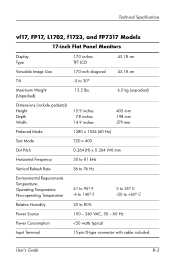
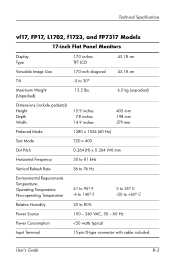
Technical Specifications
vf17, FP17, L1702, f1723, and FP7317 Models
17-inch Flat Panel Monitors
Display Type
17.0 inches TFT LCD
43.18 cm
Viewable Image Size Tilt
17.0-inch diagonal --5 to 30o
43.18 cm
Maximum Weight (Unpacked)
13.2 lbs.
6.0 kg (unpacked)
Dimensions (include pedestal) Height Depth Width
15.9 inches 7.8 inches
14.9 inches
405 mm 198 mm 379...
HP Flat Panel Monitors - (English) Users Guide 322638 002 - Page 43


D
LCD Monitor Quality and Pixel Policy
The TFT monitor uses high-precision technology, manufactured according to HP standards, to the HP LCD. These imperfections are caused by all LCD displays used in products... is not specific to guarantee trouble-free performance. User's Guide
D-1 This is common to all vendors and is small and only visible on a bright background). The HP display does ...
HP Flat Panel Monitors - (English) Users Guide 322638 002 - Page 44


... will continue to improve its ability to produce LCDs with fewer cosmetic imperfections and HP will adjust guidelines as improvements are made.
D-2
User's Guide LCD Monitor Quality and Pixel Policy
To locate defective pixels, the monitor should be viewed under normal operating conditions, in normal operating mode at a supported resolution and refresh rate, from a distance of approximately...
HP L1502a Reviews
Do you have an experience with the HP L1502a that you would like to share?
Earn 750 points for your review!
We have not received any reviews for HP yet.
Earn 750 points for your review!

